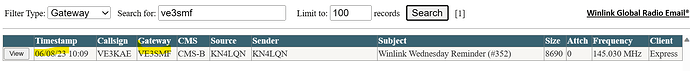Really not getting any joy out of this.
Device Manager > COM3 and COM5 > Properties > Port Settings > Bits per Second > set back to default 9600. Had previously tried 38400 to suit CAT rate, as posted a couple of messages ago, but that didn’t help any. Not sure what the difference is between “CAT rate”, “baud”, and “bits per second.”
From the Troubleshooting Page at:
1. Check Cables.–All cables being used for test are by Digirig.
2. Check Connectors.–On Digirig cable: green to green; black to black. On computer cable: ACC and DATA connectors can only be installed one way, and they are in and firm.
3. Check Permissions.–Start > Settings > Allow apps to access your microphone = ON
4. Adjust recording device level.–Cross reference to page on setting audio levels:
1. Audio from Radio to Computer
1.1 Enable line audio output.–No idea what this means or how to check it. No such setting on radio.
1.2 Set RF gain control to automatic.–Set to “AGCauto” on radio.
1.3. Set line out audio level.–Nothing by that name in FT-818 manual. Radio has an audio knob to adjust volume from speaker. 80% is awfully loud in FM mode; set to 25%.
1.4. Configure recording device.–Digirig set as default for testing purposes as advised.
1.5. Adjust recording device level (in digital mode app).–VARA-FM > Settings > Sound Card: Digirig selected as both input and output device with drive level at -15 dB (centre of slider). NOTE: changing this slider has no effect on VU meter.
2. Audio from Computer to Radio
2.1. Configure playback device.–Playback device renamed to “Digirig”.
2.2. Set playback level.–Control Panel > Hardware and Sound > Sound > Digirig > Properties:
a) Playback Tab:
“Levels”: Speakers at 50%, Mic at 5%.
“Enhancements”: “Disable all enhancements” is checked.
“Allow applications to take exclusive control of this device” is ON
b) Recording Tab:
“Listen to this device” is ON
“AGC” is OFF
“Levels” Mic at 50%
“Allow applications to take exclusive control of this device” is ON
2.3. Enable line audio input
Menu Item #26 DIG MIC set to 65%.
Menu Item #39 PKT MIC set to 75%
Note: Radio manual says “During ‘digital’ or ‘packet’ operation, it is not necessary to disconnect the microphone, as activation of the PTT line from the DATA connector automatically cuts off th audio input from the MIC jack”.
Question: this sort of implies that when it is in FM mode that it is looking for input from the handmic?
2.4. Enable automatic level control.–FT-818 manual makes no mention of a setting for this. There is an ALC meter, but no setting for it.
2.5. Adjust level in the app.–Is this the same action as in 1.5 above? VARA-FM > Settings > Sound Card: Digirig selected as both input and output device with drive level at -15 dB (centre of slider). NOTE: changing this slider has no effect on VU meter.
5. Adjust radio’s audio output.–Master volume knob at 25% which is plenty lound enough on FM mode.
6. Check audio device selection – verify that the audio device selected in digital modes app is one that belongs to Digirig.–YES.
7. Disable squelch.–Squelch knob set to OFF.
8. Try different audio channels – in settings of the digital modes applications you can select between the output through right, left and both channels.–Nothing to that effect in VARA-FM.
9. Give permission for apps to access microphone.–Done in step 3.
10. Patch through audio – in Control Panel on Windows check Listen to this device box on Digirig’s recording device.–DONE.
RESULTS.–Tried both PING test and AUTOTUNE test, all three modes (FM, PKT, DIG): Radio does NOT go into transmit mode at all. Nothing heard either through radio’s speaker or through computer speaker.