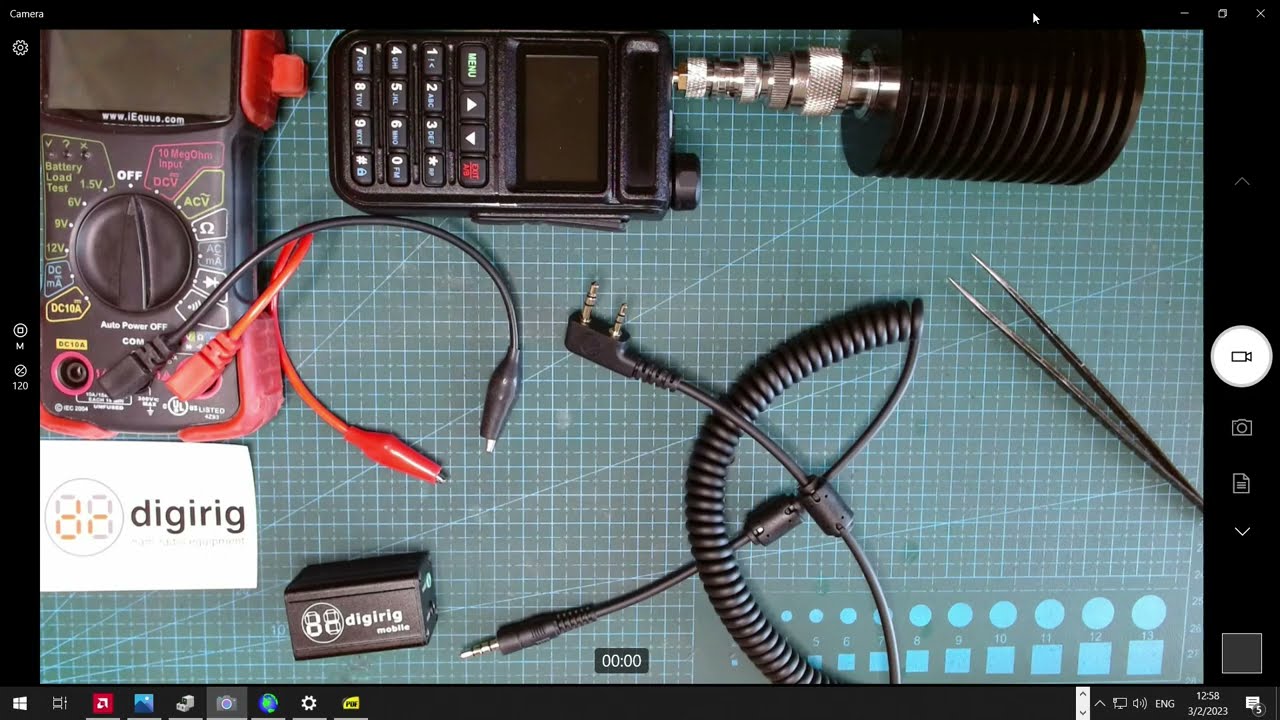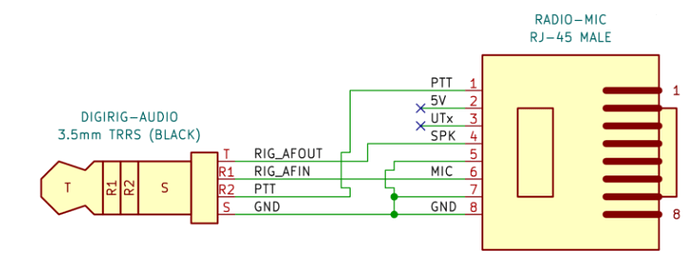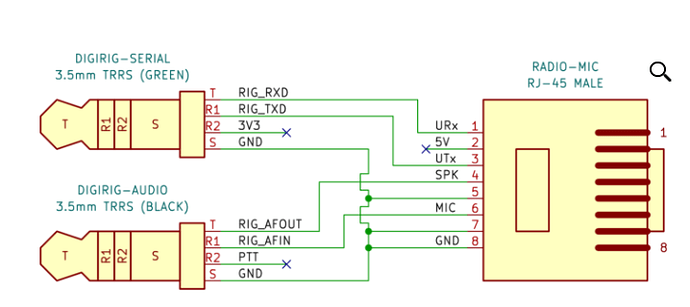Been reading through the post. I ordered the Digi rig and the Anytone Mobile Audio Cable. But it is not firing my PTT. So is there another step here? Does the serial connection of the Digi come into play?
Thanks that helped a lot. Testing the TIP and Ring showed me it was working. I then followed the instructions using WSJT-X and tested the PTT. All is working as shown. So working in Winlink, I have sent using Packet, no issues. Using VARA-FM I found I needed to turn on the RTS in the VARA settings menu under PTT to COM/COM PORT USED/RTS. All is now working. So far so good. Thank you for your help, appreciate it.
Thank you for the update.
If you don’t mind sharing the relevant configuration screens from the apps you used, that will be much appreciated. Those trying to configuring the same radio will find it very helpful.
D578_WinlinkSetup.pdf (1.2 MB)
Here is my documentation to the best of memory. I did test it again, so should be correct.
Greetings fellow hams, I’m having a rough time getting CAT or even PTT to work on my digirig with the anytone 578 CAT cable purchased from digirig. i have been through the mill on this. can anyone offer any help?
Phillip,
Somebody with the CAT working may be able to share their working configuration. For that they’ll need to know the software you are trying to set up.
For PTT, you can start with some basic troubleshooting:
K0TX thank you for the reply. I bought the CAT cable with both leads as well as the USB Isolator, so it seems this video is not applicable to my situation. I can’t get RTS to work, no matter what I do. tried just the audio cable. I am using WSJT-X and VARA FM, neither will trigger PTT via RTS. full CAT is not available I get that… that’ s up to the community to develop, however this digirig does me no good if it can’t PTT, so I’m sadly not wanting to keep it. Hope I can get this sorted instead.
Were you able key up the radio by shorting sleeve to nearest ring on the Digirig’s side of the cable as shown in the video?
K0TX
it does not key the radio when the pins are shorted. I do not have the cable shown in the video. I have the one with two leads that was sold me as being for “CAT”. When i use the software mic and your cable that I purchased form digirig, the radio keys up.
I am at an impasse.
Let’s worry about CAT after getting audio and PTT working.
Are you shorting sleeve to nearest ring on the black TRRS connector?
Yes… It does not key the radio. Audio works fine. I was able to decode on 2m rx.
My next step is to check the continuity of the cable and in the process of looking at pinout I think we have a reason for the issue with hardware PTT vs CAT. The same pin 1 on the radio is used as hardware PTT line or serial data line. If you are using the CAT capable cable then you need to utilize PTT by CAT.
Please review other posts re AT-578 for info on setting up CAT.
yes, I am able to make PTT work via the home brew app that is a virtual mic. I cannot seem to locate a valid configuration using CAT for this radio. I’m competent, if I can find a good resource, I can make use of it.
Appreciate your help.
See if other participants in the relevant threads have a working solution.
i’ve read all the threads on this radio. I have his software mic working. This shows in his YT video how he uses varAC and writes a custom cat file. I’m trying to use WSJT-X and winlink using vara FM.
I would like to return this digirig., I felt like it should work and that’s why I bought it. I’ve devoted a lot of my time on this, now it appears I"ll be out some return shipping as well
can’t win 'em all. I can’t understand why this is sold but not supported.
You can get a non-CAT variant of the cable and use your radio for WSJT-X and Vara/Winlink in basic configuration (audio + PTT). I’ll supply the return label. Either send back just the CAT capable cable if you are satisfied with the setup or the whole kit if you are not.
that’s fair… thank you.