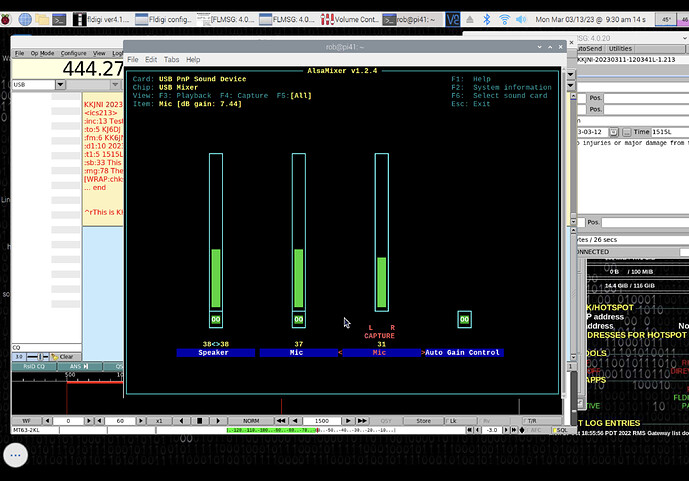This is my first time setting up a Digirig on a Raspberry Pi. It’s working adequately, but it is behaving the same way as I have seen in Windows with Auto Gain Control left on. I am unable to find a similar AGC setting to disable in Linux.
Can anyone tell me how to access the sound settings that affect the Digirig within Linux, and if there is a similar type of AGC setting I can disable?
Further description of the issue:
I am using fldigi on a Pi 2, connected to a simple icom 1721 vhf radio. On my windows systems, I would simply use the volume knob on the radio (with squelch at zero) to adjust the green bar at the bottom of the fldigi window to about -20db, until the diamond shaped indicator becomes green. If AGC is left on in the Windows Control Panel sound settings, the green bar bounces between too high and too low with the slightest adjustment, and tuning is impossible.
This Pi is behaving the same way when AGC is left on in windows, and tuning is impossible. I’ve tried right clicking the mic and speaker buttons, and raspi-config, but I could not find an AGC. If I am unable to find an AGC, should I just leave the volume hot and potentially overdrive the digirig?
Thanks.
Okay I think I may be on the right track. From the CLI I typed alsamixer, then hit F6 and selected the digirig (USB PnP Sound Device). There is a setting that says Auto Gain Control. From there, I had to double click on the Auto Gain Control (keyboard didn’t seem to affect it) in order to turn it off.
Unfortunately it still behaves as though ACG is on, even after a reboot.
SOLVED! While in alsamixer, after using F6 to select the USB PnP Sound Device and turning off the auto gain control, hit F5 to display all of the audio levels. Then tune all audio levels to zero db.
Thank you everyone for struggling through this with me today.
2 Likes
I found that I could bring up the alsamixer interface shown below by typing “alsamixer” into a terminal window. I was able to select the Digirig (shows up as “USB PnP Sound Device” here and in Fldigi) by clicking with the mouse, then selecting the controls with the TAB key. The left and right arrows on the keyboard move between the controls, and the up and down arrows adjust the levels.
If I understand what I should try to achieve by “tuning” is to make adjustments in the alsamixer window until I get the green level bar in the Fldigi window to get to -20db with the radio connected? I don’t think I have a mic gain control on this Baofeng 5 radio, but should I also adjust the volume knob on the radio to achieve this -20db sweet spot?
Hit F5 to view all the options, and drive all of those bars to zero db. Double click auto gain control to turn it off (I couldn’t figure out how to do it with the keyboard).
Then, turn the squelch on your radio to zero and go back to fldigi. You will control the squelch using the little white slider bar on the far lower right corner. MT63 only needs a little bit of squelch.
Use the volume knob on your radio to tune the diamond shaped indicator green, at the bottom of the screen. This will probably measure about -20db on the green meter at the bottom middle of the screen.
Go to view and turn off rig controls, since it doesn’t work with a baofeng anyway. Now you’re set up for digital success!
The remainder of your issue is probably related to the settings and hardware limitations of the radio. When I chat on my UV5R, that thing gets HOT after only a brief conversation. I think 8 minutes constant transmission might set it on fire!