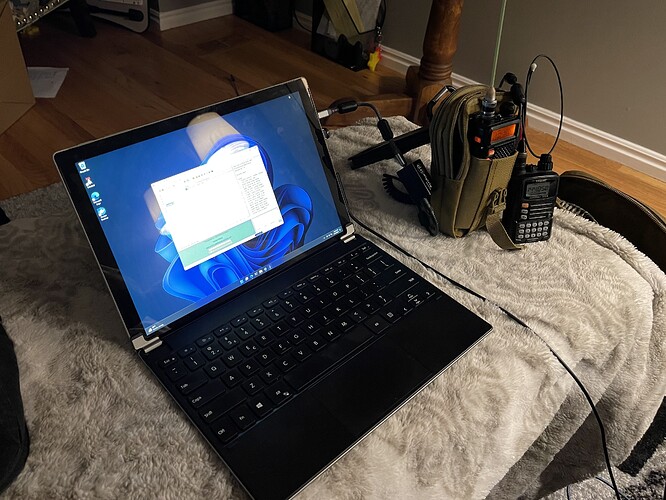Denis, 10-31-23
So, here is my project: I am trying to hook up a Baofeng UV-9R Plus HT (W/ the appropriate adapter cable, paddle style to K-plug adapter) (Squelch set to 1, and Volume is as low as possible). I have Digirig’s Baofeng cable kit, DigiRig USB A – C cable kit. I am running the Echolink program on Windows 10, on an Evolve iii, Maestro Laptop PC.
I followed all your setup instructions for setting up the PC. I even had to update & download the Silicon Labs driver, which is NOW recognized (w/ a COM Port #).
Upon the initial hook up, I had Echolink transmitting out Voice & morse code to the HT radio and that radio transmitted out!
BUT when used another HT, to transmit to the rig’s HT, it did not appear to activate the Echolink program’s DTMF dialer.
After working on it last night and again this morning, I did check the “Listen Box”, and verified that audio was coming through my cables, DigiRig, and into the PC. After rechecking other settings, closing Echolink, re-opening Echolink, It suddenly was able to receive and activate the DTMF Dialer…
BUT then I had no audio transmitting out!
I know from experience with Echolink and Windows 10, that this program requires a perfect harmony of all settings to work! I either have an issue with Win10 sound settings, Echolink settings, or Both?
But I do feel sure that the hardware is working… for now!?
Do you recommend running a Baofeng HT on VOX or Not? It seems the RTS trigger is working as designed.
If you have a list of all the Win10 settings to setup / check, that would help too. (I may have forgotten something?!)
Any extra help would be greatly appreciated!
Thank you,
Chris Sewell – KE4WRN