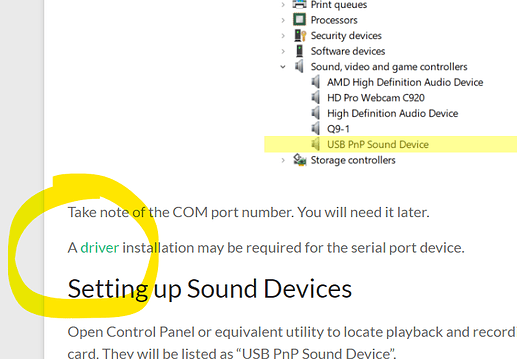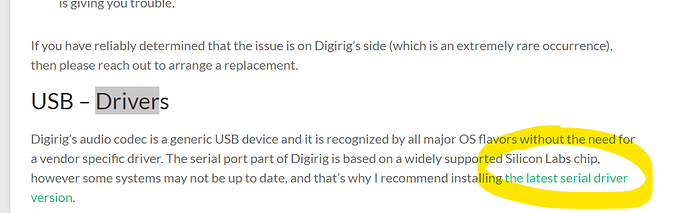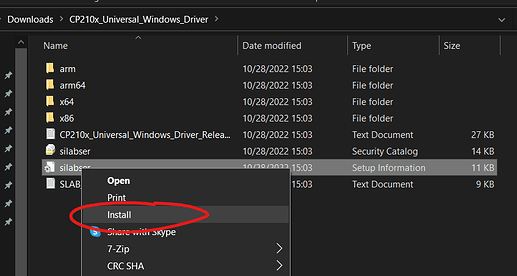Does the Digirig need drivers? I am trying to hook up an FT_897 and a Microsoft Surface Pro with Windows 11.
Digirig’s presents itself to computer as a soundcard and a serial port. You should be able to see them in the computer’s Device Manager.
The soundcard is a standard USB device and doesn’t require any drivers, but the serial bridge might need a driver on some computers. Please refer to Getting Started tutorial for the detailed info.
My digirig works fine on my Windons 10 machine but does not bring up the com port. Receives fine but won’t transmit. Is there a correction?
I didn’t finish my sentence, but won’t work on the windows 11 machine.
Let’s look at the screenshots of the device manager in both systems. Please make sure to expand COM ports group and any groups containing devices with the exclamation mark icon.
Hi Denis,
Well,here we go. I’m climbing the learning curve. Let me say at the outset, computers are not my long suit. I appear to need drivers for the 2102 bridge. Unless I’m missing something (my first suspicion) The “Getting Started” points me to the “Trouble Shooting” and that points me right back. The culprit seems to be a Win 10 tablet (I think a Win8.1 updated). I can see the bridge in device manager, but it had no COM port number assigned. When I double click on the device I get a window saying “No driver installed” I didn’t find any drivers on your web site. When I went on the interweb, I found a site that seemed to have drivers for that OS, (Win10 32bit) but they didn’t work. I have tried my cable with a known good phone and confirmed data and power. Same cable and Digirig. I should add that my REAL Win 10 machine (a different machine) sees the Digirig and assigns it a comport, as does my older Win7 machine. The REAL Win8.1 machine doesn’t assign a comport either, but complains of “No driver”.
I don’t know where to go from here. The plan has been to build a Winlink portable station. All my computers that play with the Digirig are way too big and heavy.
Please understand, this is not a complaint against the Digirig, I’m just hoping you have seen this before and have a simple solution.
Thanks and 73, Ron/KC8SFQ
Ron,
Let’s look at the device manager on your computer. Please provide the screenshot showing COM ports and sound devices group expanded as well as any entries with the exclamation mark.
As for the UART driver, I’ll have to point to the “getting started tutorial”:
and to the “troubleshooting guide”:
After you downloaded and extracted the files, right click over silabser.inf and select “install”
That should get you past the driver hurdle so you can continue with the setup steps.
Hi again, Denis. Well, I have hit a wall. No doubt due to the fact that I’m shooting in the dark. I found the silber (sic) driver following your link. Once I saw your prompt, it was easy. I downloaded that. My little tablet (the one that is supposed to run my portable Ham stuff) won’t let me extract the programs because I need to change permissions for that file. Then it tells me that operation can not be completed because it can’t update Win10. I even went so far as to extract the whole folder with another computer and then move the whole folder back to the tablet. Still no joy. I’m still trying to work out how to take a screen shot and transfer it from the tablet to this computer to post it. I may be understanding why that little tablet was so cheap. I’m going to let this project percolate for a little while and wait for my friend with computer savy to find a bit of time for my project. I still don’t think this is a Digirig problem, and I appreciate your time trying to hold my hand through this.
73, KC8SFQ/ Ron
Ron,
Check that you are logged in as a user with the administrative privileges.
Hi Denis, and the gang,
well, after two bike races in three weeks, our radio club (and yours truly) are breathing again. First, please indulge me in a bit of flag waving. I live in a rural county with a lot of gravel roads. Bike racers love it. One of the races we provided health and welfare comms for was 4500 bikes and 4 races of varying distances, running concurrently. Our NCS logged 213 pieces of traffic over the span of 5 hours and three nets running side by side. We have developed a great team of operators.
OK-OK. soap box stowed. I finally got back to the Digirig. I bought a new, cheap win10 computer from the jungle and though it didn’t have the driver for the UART bridge, loading and setting it up was relatively painless. I’ll now have a bit of time before the next race to play radio for my self. The end goal is a portable Winlink/ digital station permitting quick, simple setup for deployments, and maybe POTA.
Thanks again for all your support. 73, KC8SFQ/ Ron
Ron,
Congrats on your great success with support of the bike events. Here in Western Slope of Colorado the ham community is very active in proving comms for the races in the area. We have some of the best known mountain bike trails in the country as well as awesome road rides. I personally enjoy both types, but yet to dive in the gravel riding.
Please keep us posted on your further developments.
Which driver is most up to date for Windows 11? I can’t seem to get any of the drivers on the Silicon Labs site to work.
I just got the universal file to work. Please disregard, and thanks
Thanks for the feedback. Glad you installed the proper driver.
73 Constrainted
I have WIN11 running Winlink and SoundModem 1.14 with no issues. Installed the CP210x Universal driver and immediately had an active COM port. Very pleased, thank you.
Howard, WZ4K
Thanks for reporting your positive results!
73 Constrainted