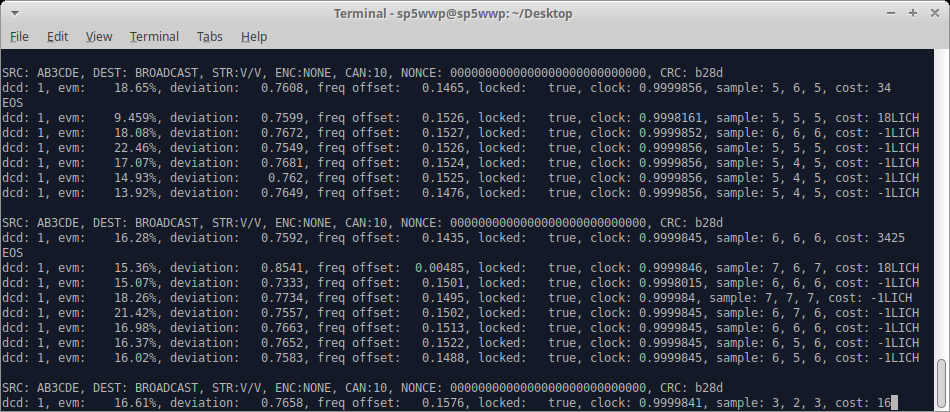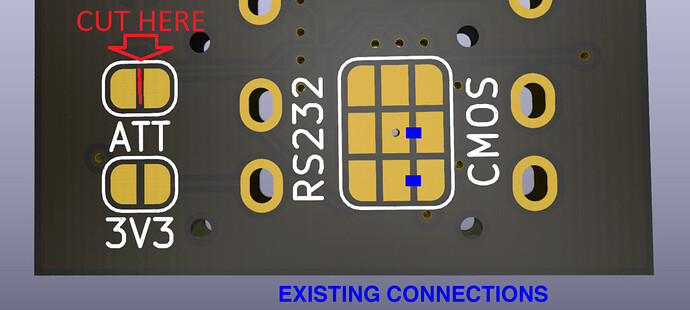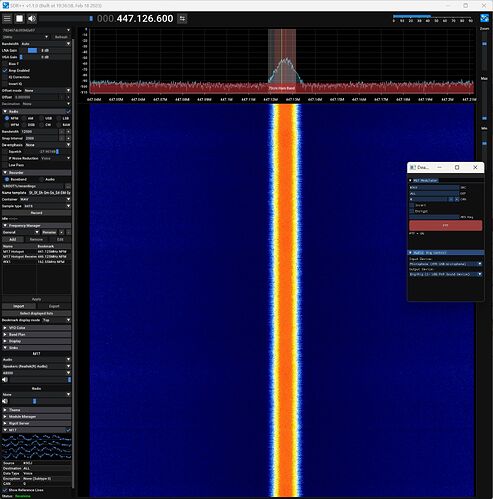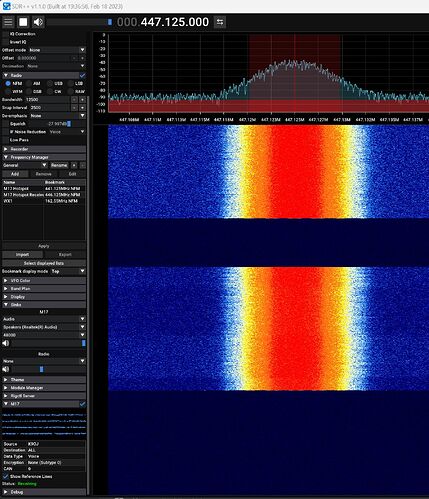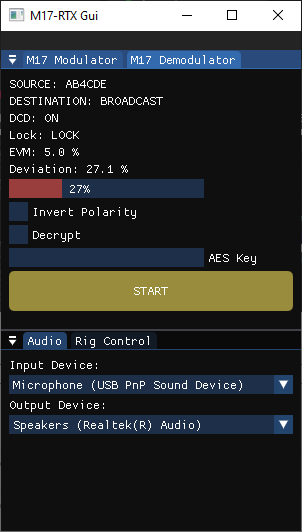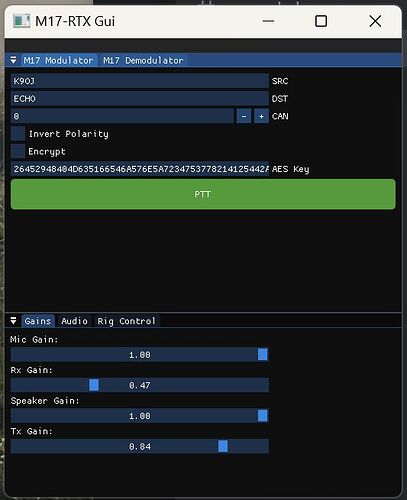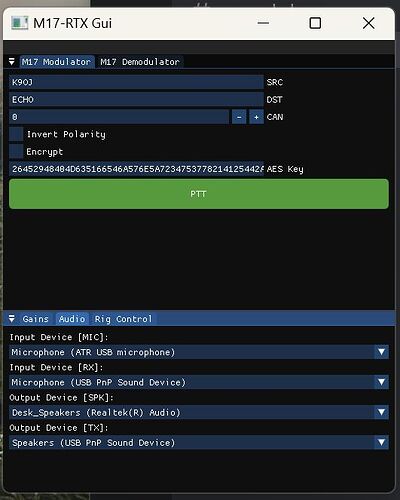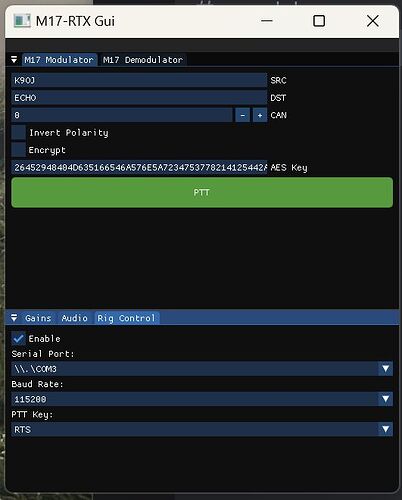Sweet! I just ordered a DigiRig Mobile + MiniDin6 data cable for my 25+ year old Kenwood TM-733A dual band radios that have a 9600bps data port (6 pin mini DIN).
“sigh,” I guess it’s time for me to order a DigiRig & finally move on from an HT-only household ![]()
The decoder works too. For Yaesu FTM-6000, the J3 (ATT) jumper has to be opened, see the screenshots below. The input gain is too high with J3 closed.
I also had to cut the ATT solder pads to get my digirig working with a Kenwood TM-733A using the digirig Kenwood 9600bps Mini-DIN6 cable and a Yaesu FT-70DR using the digirig Yaesu HT cable. Even so I had to turn the Windows 11 “digirig mic” volume slider down to 5. The “digirig speaker” volume slider worked best at 100.
The solder pads looked like they were already separated but an Ohm meter check showed they had continuity. An Exacto knife cut between the pads was confirmed by the Ohm meter.
After the ATT pad cut I got Direwolf software TNC working with four radios–the FT-70DR at 1200 baud APRS, FT-1DR at 1200 baud, FTM-200DR at 1200 and 9600 baud and the TM-733A at 1200 and 9600 baud.
I haven’t been able to get M17 working yet though because the m17-tools mod-gui can’t use the digirig COM6 RTS to trigger PTT. I verified the COM6 baud is set to 115200 in Device Manager which matches the m17-mod-gui setting of 115200 and RTS. Direwolf can use the COM6 PTT with no problems. [UPDATE a software bug was keeping m17-mod-gui from transmitting. It has been fixed and M17 works great with my FTM-200DR.]
Someone mentioned they needed to set their FTM-6000 to narrow FM to get the right signal deviation (signal width shown on a waterfall display). I set my FTM-200DR M17 memory to transmit Narrow FM and it works fine.
I have done some troubleshooting with the m17-tools developer and we can’t figure out why m17-mod-gui can’t trigger PTT with the DigiRig COM port RTS yet Direwolf software TNC can. I tried three different computers, two Win 11 and one Win 10 (all x64) with the same non-results. The developer has used m17-mod-gui successfully on a Windows computer so keep that in mind that the problem may be with my particular DigiRig Mobile.
The Yaesu FT’s with 9600 baud APRS like the FTx-DR and the VX-8 can’t do 9600 baud with DigiRig, just 1200bps which is insufficient for M17. The DigiRig Yaesu FT interface cable only has access to audio out so no 9600 baud.
UPDATE: I found the m17-mod-gui problem that was keeping me from transmitting M17. My callsign was too short (K9OJ). That bug has been fixed in the Windows and Linux versions as of 20 Feb 2023.
The Kenwood TM-733A isn’t great for M17 digital voice. The transmitter is a little unstable which results in waves in the SDR++ M17 graph (bottom left if the graphic). A good M17 signal will have thin, straight lines that match up with the graph’s reference lines. This instability might be caused by the 25+ year old capacitors in the radio.
That being said the M17 signal is usable. There are occasional audio glitches and the signal will drop out temporarily but the contacts I made were understandable.
To use the TM-733A with M17 transmit I put the radio into 9600 baud mode (9600 showing on right edge of radio display), connected the digirig using the digirig 9600 baud Mini-DIN cable for Kenwood, and used m17-mod-gui.exe (Windows and Linux versions available). For M17 reception I used SDR++ with the M17 module (as seen in the below graphic).
UPDATE: I purchased a Yaesu FTM-200DR and it’s rock solid with M17 using a digirig and their Yaesu 10 pin Mini-DIN 9600 baud cable.
We’d like to announce that m17-tools now fully support M17 with Digirig, that means both RX and TX.
https://github.com/M17-Project/m17-tools
RX that was missing now works:
I got digirig and my Yaesu FTM-200DR working with the new receive and transmit m17-tools “M17-RTX Gui” on my Win 11 x64 computer. I used the digirig Yaesu MiniDin10 9600-baud cable (must be 9600 baud for M17). I used SDR++ with its M17 module installed to set the deviation on both my hotspot and the FTM-200 radio.
M17-RTX Gui Gains tab: Mic Gain is for your actual microphone. Rx Gain sets the volume into the radio interface (digirig in my case). Speaker Gain sets the volume out of the speakers you listen with. Tx Gain sets the volume into your radio and therefor the transmit deviation. I set the Gains to: Mic Gain 1.0, Rx Gain 0.47, Speaker Gain 1.0, Tx Gain 0.84
My Gain Settings
First thing I did was set the Windows Sound levels to 100 (max) for my desktop microphone, the digirig Mic (digirig In) and digirig Speakers (digirig Out). Turn off any effects such as spatial or 3D sound.
I set the Rx Gain by adjusting M17-RTX Gui Rx Gain slider during reception from the hotspot until I got about 95% deviation shown on the M17-RTX Gui Demodulator page. I set Tx Gain by adjusting its slider until the SDR++ M17 graph shows the transmit lines on top of the reference lines.
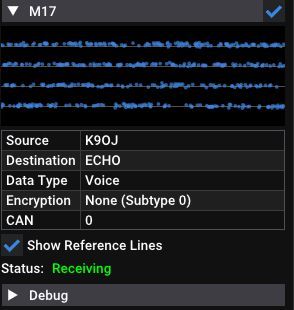
SDR++ M17 display. This shows a pretty good deviation setting. Transmit lines in the display overlay the reference lines.
My Audio tab. The ATR USB microphone is my desk mic. Microphone (USB PnP Sound Device) is the digirig input. Desk_Speakers are my desktop speakers. Speakers (USB PnP Sound Device) is the digirig output
My Rig Control tab
I’m showing a BER of 0.0% when communicating with my hotspot and audio is good. I get a chirp from M17-RTX Gui about every 3 seconds when the demodulator is active but with no signal present. Encryption using M17-RTX Gui works great with all the gain settings set for 97% deviation. Encrypted audio sounds the same as normal (as it should). I did have to add “AllowEncryption=1” in the M17 section of MMDVM.ini just after “TXHang”.
I set the deviation of the hotspot by adjusting the value of MMDVMHost/Modem/M17TXLevel. For me a value of 40 gave me the best deviation plot on SDR++ M17 display. I used M17TXLevel to adjust the deviation because I had already set the MMDVM DMR deviation and didn’t want to affect it by changing the global TXLevel.
Hope this helps some of you get on the air with M17 using a digirig and a 9600-baud capable radio.
Rob Robinette K9OJ
Hi @RobRob,
Thanks for sharing your findings.
Just got a DigiRig mobile (rev 1.11) that I paired with my ftm-6000 and was able to get my voice back by sending to ECHO, but it doesn’t sounds good at all. Now that I found this post, it seems like I missed some steps tuning gains/deviation…
What settings are required on SDR++ before I can use the M17 module to monitor the deviation?
Happy ![]() season
season
Regards,
Anaxi