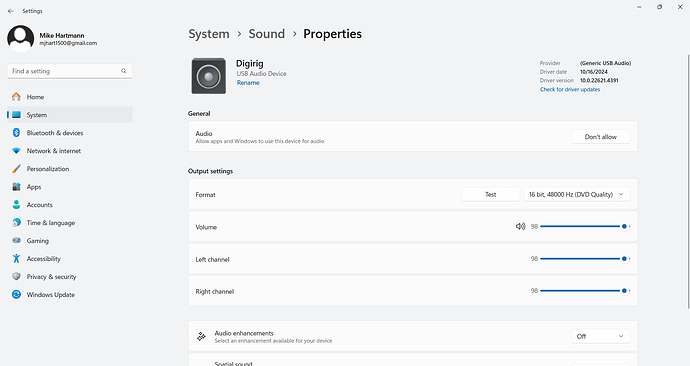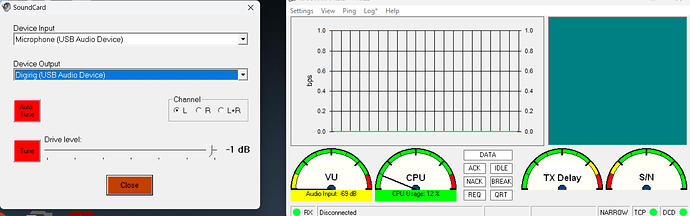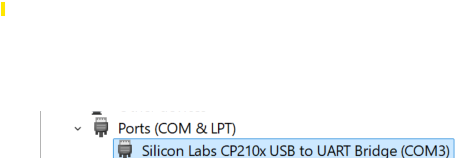I am attempting to use the Digirig mobile device to get Winlink/Vara FM working through my mobile radio, the Kenwood TM-710GA. I’ve had no luck. VARA FM is both deaf and dumb - it won’t receive or trigger PTT. I’ve tried everything I can think of, and no success. I have seen comments on getting Packet to work on this rig where the interface cable must be plugged in to the back of the head unit, which I’ve done. I’ve also tried both the data port and the PC port on the radio itself, all with no luck. I’ve read through troubleshooting, I’ve installed the com port utility. The PC seems to recognize when the USB is plugged into the digirig, and I have the sound settings on both the PC and the Vara FM set to the USB Audio Device, but still no receive and no PTT. Frustration level = High. Anybody have suggestions?
is the green digirig cable plugged into the green digirig jack?
only thing i can think of
![]()
i’m not familiar with that radio but there might be a menu setting to change the function of the data jack on the radio. data jack should be ‘audio’ and pc jack should be ‘serial/data’
kb0wlf
Sometimes it takes a village - good guess that I had the cables reversed on the Digirig. So now the green (can’t see green, but OK) cable is plugged into the green port and lo and behold the pc now trips PTT. That’s great! The PC is still deaf, but you may be right about that being a rig setting, so now I will pull up the 710 manual and see what I see. You’ve already been a big help.
So are you red/green colorblind? That would be a good reason for Denis @K0TX to put some physical cues on the ports and plugs to work around that condition.
73 Constrainted
yes - colorblind in red & green
Dear MikeH1!
I had the same confusion as you about where to plug the cables into the Digirig!! You post has got me get past that same confusion and kudos to K0TX for his brilliant color-coding scheme to help us!!
I am going to connect my Digirig with the same cables. I have the one question. You said your PC is still “deaf”. You said you pull up the TM-D710G manual to research that problem.
Did you ever come up with a solution? As I say I am trying to get my TM-710G/Digirig combination going today.
73s
Dave
WD0HHU
Hi Dave - no I didn’t solve the deafness of the radio/interface (yet). Ironically my efforts to get this working were interrupted by a blown engine in my car. After much thought and pros/cons weighing, I opted to have the motor replaced. Then my car fell into limbo at the shop, and sat for 5 weeks. Supposedly, I am going to get it back next week, and I can resume troubleshooting. Where I left off, I was able to get the computer to trigger xmit, but it’s still ‘deaf’.
If you get the digirig/computer working before me, please drop me a note.
Good luck to both of us!
73,
Mike
I’m not Dave, but ensure the squelch set to “OFF” or 0.
Check the audio devices with mmsys.cpl to make sure they have not been reset by the OS. My Win 10 and Win 11 have done this to me a few times.
73 Constrainted
Thank you not Dave person……
Dear Constrainted,
How do I check devices with “mmsys.cpl”? Do I have to open a terminal window like in Linux but using a Windows “powershell”? Is that an executable? I have never heard of it before or used it.
Thank you.
Dave
WD0HHU
Mike!!! I got VARA-FM to work! It works great!!
Google on N1SPW because he has some great documents on how to connect the Digirig to WINDOWS 10/11 and how to set up VARA-FM after you have set up the former!! His document is a little “dated” but if you read what he wants you to do, you can see how to do it. I have a WINDOWS 11 in a Beelink mini-computer. This is all going into a Go-Box. I live in the Denton, TX area (30 miles north of Dallas) and the Denton County Amateur Radio Association (DCARA) is having a GO-BOX CHALLENGE 2 WEEKS FROM TODAY!!! I am trying to get my GO-BOX ready!! I have 1/2 of it ready. Now I need to get the HF-PACTOR going inside my GO-BOX. With that, I am using an ICOM-7100. However, if I get that going, I still have a lot of work to get the GO-BOX in shape, in terms of wiring and getting power set up on a power bus for the equipment. If I am not ready in 2 weeks, I may just take it out there anyway and have the “experts” give me some tips for next year.
Keep at it Mike, you can get there. Be sure you know what COM port your Digirig needs to see for the PTT. I made that mistake. But I checked in the “Devices” and saw it was COM 3.
73s
Dave
WD0HHU
Now I want my car back all the more. I beat my brains out trying to get digirig to work. I can’t wait to get my hands on the rig.
Thanks a ton!!!
Mike
I use Command Prompt in windows do execute mmsys.cpl.
73 Constrainted
Copying here a post I made on another thread. Following the tutorial from N1SPW put me over the top, and everything is now working great!
Ok - after many, many distractions, I finally got back to this and successfully used Winlink with Vara FM and the Digirig interface.
First, as noted, I had the Digirig cable plugged into the wrong port, I saw a YouTube video discussing the Kenwood setup suggesting the cable was plugged into the back of the head control unit, but the video was for Packtor, not the Digirig. For the Digirig, the Audio side interface cable goes to the rig itself, not the head. Take care to make sure you are using the audio jack from the Digirig to the radio. The interface cable can only plug into one of the two ports on the rig, so you can’t screw that up.
Next I verified the rig settings on the AUX menu #918, #919, & #920.
918 - I left this on the A band
919 - I set this to 1200 baud
920 - I set this to 9600 baud
Squelch set to zero (off), A-band set to a local RMS frequency (simplex, of course).
For the computer, I started over, and followed the guide published by N1SPW on his website for my Windows version. With a little bit of tweaking on the PC input level, I was able to ping the RMS, and then I sent and received a Winlink email.
It worked.
Many, many thanks for pointing me to N1SPW!
73,
Mike