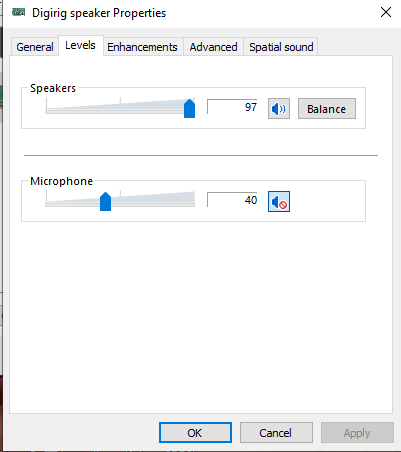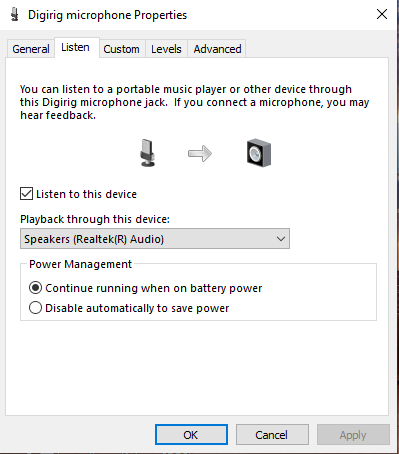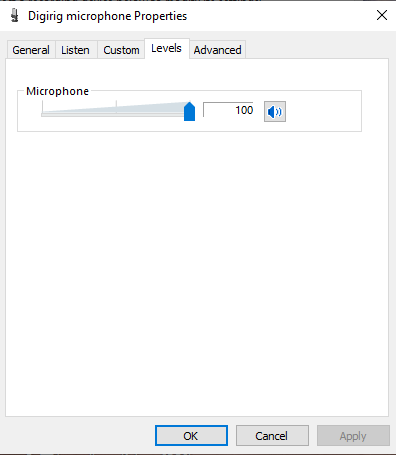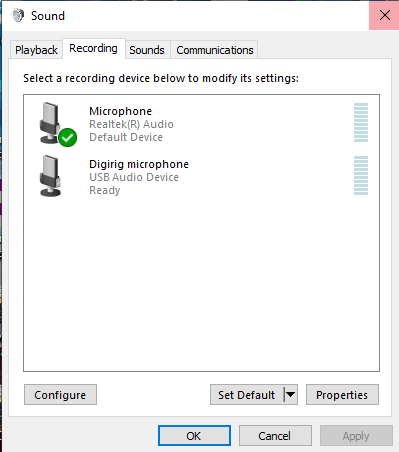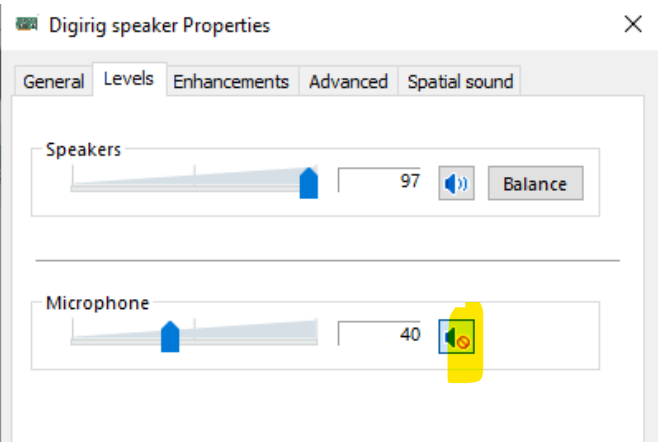After having a lot of success with the Digirig Mobile, I am no longer get the audio playback using the “listen to” method demonstrated in the “Audio Settings and Troubleshooting” Digirig Youtube video. When I keep swap out the Digirig Mobile for the Digirig Lite with everything the same, I am able to hear the weather station playback. This seems to isolate the problem to something related to a previously functioning Digirig Mobile+Windows setup.
When I plug an HT into the Digirig Mobile I am able to hear playback but the HT has to have nearly full volume and it’s highly distorted. (I also have another Digirig Mobile that I have never got to work that will register just clips of peaked noise when looking at the green bar next to the recording bar. I suspect this may be related to the volume of the input signal.
I am by no means an expert, but I’ve gotten the digirig to work in many different configurations. See screenshots below for settings. Computer is the Evolve III. Does anyone have any ideas?
Thank you for the response. The microphone setting you suggested is under the “playback” tab, which I gave the name “Digirig speaker”. In my experience and in viewing other videos, this can be left off. I tried with it on, but it didn’t make a difference. The Digi Lite works with this one off.
Under the “Recording” tab if have the digi labeled “Digirig microphone”, which is set to 100 for testing purposes. I think this is the input I want on.
A tip for others troubleshooting this, uncheck and “apply” the “listen to this device”, then recheck and apply it. It makes a difference when swapping out different Digirigs. Thanks again for your interest.
Yes, windows has a tendency to ignore “listen to this device” setting so it needs to be “refreshed” before each troubleshooting session. Did that solve your audio input problem?
No, the digirig mobile still isn’t playing back. I just needed to re-check the “listen to ..” box to get the digirig lite working after the swap out.
Another thing I noted was that the Digirig Mobile would produce a concussive “click” when plugged in. I suspect it’s coming from the speaker, but it’s feels pretty tactile. Doesn’t happen with the Digirig Lite.
Also I’ve tried three different computers with the same result.
I can retest your Digirig Mobile in house. RMA details in email.
I can retest your Digirig Mobile in house. RMA details in email.
Thank you for your responsiveness. I’ll send both digirig mobiles if that’s ok. Perhaps I’m doing something that’s damaging them. I have two Digirig Lites that work great. Primarily used with an FTM500 using Digirig cables fwiw.