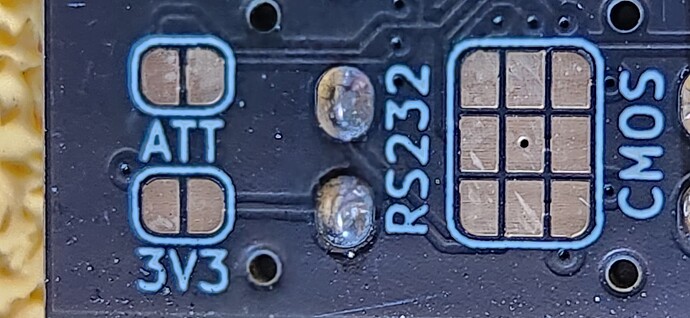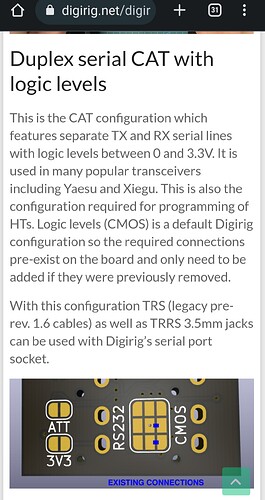Please check out the troubleshooting guide for the diagnostics and solutions for audio issues.
E.g. you can confirm that there is audio output from Digirig by plugging regular headphones into the audio socket.
I am getting audio out on my right headphone as expected.
One of my fellow hams Aaron KB8RFP said he got a Digirig a while back for his Icom (from the Digirig website) and the unit was jumpered to the Yaesu, and he had to make the pin changes. I looked into the onboard jumper settings and ohmed out the contacts to verify the same as the Yeasu settings. This was correct on delivery.
The default configuration is correct for your Yaesu’s CAT control, but this would not have effect on the audio anyway. You can operate the digital modes even without the serial cable connected. BTW the Digirig you borrowed that was configured for Elecraft KX uses different electric levels.
With audio coming out of Digirig and all the connections in the cable correct the suspicion falls on the radio.
That is if you have cables connected correctly. I see you have them labeled, but hard to see the text on the labels. The other end of MiniDin6 cable goes into audio socket.