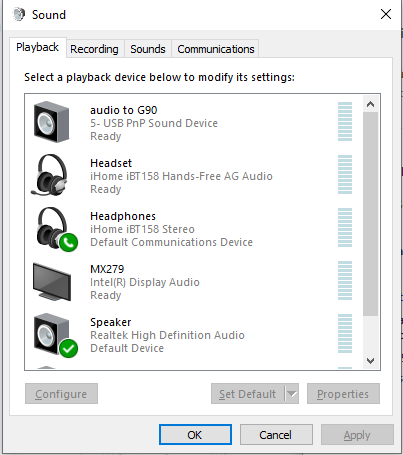
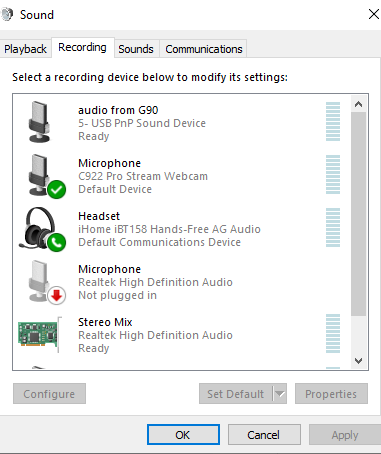
PTT does not excite the radio
No response to PTT?
Make sure the MiniDin8 cable connects to Digirig’s audio socket on the TRRS side.
To test cable and radio’s PTT response you can use this method:
Thank you once again for your help; I appreciate you.
I followed your instructions; that worked!
What are the next steps?
Is PTT working now when you do PTT Test or Tune from WSJT-X?
Yes, that works. As long as Rig is set to none. I’ve updated WJST to the latest version, it has the XIEGU G90 as a rig. Yet, still not operating the radio.
here are my settings
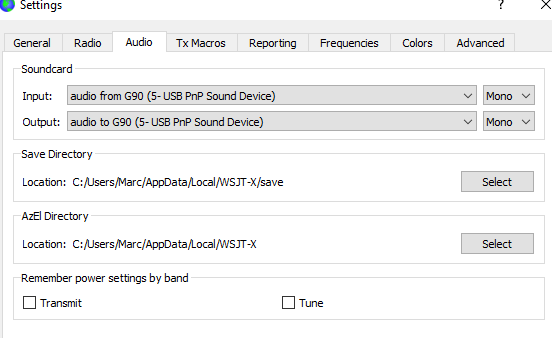
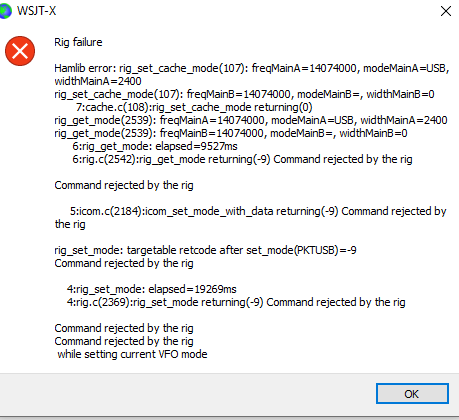
You can operate the radio without CAT control, but let’s take care of that last function.
Baud rate looks right. We can try setting port parameter explicitly. Bits=8, Stop=1, Handshake=None
Do you still have the blue CAT dongle that came with G90? Can you make CAT control work with it? The COM port on the left side will be different from Digirig’s.
I got WJST going, but not flrig. In the WJST setting, I tried the microphone:microphone: and speaker ![]() options, which worked. Then I switched to the digirid communications options; it’s receiving signals now but not robust. I do not know if it’s the radio or my crappy antenna setup inside my apartment.
options, which worked. Then I switched to the digirid communications options; it’s receiving signals now but not robust. I do not know if it’s the radio or my crappy antenna setup inside my apartment.![]() Moreover, the TEST CAT option response is delayed, and PTT doesn’t work. I can change frequencies on WSJT, but as for the TEST CAT, it’s delayed.
Moreover, the TEST CAT option response is delayed, and PTT doesn’t work. I can change frequencies on WSJT, but as for the TEST CAT, it’s delayed.
Any additional suggestions would be appreciated. ![]()
73’s Marc
When you describing symptoms (delayed CAT, PTT doesn’t work), it is not clear if you are referring to WSJT-X or FlRig? We should focus at one feature in one software application at-a-time. Let me know what you want to address next.
I want to focus on WSJT. Once addressed then FIRig.
Thanks again,
Marc
RR, looking at WSJT-X. You mentioned you receive the signals but not robust. How does that manifest itself?
You are not getting decodes, though it looks like some audio level is present. You can enable “listen” checkbox on Digirig’s recording device to patch through the incoming audio to the computer’s default playback device. Do you hear the remote stations? FT8 sounds like a whiny chorus.
Once I clicked “listen to this device,” I only heard “white noise.” When I unclicked “listen to this device,” it didn’t stop. Also, I’m using a Bluetooth speaker, which dropped out once I clicked “listen to this device” on the default monitor speaker. But the Bluetooth worked when I muted that default monitor speaker (listening to talk radio"). Conflict? Further, WJST receives tepidly, but the gridtracker only periodically receives anything.
Again, I’d like to hear your suggestions; please
Marc
I don’t want to interrupt ongoing troubleshooting, but I’d suggest at some point you set WSJTX’s RIG setting to “flrig flrig” rather than G90. Then of course you will use flrig (as a separate program) and you can select the G90 there as the radio. This is how I have my G90, Digirig, and computer set up and it works well.
I’m also confused as to how Windows shows two “Default” recording devices and playback devices at the same time. I would think only one can be “Default” at a time.
Again, if this comment just confuses things more, please ignore it.
figured it out, thank you very much for your help, Denis
Congratulations!
73 Constrainted
Set the mode on the radio to U-D
Thanks for the tip!