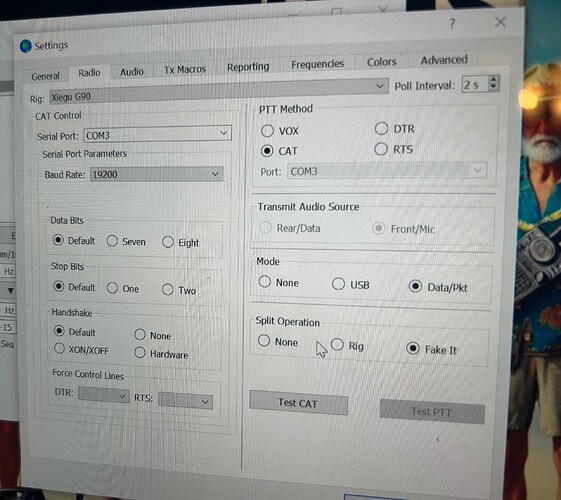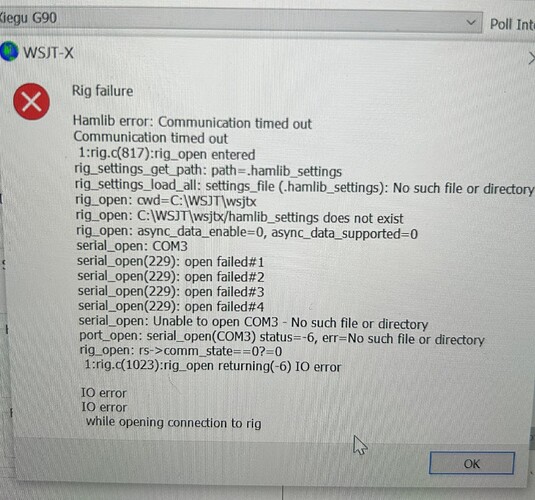I have followed every tutorial I have found to get my G90 and the digirig to work, but nothing. I’m beyond frustrated. Can someone with patience help me out?
When I click TestCAT I hear some faint clicking in the radio.
Audio in WSJT-X is the digirig.
G90 settings-
USB, Mic input is Line, in/out vol is 10 & 10
there is quite a few links in the chain but it’s pretty straight forward.

first, what is your pc? touchscreen win-tablet, laptop, desktop etc.
antenna and feedline setup?
power output setting on the g90 ~20w?
ok, the usual suspects for remote control error is RFI reaching the digirig/pc side of the chain.
with the ‘faint clicking’, this sounds like the internal antenna matcher (tuner) trying to find a match on a mismatched antenna/feedline. (just a guess. the noises occur on a ‘tune’ cycle but the cycle lasts longer on a mismatched setup)
this could definitely create RFI on the pc side.
next, digirig cable orientation. if all the cables run across each other, most commonly the feedline, you can get RFI on the pc side.
so looking over the above ideas, you can also LOWER the g90 rf output power down to the lowest possible. i forget how low it goes. (i have the g90 and the x5105 both on digirig mobiles)
if the ultra low power ‘cures’ the problem, then you’ll know it’s RFI and can set about tackling each link the chain.

good luck
kb0wlf
so my brain told me TUNE, instead of test cat.
sorry about that.
all my previous post was about losing connection when outputting rf.
the faint clicking is the g90 being told to change band/freq to a wsjt-x mode freq and the clicking is the bandpass filter unit.
evidently, the radio is getting/executing the command but not reporting it correctly to the host software.
for simply losing cat/unable to establish cat;
try another usb port on the pc.
i have had the worst luck with a couple win-notebooks having usb ports with some issue concerning the serial port on the digirig.
to isolate, use the blue cat/programming cable that came with the g90 and see if it will establish/pass cat test.
(the blue cable will have a different comport# assigned to it)
then we can see from there.
your settings should be fine in wsjt-x
you could set 8,2,none instead of default but default should work.
lastly, happens on win-notebooks, the usb ports, and attached serial converters can be ‘turned off to conserve power’ by windows. you might want to make sure that feature is disabled in windows.
good luck, sorry for the erroneous post.
kb0wlf
Thank you for your help!
Ok- something changed. 
No wires are crossing each other now.
The blue cable did indeed make CAT worked and I got a green on the Test CAT button.
I turned the power to 1w on the first test, turned green. Tested on 20w too, still green.
It’s a Windows Surface touch screen someone gave me for portable operation. There is only 1 usb-c port on the PC. I plugged the USB-C cable > the hub > blue usb stock cable > bottom port on the side of the G90. That made the green light work.
When I try this setup it does not turn green - USB-C cable > digirig mobile > bottom port on G90. Result is slight clicking still (waaaay less of a sound than the tuning though) and a Red test button.
alright!
well, unfortunately, i’m at the end of my ability 
i haven’t had the best of luck with laptops.
as i have mentioned, i have had usb to radio problems with laptops w/touchscreens.
the surface should be just fine so i’m loathe to blame it.
a direct C to C on the digirig should have given you a solid connection but didn’t.
i’ll let @K0TX pick this thread up as the ‘innards’ of the digirig are, obviously, his strong suit.

good luck
kb0wlf
I think I solved it… the input cable on the side was unseated slightly. I can’t believe I made such a newbie mistake! Ugh.
Thanks so much @kb0wlf
1 Like
K8mrd did a great video on rig control and the g90 with digirig.
1 Like
Thanks @landschootc. Yes, his video are fantastic. I followed his step by step, except the plug from digirig needed an extra little push to have it fully seated in the port. Once I did that, we were golden.
Problem solved. Thanks again for the incredible folks who could be doing a million other things, but instead are helping their fellow ham operators solve issues and get on the air. Love it!
1 Like
Pushing harder than I think necessary and reseating physical connections when trouble arises has fixed many problems for me with sound card modes. I’m glad this worked for you too.
73 Constrainted
For anyone who finds this thread later, if you use the “ears” that screw to the side this is a very common problem as the bracket will just barely interfere with the CAT jack on the side, it will feel plugged in but it’s a half mm out and that makes all the difference. You can use a dremel or something and grind some of the material (on the bracket) away to allow a clean connection.
1 Like