Anyone tried the Digirig with the Guohetec Q900? Any suggestions on a compatible cable? I ask because I’ve tried JS8Call and FT8 using the radio’s suggested settings (with CAT control and “FT8 mode”) and I can’t get it to work. I’d like to try Digirig/Vox. Radio works well with voice VHF/FM and HF SSB.
The radio has a USB connector in the back. As always in this case I recommend first trying a direct connection to the computer. The chances are good it has an internal audio codec and doesn’t require an external interface like Digirig.
Thanks! I’ve tried the direct-to-computer route and found the CAT control to be unreliable. Can I use “Vox” through this connection for FT-8 or JS8Call?
My approach would be to desperately try making internal interface work before falling back to workarounds. Assuming you already at that point, you should be able to wire Digirig to this radio and use PTT by RTS as a reliable method unlike VOX.
You can get RIG_AFIN and RIG_PTT from the mic connection in front:
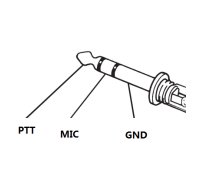
RIG_AFOUT from AFO in the back:

Connect that to Digirig’s audio socket and you should be all set:
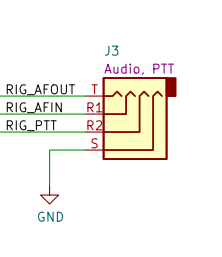
Thanks! I will try two paths and keep you posted: Q900 users (~ no tech support available), and Digirig with the cabling you suggest.
Apparently the flaky CAT control is a known issue for the Q900. My wiring skills are horrible. Do you have anyone to recommend that I could pay to build the custom cable?
This fine fella is known for building custom cables (no affiliation):
If anybody else wants to promote their custom cable building operation, feel free to chime in.
Thanks! He does not make Y cables, but cable not needed for now. I’ve sold the Q900 and got a Xeigu X6100, which works fine under CAT control.
