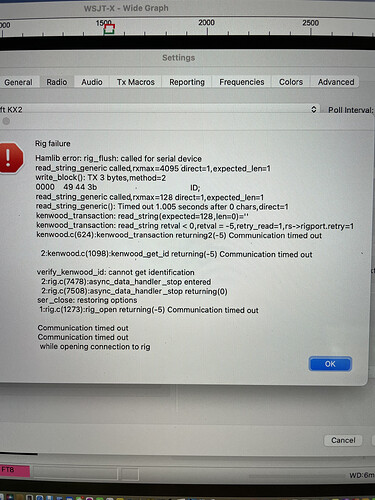Wondering if anyone else has had a Hamlib “timeout contacting rig” error on MacOS? Trying to get the digirig to work on my MacBook running MacOS Ventura. The device shows up in /dev when plugged in but no luck communicating. Tried installing the Silicon Labs CP210x USB to UART VCP driver but I get the same timeout issue when I select that one. Oddly, I have the same problem on a Windows 11 laptop. Googling I found someone that had no issues with the Digirig on MacOS Ventura. I think the audio is working, but not CAT.
Thanks Pete
This could be due to a range of reasons starting from incorrect Digirig configuration to incorrect cables connection, to mismatched baud rates or other port settings. More info needed:
- transceiver model
- digirig’s serial port configuration
- cable connections
- port settings in software
- transceiver settings
- I’m using an Elecraft KX2
- I’m using your short KX cable
- Tried various baud rates in WSJT-X (while setting the KX2’s RS232 setting to the same).
- WSJT-X is set to 8,N,1
- I think Digirig’s sound card is working as WSJT-X level tracks AF gain but seems to be a brief dropout every few seconds.
- CAT works fine with the Elecraft’s FTDI cable. Hope this helps solve.
I looked up your orders and it appears that you got Digirig in default (logic levels) configuration.
For CAT control with Elecraft KX you’ll need Digirig in RS-232 configuration.
You can change it at home, but I see that you also got the cables for Yaesu FT-8xx. The CAT there will stop working and can potentially damage the port on the transceiver if you change the configuration to RS-232.
Ah, okay I was wondering about that last night looking over the trouble shooting section again. I think I’ll use it with my FT-891 and FT-857D then. Can I return the KX cable?
73
Pete
By the way, have a great time at Dayton and make lots of sales. I’m overdue - I was last there probably 35 years ago.
Yes, you can send the unused gear back for refund:
Digirig
RMA [your order number]
PO BOX 2451
Grand Junction, CO 81502