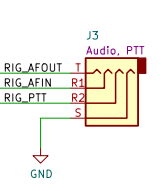Thanks to all who helped me get the Digirig up and going as a sound card, Now, bypassing the Digirig, I built a breakout box with a SRRT female jack that connects to my Kenwood data port and can’t seem to get TX/RX audio on ring 2 or audio to the tip and when I connected the sleeve to ring 1 the Kenwood doesn’t transmit but beeps. Once again, I need some help/advice. Also, was a little confused that my Digirig Mic is showing up as an available device on my Voicemeeter fader. (Input to Input?) Thanks, Bob Scott
It sounds like you may not be picking the signals from the correct lines of the connector.
For your reference here is the pinout for the audio socket in all Digirig models:
Full details can be found here: Digirig Mobile Rev 1.9 – digirig
Thanks, much appreciated. I think the audio will work out, but I’m concerned about the PTT not working. When I short out the S to R2 the TM-V71A doesn’t transmit, it only does a quick beep. The extension cable I received is strange, with the S on the yellow connector, R1 Shield, R2 red and tip white. With an ohm meter I identified, and connected, per the diagram, that is shorting the shield to the yellow wire. This extension cable then goes between the TM-V71A and the Digirig. The PC connection connects directly to the Digirig.
Troubleshoot by simplifying the test until it works or you find the source.
In case of PTT you can simulate it by shorting the lines (PTT and GND) directly on the radio’s accessory port, then on the other end of the cable connected to it and then further down the chain.
Thanks, I’ve already tried your suggestions with the same results. Let me ask you which two pins of the TM-V71A mic rj45 could be used to emulate the mic PTT? This seems like the best option which I could use in place of the mic, or a breakout rj45, for the mic and handheld PTT. Not sure why this seems so difficult but then I’m not the brightest bulb in the circuit.![]()