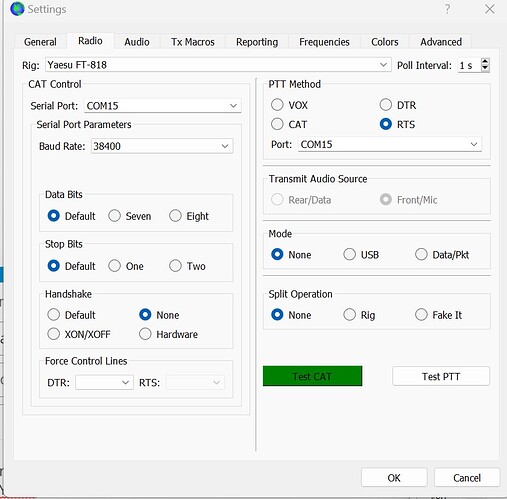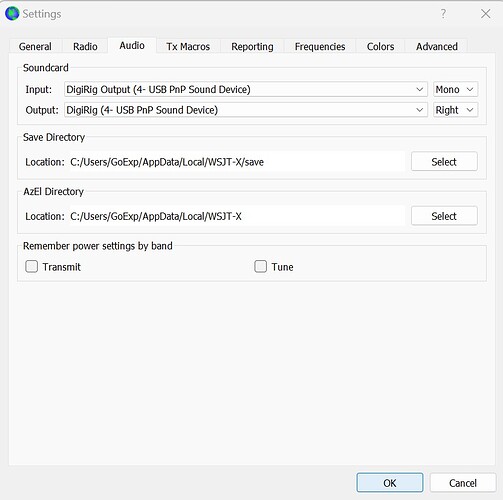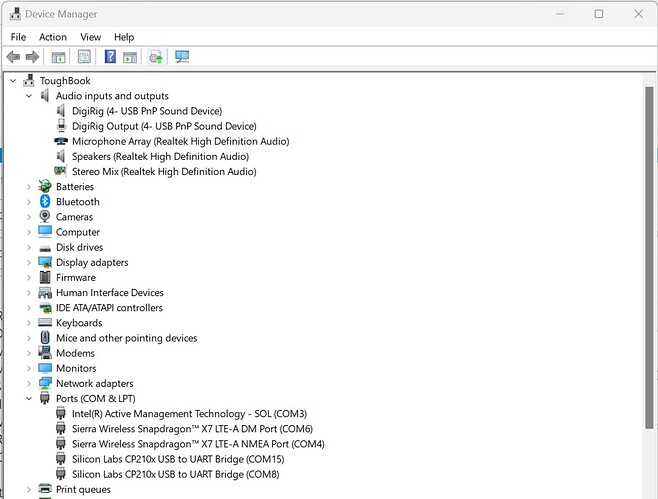Good afternoon. This forum has already been a big help with getting the settings adjusted to be able to listen to and decode. I am, however, still not able to get TX to work correctly. Here are a bit of the pertinents:
Challenge: TX will start and will stop shortly after beginning due to a “rig control error” or the PC thinking that the sound card device (DigiRig Mobile) has been disconnected.
OS: Win 11 Pro
Transceiver: Yaesu FT-818nd
DigiRig Version: DigiRig Mobile (ordered within the last few months - have two and both give the same issue)
Cables: Digirig factory cables for FT8xx
Software: wsjtx (mode: WSPR)
Settings (wsjtx):
Settings (radio):
03 9600 MIC - 50
14 CAT RATE - 38400
24 DIG DISP - 0Hz
25 DIG MIC - 50
26 DIG MODE - USER-U
27 DIG SHIFT - 0Hz
29 FM MIC - 50
39 PKT MIC - 50
40 PKT RATE - 9600
51 VOX GAIN - 50
Steps attempted: Tried uninstalling and reinstalling drivers (using driver from Yaesu site - same as recommended in documentation) - no change. Walked through the setup documentation to adjust settings and audio levels, no change. Ttried TX at all power levels (factory antenna being used - good SWR) - no change. Tried using my other DR Mobile - no change. Tried using FT-857D, same issue. Tried adding ferrite choke on DR USB A to USB c cable - no change. Tried using different USB A to C cable - no change.
Oddities: With the recommended drivers, my PC shows the DigiRig on two COM ports. The Tune TX function seems to work (the TX will continue until I choose to stop it and I can hear it if I use headphones plugged into the audio port on the DR Mobile - i hear it only in the right ear, rather than left, which is why my audio setting in wsjtx shows “right”).
I appreciate any help you all can provide and apologize for the essay. If there’s anything I’ve forgotten, please let me know.
-KJ4ADV