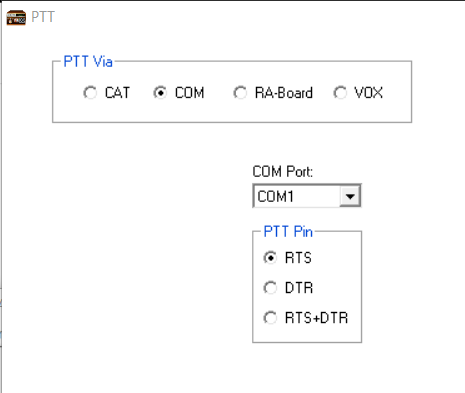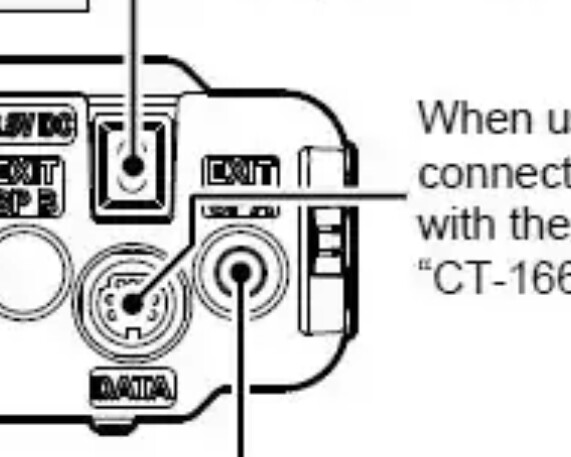I have a FTM-6000 and just picked up the DigiRig Mobile with the cable for the 6000 and am having trouble getting PTT to activate with Winlink Express and VaraFM. What am I missing? Do I need another piece of software? I’ve tried just about all the combinations of settings in VaraFM for PTT and can’t get the 6000 to tx when trying the test tone. If anyone could share their settings I’d appreciate it. TIA
With Digirig Mobile the correct PTT setting in VaraFM is COM:
Just replace COM port in the dropdown with Digirig’s.
For additional PTT troubleshooting tips please check out this video:
Thank you for the video, I hadn’t seen that one yet. When I short the sleeve to the first ring the FTM-6000 does not go into TX.
Check the continuity in the cable against the schematic posted in the product page.
Email/PM me if you find any discrepancies.
Cable meters out per the schematic. I will look through the FTM-6000 menu to see if there is a setting I’m not aware of.
I only tested ground/sleeve and R2/PTT.
Tried the cable and shorting the sleeve to R2 on my FTM-300 and it puts into TX. Must be something wrong with the data connector on the FTM-6000. I can’t find any setting that would come into play.
Just as a sanity check, you are using different cables for your FTM-6000 (MiniDin6), and FTM-300 (MiniDin10), correct?
Negative, both the 300 and 6000 have the proprietary Yaesu 10 pin data connector and I used the same DigiRig Yaesu mini DIN 10 pin cable on both.
Hmm, the picture in the documentation has a fat dot over the connector that obscures the view:
I later found this picture on the web and you are correct, this is the same MiniDin10:
Not quite sure why your FTM-6000 doesn’t respond to the hardware PTT with the known good cable. Could be some issue with the radio.
I’m convinced it’s a radio issue and I’m sending it in for warranty service.
You did slip two small paperclips into the respective pins of the din to check for ptt right?
Matt
AL0R
I did not, but thanks for the tip since I’ve sent in my 6000 to Yaesu and a new FTM-150 just arrived today and I can’t get it to work either.
Try shorting pins 1 and 3 of the din connector. (with antenna/dummy load connected). If it goes into transmit, the issue is like the cable. Plug the cable in and short the sleeve to R2 like you did before. If it transmits, contact Denis, since that points to the Digirig.
Matt
AL0R