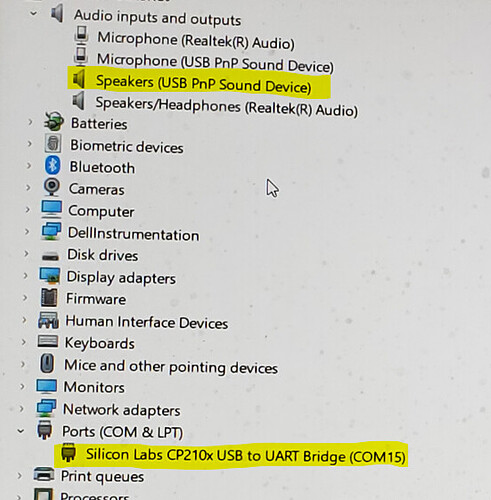How do I connect to winlink using a Yaesu FT70D (I have already downloaded the winlink express software and successfully sent and received emails using winlink telnet)?. Very frustrated. Thank you.
Leo,
You’ll need to add the software component for FM. Check out VaraFM.
I found this document on the topic.
The only Digirig’s specific is that it uses RTS signal of its COM port as the PTT source.
Thanks. I will check it our.
followed all instructions and still unable to connect. Very frustrating. Help!
I’ll need a bit more info to understand where you are in the process.
- are you sending or receiving?
- do you get the audio from the air if receiving?
- do you decode if receiving?
- is radio keying up if sending?
- do you get the audio on the air if sending?
- are you sending or receiving? Both
- do you get the audio from the air if receiving? No
- do you decode if receiving? ?
- is radio keying up if sending? Dont think so
- do you get the audio on the air if sending no
I think I have winlink recogbizing the digirig. It took me hours to get winlink to recognize the port the digirig is on (com15). I am using a fully updated dell laptop. I am using the KISS setings with the Soundmodem (downloafed the app). I have tried the various freq designated by winlink. I dont think winlink thru the digirig is connecting to my radio nor do I think the radio is receiving or transmitting packets. Thats about as far as I got. I am open to any suggestions on how to get everything working. Thanks.
Ok, I think we’ll need to forget about winlink for now and rewind to very beginning.
Can you supply a screenshot of the device manager with ports and sound groups expanded. I want to see CP210x device in ports with COM port number assigned and PnP Audio Device in Sound.
After that we’ll deal with the deal with levels setting according to this post.
Ok here is a link to a screenshot of the info you requested. Let me know if you are able to access it. Quick Share
Got it. Looking good:
You can also just drop images into the editor window here.
Now let’s set the levels, rename devices, move defaults, enable “listen” feature on recording device as discussed in the above referred post.
On your radio open squelch and connect the cable to Digirig’s audio socket. Straight end into interface, angled end into transceiver. You should hear the noise from the radio on computer’s speakers.
Followed your directions…no sound! Am i missing a step?
All instructions accomplished. Hearing sound though the speakers.
Ok, let’s now look at the Winlink and VaraFM settings. In audio configuration you should be able to select Digirig’s playback and recording devices (should be listed as “Digirig” if you renamed them in control panel).
In PTT settings look for “RTS” option which will come with serial port selection (COM15 in your case). Your HT doesn’t have serial CAT control so if there are any options for rig control, rig model, rig profile or CAT that’s going to be “none”, blank or unselected.
Here are some of the screenshots I found online with my highlights:
From this document:
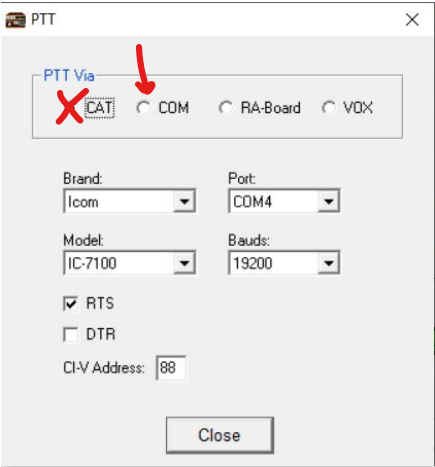
Post your screenshots of the relevant screens if something doesn’t work right.
Accomplished! No problems. I will pick this up tomoorow afternoon. Thanks again for your help.
Congratulations and welcome to Winlink!
When you are settled with your new setup, please share the screenshots of your settings so they can be used by other operators following in your footsteps.
I am not quite sure I am connecting to the frequencies on both vara fm and soundmodem…when i try to connect winlink just disconnects.
This could be related to the signal levels. Do you get the display like this one?
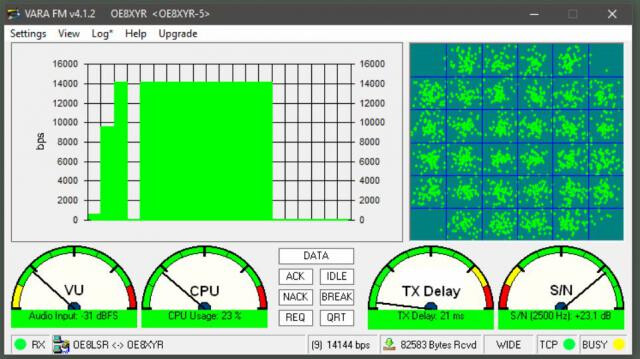
The reporting can give some clues about the signal condition.
Image credit to OE8LSR from this page.
I tried both vara fm and soundmodem. Same thing. Could be that i am not close enough to send via packet winlink. Trying aprs.
I was able to easily connect with the digirig to aprs via aprs pinpoint. This leads me to think that my problems with winlink had nothing to do with the digirig but rather that there were not any strong winlink frequencies i could connect too.
Thanks for the update.
What do you use for APRS software? Can you share your settings?
I am using APRS pinpoint software, theh digirig and a FT-70D. My Boomerang Pi-star clone duplex hotspot also puts out an APRS beacon. Beyond that its still just basic dettings. I am still working on getting winlink up and running with RF. Do you have a digirig cable that will connect a Yaesu FT-2980?