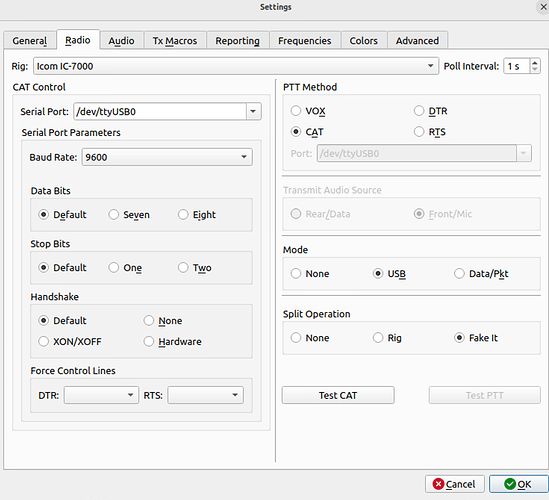I did this and there is no audio on transmit. Plenty of audio on receive. In fact I cannot set the level lower for receive audio with alsamixer. Direwolf is desoding at the 200 level! The highest i hav ever seen for an interface. The Windows video is not much of a help…
73, John
Re. output: With no audio out on the port, the focus should be on the software configuration.
Re. input level: if you ran out of range or don’t have control over the input level, you can still enable the input attenuator on the board.
tnx for the reply. In DW there is only a single command line in the config file that specifies the audio device for both receive and xmit. My direwolf.config file has the line:
ADEVICE plughw:3,0. This is what both arecord and aplay indicate as the digirig device.
Since this specifies the hardware for both receive and transmit, and since receive works OK, I am at a loss for what else can be done with software configuration.
73, John
Test the kit on the PC to ensure the hardware is working, maybe there is radio setting or cable issue.
Please clarify your last statement. I thought that’s what I’ve been doing.
What specifically do you suggest for such a test?
You are setting up on Linux, right? My suggestion to try with a PC (Windows computer) as a troubleshooting step.
Sorry, but I do not have access to a windows machine.
From a software perspective it all looks normal. Here is output from the Direwolf terminal at startup showing received packets(note the high audio level warning):
Dire Wolf version 1.7
Includes optional support for: gpsd hamlib cm108-ptt dns-sd
Reading config file direwolf.conf
Audio device for both receive and transmit: plughw:3,0 (channel 0)
Channel 0: 1200 baud, AFSK 1200 & 2200 Hz, A+, 44100 sample rate.
Ready to accept AGW client application 0 on port 8000 …
Ready to accept KISS TCP client application 0 on port 8001 …
DNS-SD: Avahi: Announcing KISS TCP on port 8001 as ‘Dire Wolf on john-Latitude-D630’
DNS-SD: Avahi: Service ‘Dire Wolf on john-Latitude-D630’ successfully registered.
Digipeater WIDE2 (probably NX2I-11) audio level = 199(69/69) ||||||___
Audio input level is too high. Reduce so most stations are around 50.
[0.2] WC4PEM-8>APMI06,K4OZS-10,NX2I-11,WIDE2*:@180013z2809.81N/08200.83W_049/002g003t048r000p000P000h61b10240
Weather Report, WEATHER Station (blue), SQ3PLX http://microsat.com.pl/
N 28 09.8100, W 082 00.8300
wind 2.3 mph, direction 49, gust 3, temperature 48, rain 0.00 in last hour, rain 0.00 in last 24 hours, rain 0.00 since midnight, humidity 61, barometer 30.24, “”
Digipeater WIDE2 (probably KS4EOC-1) audio level = 198(68/68) |||||||__
Audio input level is too high. Reduce so most stations are around 50.
[0.3] WC4PEM-8>APMI06,K4OZS-10,KS4EOC-1,WIDE2*:@180013z2809.81N/08200.83W_049/002g003t048r000p000P000h61b10240
Weather Report, WEATHER Station (blue), SQ3PLX http://microsat.com.pl/
DW functions only as a software TNC, in my case. If I start YAAC, there are no errors presented in the startup terminal. If I activate a beacon sending my position both YAAC and DW indicate normal transmission of position data with no errors. Here is the DW terminal showing the output:
[0L] NX2I-7>APJYC1,WIDE1-1,WIDE2-1:=2852.70N/08200.61W7https://www.ka2ddo.org/ka2ddo/YAAC.html<0x0d>
[0L] NX2I-7>APJYC1,WIDE1-1:=2852.70N/08200.61W7https://www.ka2ddo.org/ka2ddo/YAAC.html<0x0d>
the transmitter is keyed. I have a separate radio tuned to the same frequency. The squelch opens when the FM carrier is detected at keying to full quieting, but there is no audio.
Aprs.fi reports no packet as well.
Denis,
I found the problem. On this linux laptop, Pulse Audio was determining the audio settings. That’s why alsamixer was largely ineffective. Seem OK now. I will be adding other radio apps to this machine so I may be back here.
73, John
Congratulations! Thanks for reporting your success.
73 Constrainted
Further to my problem I have installed an UNUN common mode choke at the ATU, and this has made little difference.
It has got me baffled how the RF interference is getting into my shack let alone my laptop.
Brett.
Hi Denis, turns out, after installing an UNUN and a heap of ferriter chokes to no avail, the problem was your Digirig product.
I replaced it with my old ICOM serial CAT 5 controller, and a homebrew audio interface using transformers, and am getting very little issues.
Not impressed, needless to say.
Brett.
Glad to hear you got your radio connected for digital one way or the other. That also helps troubleshooting.
Now I’m assuming the CI-V rig control settings are the same with the stand-alone serial adapter, just a different COM port, right?
Hi Denis, all I had to do was change to “CAT” instead of “RTS” for PTT method, other than changing audio devices, everything remained identical.
I am surprised you are “Glad to hear” that Digirig is not performing well for me versus a homebrew device though?!
Brett.
Your success with the homebrew narrows down the troubleshooting so we can get closer to Digirig based resolution. At this point Digirig doesn’t need to prove its performance as it has done so many thousands of times including many IC-7000’s.
Now, you mentioned switching PTT and Audio related settings between the interfaces, but nothing about adjusting CI-V related settings - the problematic area. Was this an omission in your response or you actually kept the same CAT settings between the interfaces? The screenshots of the settings with each of the interfaces would be helpful.
Hi Denis, absolutely nothing changed other than the PTT from RTS to CAT sorry.
Digirig wouldn’t be using the same COM port as your other CI-V interface. If you didn’t have to change that setting in the software configuration to make your other interface work then the configuration wasn’t correct for Digirig in the first place. I can look at the screenshots of the config side-to-side.
Ah, Linux/Mac specifics strikes again. Windows would recognize different chipsets/IDs in serial UART and assign different COM ports to each interface.
From what I find on serial CAT5 adapter the output from that is RS-232. How do you convert that to your radio’s CI-V levels?
Hi Denis, I totally cheat ![]()
I am using this:
https://www.icomjapan.com/lineup/options/CT-17/
Only the audio side is “homebrew” with a potentiometer and some audio transformers, along the lines of (just the audio part of)
https://www.ka6wke.net/projects/icom-ci-v-interface
Brett.