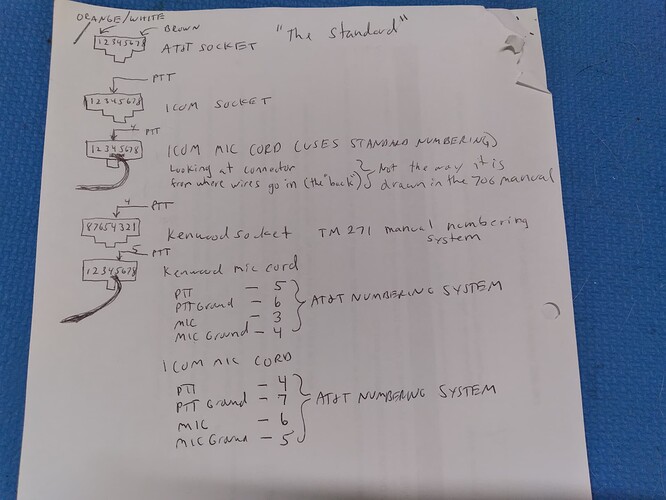Here is an idea until the Kenwood RJ45 cable is in production. I ordered the Icom RJ45 cable for my Icom 706 in the shack. (I don’t care to get involved with rig control just yet, so I just use the mic jack on the front which by the way doesn’t behave exactly like the mic jack on the back for digitial work.)
My main goal however was to use the DigiRig in my truck for mobile ops. The truck has the Kenwood TM 271A. So here is the stuff in the pic going basically counter-clockwise:
DigiRig USB isolator, USB cable to DigiRig unit, Icom RJ45 cable from DigiRig and then…
RJ45 coupler
Homemade patch cord that crosses the wires to convert the Icom to the Kenwood
RJ45 splitter so I can keep the Kenwood microphone plugged in
Also attached are my notes from endless hours of trying to figure out diagrams of pinouts where I couldn’t tell if I was looking at a socket or a connector, from the back or the front, etc. Use at your own risk ![]() No shielding on my stuff so not as good as “factory”, but I’m on the air!
No shielding on my stuff so not as good as “factory”, but I’m on the air!
I have made packet contacts and checked my Winlink mail on packet and VARA FM from the truck now with my mini laptop. Fun stuff.
As I recall, the RJ45 pin is wired 1,2,3,4,5,6,7,8 for Kwnd but is wired 8,7,6,5,4,3,2,1 for Icom rigs using the same JACK, but the pins are reversed. Go figure.
So if one were to just use a new plug but put the wires like this:
8 to 1
7 to 2
6 to 3
5 to 4
4 to 5
3 to 6
2 to 7
1 to 8
Then it MAY work.
On some Icom rigs, you can NOT plug in the mic while doing digital modes.
The PTT on some Icom rigs is a digital signal, not just ground a PTT pin.
It might work OK on Knwd rigs with a dynamic microphone.
But it is not all that difficult to just unplug the actual MIC when on data modes.
Watch out for the TX LEVEL of audio.
Mic jacks usually look for 10 mV of audio, where DATA sockets look for 100 mV - 300 mV of TX audio.
Receive audio is also not available on most Icom rigs with the RJ45 socket.
Pick off RECEIVE audio from the EXT SPEAKER or HEADPHONE jack.
I hope that helps,
de k3eui Barry
This checks with my experience.
The IC 706 manual says not to connect a mic to the front and back at the same time. My hand mic works in either, but my digital cable only works on the front mic jack. So there is something different between the two like you say, because the rear jack may be the preferred digital input. I still just use the front one.
Interestingly I can only get enough audio drive from my other soundcard and interface to get about 30 watts out with this configuration. The DigiRig has enough audio drive to get full power out of the IC 706.
(My system is probably not the preferred way to run a 706. Just buy the 706 cables. My goal was to run the Kenwood and this Icom RJ45 cable gave me a way to do it until the Kenwood cable is offered).