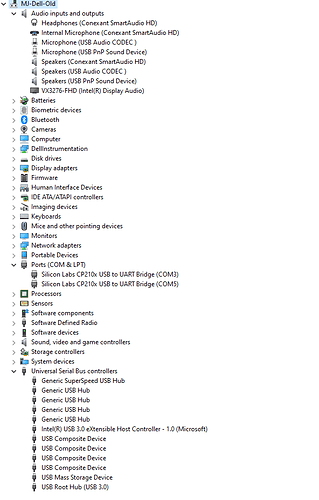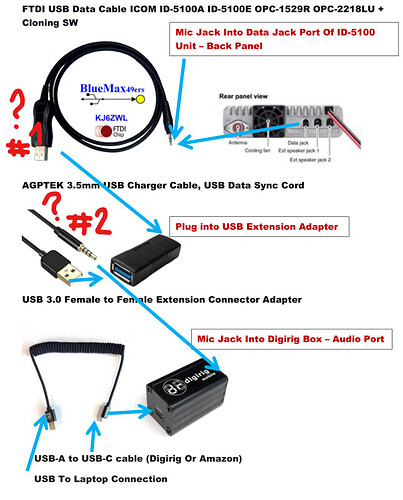I was able to use Digirig with my Icom ID-5100. If you want to find out how to set it up, email me.
Happy to hear you got your Icom ID-5100 running with Digirig. I had some operators asking about it.
Please share any information you can in this public post. Thank you.
I’d like to know the magic to get my ID-5100 to play nice with the digirig. I’ve been fighting to get it to work with the Digipi for a awhile now, and require more head banging and hair pulling.
Thanks
4Bs/73
Kilovolt
I have an 8 page screen page print with detailed instructions. I just uploaded this into a PDF. I also show the right cable to connect to the ID-5100. Let me know if you have any questions.
Digirig Settings For ID-5100_Vs_2.0.pdf (400.4 KB)
I use this with fldigi and have all the settings you need to make this work.
Hope this helps!!
Thank you for sharing the tutorial!
I’m trying to understand the functions of the devices in the chain, specifically USB extension and FTDI based serial UART. There may be a way to simplify this setup.
Looking at the manual, one of the connectivity options is a direct serial port cable to the radio (OPC-1529R):
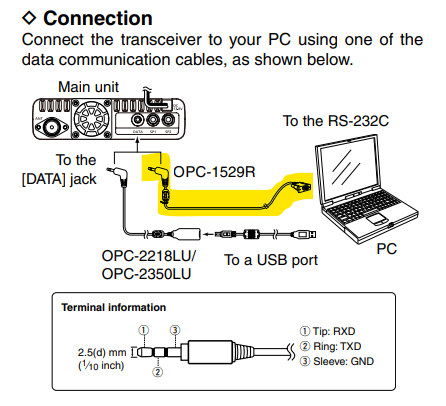
Digirig happens to have a serial UART of its own so it should be possible to connect the radio straight to it. The pinout for the serial port on the Digirig’s side looks like this:
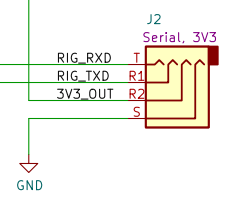
Matching that to the terminal information above, the straight 1:1 TRS cable should work. The fact that OPC-1529R accessory uses DB9 connector suggests that the serial port’s levels are RS-232; Digirig can be configured for that.
Let me know if you see any fault in this approach.
Thanks for sharing,this may be my next challenge.
4Bs/73
Kilovolt
Make sure in fldigi you set it to FM right under the frequency in top right corner. I did not show that correctly. Let me know how I can help. Have fun!!
It should work IF you have a RF-232 port. I have a laptop so there is no RS-232 port for me to connect. I would have to add another RS-232 to USB A cable (male to female) to make it work. I only have USB A ports so I just used an USB A Female to Female adapter. Hope this helps describe my situation and limitations.
MJ
If you have digirig 1.6 or later then your computer has RS-232 port through it. For configuration information see “Duplex serial CAT with RS-232 levels” section of this page.
Which of the Digirig units did you purchase?
Thanks
4Bs/73
Digirig Mobile - Logic Levels (default)
Item# DRMOB $49.97 USD 1 $49.97 USD
Thank you for taking the time to make a PDF to follow and get the Digirig to play nice with the ID-5100. Could you post a picture of your Device manager with the following expanded
1 Audio inputs and Outputs
2 Ports Com & LPT
3 Universal serial Bus Controller
Again thanks for your time and efforts
Yes, answers the questions I had, thank you for your time and efforts, hope you have a good day.
Another ham asked for help following the instructions in PDF and I’m trying to make sense of things that I see in it, but having hard time.
#1: Where does the cloning cable get power from?
#2: How is Digirig’s audio output is interfaced back to USB? Is there a pinout for that cable?
#3: In software configuration you refer to Digirig’s serial port (COM7 in this case), but nothing appears to be connected to the serial socket?
For ICOM ID-5100 please use following cable: