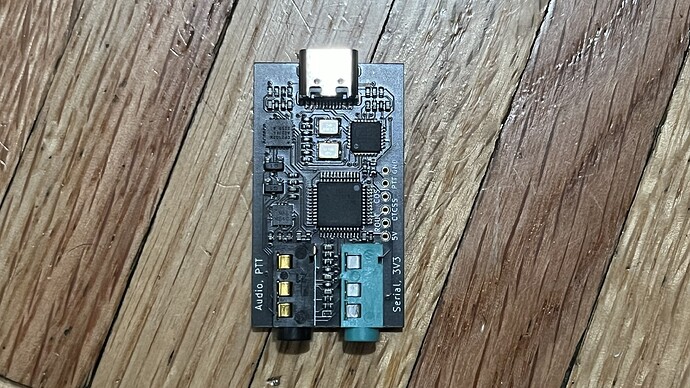If I shouldn’t have started a new topic, please delete this and I apologize.
G90 and Digirig will not control/connect directly with WSJTX and/or JS8call, in both Windows 10 and Linux OS’s. Audio is passing through to both programs. Error stated by computer is “timed out” or long list of errors which I can screen shot.
FLrig on Windows 10:
G90&Digirig will state “failed to connect” while using “Xiegu G90” rig setting/profile, the correct COM port (with correct settings in Device Manager), frequently g90 will get stuck in transmit (g90 display shows: 0.0W ALC100). With radio stuck in transmit, using the “TUNE” button in FLrig or on the radio, transmit stops and FLrig can control radio but radio cannot control FLrig.
With FLrig controlling radio but not other direction, WSJTX and JS8call fail to connect to FLrig.
Here is all data and troubleshooting I’ve done.
Irregularities and hardware:
- bottom&middle, left-most side RS232/CMOS pads have no continuity. With copper tape I made continuity, no change in functionality.
My g90 will time out when connecting to hamlib in both WSJTX and JS8call regardless of pad continuity.
I have tried multiple USBC to USBA cables. I have put an excessive number of ferrites on: the g90/digirig audio cable(made by Digirig), the g90/digirig CAT cable (made by Digirig), and multiple USB cables (one usb cable came with preattached ferrites to which added even more). I have had excessive numbers of ferrites on all cables at the same time, so probably not an RFI issue.
I have used the Digirig USB audio isolator with the ferrites and multiple USB cables, no functionality change.
Both TRRS ports on Digirig have continuity between the physical port and the opposite side of the Digirig PCB.
Finally, I have used the “supplied blue CAT cable” and an “XGGCOMMS USB-Digimode-3” cable to get full radio control/audio while using Windows OS and Linux (Linux distro is the “DigiPi” image Craiger/KM6LYW”
If anyone can help, lordy, I’d love you for it.