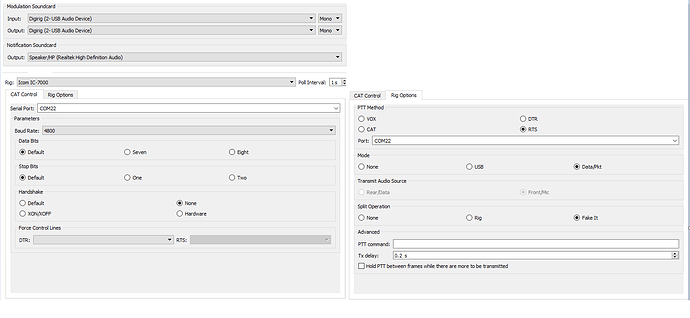Using Windows 10 Pro OS and trying to get JS8Call setup using my IC7000. Searched this forum, searched YouTube, searched Google. Found nothing that helps me walk thru the settings required or any drivers I may be missing. After plugging everything in, still hear audio from the radio (I think thats bad). Below are the items I purchased:
Digirig
Cable
USB connector
Please help!
The setup for WSJT-x is very similar to JS8Call.
You need drivers for the Digirig’s soundcard (likely to be on Windows 10 already) and the serial port, described here:
Getting Started with Digirig Mobile – digirig
Let us know what you find out.
73 Constrainted
ok, so i’ll try to get some things sorted for you.
first, the cable is correct and you WILL still hear audio out of the radio speaker.
just turn it down with the RADIO volume knob.
the 13 pin din port on the radio is a fixed audio out and is not effected by the volume knob nor does it mute the radio speaker when plugged in. (a headphone jack would but not the 13 pin din)
second, the amazon digirig is shipped with ‘logic levels’ for cat control.
icom radios use CI-V for remote (cat) control.
on this website, using the store link, you could select which ‘setup’ you need as well as a tutorial for selecting the correct digirig setup from the start.
the digirig itself can be changed and you can find those diagrams as well.
i’ll tell you what ‘I’ do though but it comes with no guarantees or responsibility.
ok?
my icoms are happy using a mini stereo to mini mono adapter.
these are older icoms though.
ic-736, ic-738, ic-821h.
i have owned a 706 a 706mkiig and a 7000.
they behaved in the same way but i don’t own those radios anymore.
many other brand ‘all in one’ soundcard interfaces simply have a jumper tying the rx and tx logic lines together anyway in order to use the icom CI-V one wire setup.
so, that’s what i can contribute to the problem.
as far as the computer setup, do you have a usb audio or audio pnp device showing up in device manager?
how a bout a silicon labs comport? (that one does need a driver download)
good luck
kb0wlf
Thanks, I’m reviewing
OK, so looking at this page and this page, sounds like I need to either break open the digirig and perform surgery or buy a different digirig pre-set to CI-V, right?
in a nutshell, yes.
this is for remote control of frequency etc.
the audio cable is not effected in any configuration.
as far as reconfiguring, the ‘factory’ traces between solder pads are there, they are ‘painted over’ so they have to be cut even though it doesn’t look like it.
![]()
kb0wlf
Dang OK thnx
OK so I cut the two bridges but still cant get the digirig to work with the radio using js8call. BTW, I did verify that the inbound radio audio is making it. Testing using several different settings but each time click “Test CAT” I get the msg Hamlib error: Communication timed out while opening connection to rig. I searched some more but cant find anyone that specifically documents the settings needed for an IC-7000. I did find one post on Reddit where someone said they spent hours on it and never could get it working so they returned the rig. I’m thinking it’s just not meant to be …
i’m assuming you also bridged the connections required after cutting the unwanted traces?
i would try getting into the ic-7000 menu and set the baud rate to 9600.
the slightly faster rate seems to play better with today’s software.
also, just check that the CI-V address, in the ic-7000 menu, hasn’t been changed from default. selecting ic-7000, in software, causes it to expect the default address.
(ci-v can have several radios on the same ‘line’ and are differentiated by their address)
kb0wlf
Ooof didnt realize that was needed too. Let me try that.
hope that’ll do it!
i’ve never had trouble with icom’s CI-V to be honest.
![]()
good luck
kb0wlf