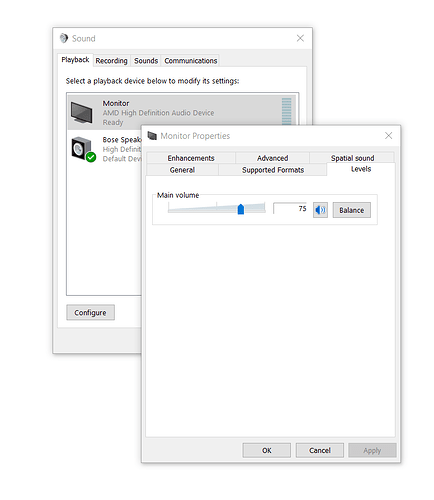Two cables were recommended for the Kenwood TS-850. One is 9 pin - the other 13 pin. The 9 pin is used to connect with the digirig Audio input. There’s a 13 pin connector on the back of the rig for use with a Data Communications Device, which I don’t have. So, unless I get a data device I’m good to go with the 9 pin connected to the Digirig Audio input, for FT8 etc. Do I have that correct??
Here is the recommended cables for TS-850 (DIN13 for audio and PTT and DIN6 for optional serial CAT control):
They match these ports on your radio:
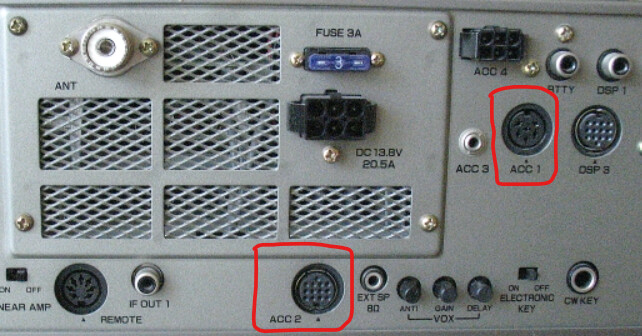
Let me know if you have any questions.
Super help! Got it running. Only thing I don’t see in the Sound Device is the PnP reference. Mine shows the audio as Realtek, the audio source that worked best for me.
Also, when transmitting I don’t hear the audio, as I used to. I checked the Mute and Speaker Volume - they were set ok. The VU is indicating power out. Must get someone to listen for me. I don’t miss hearing it anyway. ![]()
Realtec must be your computer’s internal sound card. Digirig’s codec identifies as either “USB audio device” or “USB PnP Sound Device”. Check out this video for some troubleshooting tips:
Yes, it is the sound card. Onward and upward with your latest link.
Merci,
Keith
Just a couple of ?? re DIGIRIG.
The sound card ID’s as “USB Audio Device”. I’m still on a learning curve, so I appreciate your help.
I’m seeing plenty of stations coming in on WSJT….Way more than before when I was running a cable directly into the USB port for the 9 Pin connection.
Thing is, I thought I didn’t need the 13 pin cable connected. You reference use of the 13 pin serial connection. Do I need both? If it’s an option, then I’ll gladly use both the audio and serial connections.
Everyone has to see something for the first time and I guess that’s where I stand.
Keith VO1AE
13 pin DIN is the required cable (audio + PTT). DIN6 is the optional one (serial CAT control).
I’m not quite sure what arrangement you describe by “directly into the USB port for the 9 Pin connection”. Nothing on TS-850 connects directly to USB.
Thanks, and sorry for the way I described the USB.
What I meant was, before I received your cables I had a 9 pin one that had a usb on the other end which plugged into a USB on the laptop.
I was receiving FT8 info yet something didn’t seem right.
I misunderstood the use of the 9 pin thinking that was what I was supposed to use.
BTW, after going 9 pin to Audio-in to digirig-out on USB C to USB on the laptop I was seeing more stations. Yet something still didn’t seem right when configuring the radio settings.
Now I know why! I should be using the other cable into the serial input. Hope I have it right this time.
Thanks for your pateience. Have it all working! The Serial/13 PIN cable was the game changer. Only problem I have is the volume out of the Monitor speakers…Not exactly friendly adjustments on this ASUS monitor.