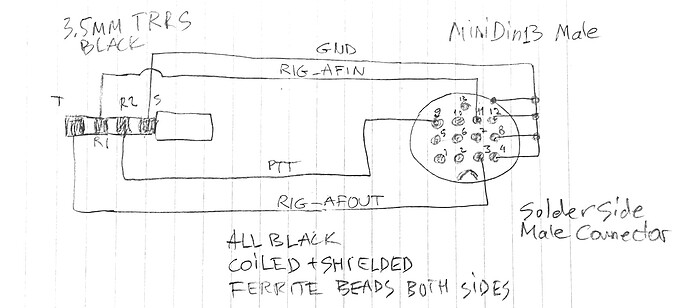Connect the radio with my old 232 cable is no problem but I don’t have sound, buy Digirig Mobile with specific cables (include the usb) and the pc with windows 11 can’t communicate
Port is already ck
Any suggestions
Marcelo,
Please confirm that your Digirig Mobile is configured for RS-232 serial port:
Yes the Digirig is configured to 232
Please check the back side of the PCB to be sure. I can’t find your order in Digirig store, if your Digirig came from Amazon then it’s not in the correct configuration.
You can also do a loopback test to confirm that the serial connection works correctly:
Thank you for your fast response, Download PuTTY did the test and nothing happens when a press the keyboard/ I bought directly from Digirig with cables for TS2000
Order # D-30792
We’ll go ahead with a replacement and see if that resolves the issue.
I read lot of post, and nedd help to get audio into my pc. Radio is TS2000 with Digirig and cables for this, using Remotehams, i control my radio, change frecuencies and PTT but no transmite and no reception sound
Marcelo,
Earlier you mentioned the problem with serial CAT control. Do you also report the problem with audio and PTT? Is it possible you mixed up the connections to the Digirig?
DIN13 cable on the opposite end plugs into Digirig’s socket labeled “audio”. DB9 cable on the opposite end plugs into Digirig’s socket labeled “serial”.
Thank you for your fast respond
The cables has diferent colors green for serial black for audio, before i can’t connect the radio, now is connect and on line, control the radio for another pc, change frecuency, mode and many others controls, when PTT the radio going to TX but no sound
Thank you again for your time has to be small configuration I can’t found this
Marcelo,
Thank you for the update. Glad to hear you got the serial CAT control working.
Far as audio is concerned, you can troubleshoot using the suggestions in this video:
Here is the schematic for audio cable so you can confirm all the connections are correct. The solder side view is mirrored when accessing the connector from pins side.
Denis I ck for continuity between 3,5 and Mini DIN13 and the RFin and RFout are the other way around, PTT and GND are correct
Thank you for your help
Sounds like there is an issue with wiring of the cable you received. Please PM me for exchange arrangements.