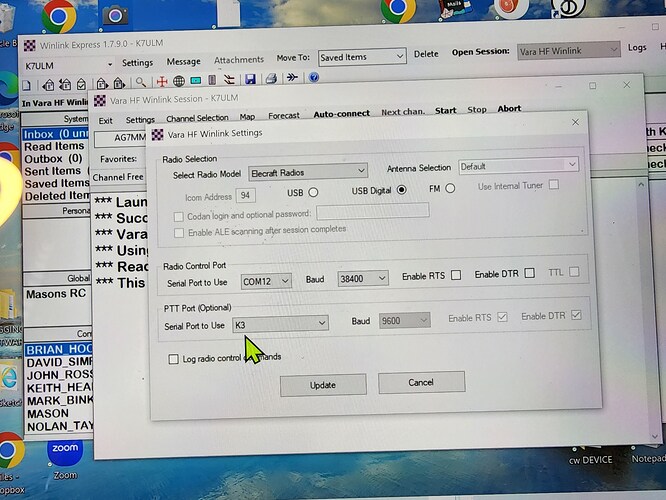I have been running the KX3 with the digirig for as many digital modes as possible. Currently I am operating with VarAC, JS8Call, WSJT-X with FT8 and Winlink.
Currently with Winlink the CAT control changes the band and frequency but does not transmit. VarAC works fine, but I cannot figure out what settings I messed up so that Winlink stopped transmitting. Any ideas?
Digirig’s default PTT method is by RTS signal of the serial port. This works even if the serial port is not connected/used. Another option is PTT by CAT, but for that serial CAT needs to be supported/connected/configured. Remote last is PTT by radio’s VOX for those rare cases when the computing device doesn’t have support for serial ports or software doesn’t know how to do PTT by RTS/CAT.
Thank you for your response to my inquiry. I have tried a number of combinations of settings the did not solve the issue.
I had to select the PTT Port as K3 rather than COM 12.
I hope this helps someone else.
K7ULM Dick
Let’s check your device manager. Digirig’s COM port is one with CP210x in description.
PTT port should point to it with RTS enabled. For the time being you can disable Radio Control Port settings in order to troubleshoot one thing at-a-time.
Ok, I’ll check it out.
Hi, just saw your post, exploring digital data with my KX3 and Digirig setup.
I’m having an issue connecting to wsjtx, on the transmit audio.
I’m pretty new with KX3, but have been up on WSJX with my Yaesu 991A.
Appreciate any pointers
Steve//KE0RSI
I will get back to you shortly. I don’t do WSJTX very often so I will double check and get back with you.
K7ULM Dick
Steve, attached are screenshots of my settings and a video on adjusting the output power. Let me know if this does not answer your questions.
K7ULM Dick
(Attachment KX3 WSJTX.docx is missing)
[/quote]
Steve, I sent an email with the attachment
Hi Dick, thanks for the response, however the attachment didn’t come thru.
Steve
I sent it to you in an email. The forum page rejected it. Check your Standard Email - steve.mckee73@gmail.com