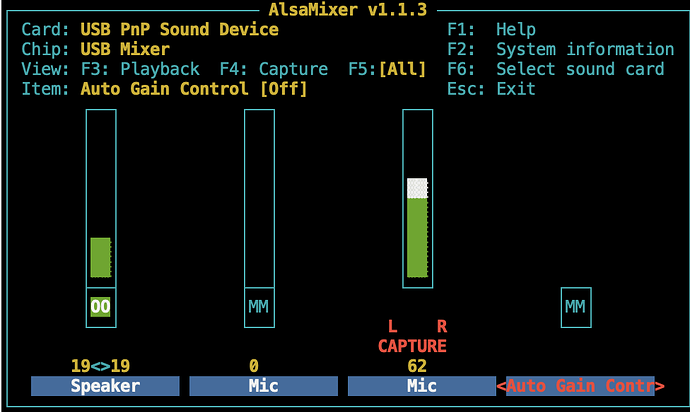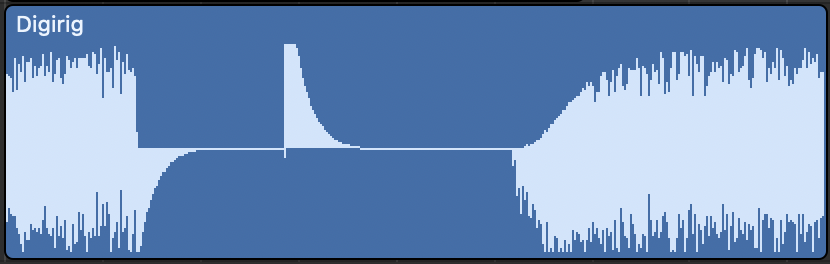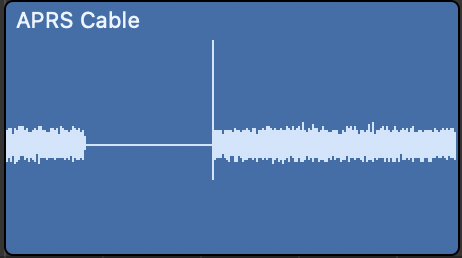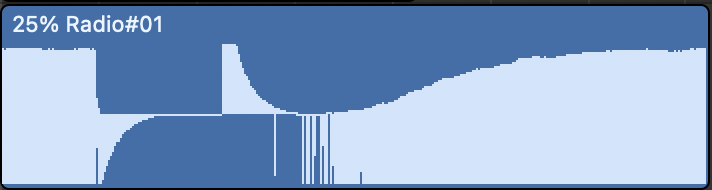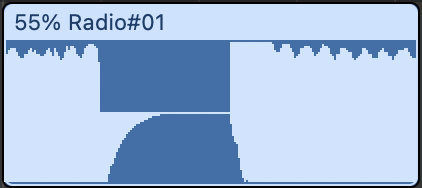Hi All,
I’m having trouble connecting to my local ARES BBS through my uv-5r, Digirig & Direwolf. After trying various Direwolf settings on both MacOS and a Raspberry Pi 3, I think the problem is that the Digirig has a too long delay between the radio TX ending and the input audio coming back on.
When Direwolf transmits I can hear the outgoing packets in a separate HT that I use for monitoring. Then right afterwards I hear the response from the BBS but Direwolf does not pick it up and decode it. Subsequent messages from the BBS are being decoded just fine (when Direwolf wasn’t transmitting right before) but since it misses the initial UA response, the connection does not get established. Direwolf only fails to decode right after transmitting.
To understand what’s going on I listened to the mic input of the Digirig USB soundcard through my headphones and noticed that there’s a long silence after each transmission of approximately 1 second before the input audio comes back. Towards the end of the silence I can hear the tail of the BBS response. This would explain why Direwolf can’t decode it: it only hears the tail end of the message. I also confirmed that this 1 second of input silence exists when I hit the PTT button on the radio myself, which suggests that this is not a Direwolf or serial PTT problem. Additionally I tried this with low TX power, with various antennas connected (the rubber duck, a J-Pole under the roof), and without an antenna to rule out RF interference between the transmitting radio and the digirig but the delay is still there. I’m using the official Baofeng cable from the digirig store.
To rule out issues with the radio itself, I connected it to the laptop with a “dumb” APRS cable [0] and when hitting PTT, the audio comes back after ~100ms or so, much quicker than when connected to the digirig. I also tried this with two different uv-5rs but the behavior is the same.
I also went through the radio settings to make sure that things like squelch tail elimination are off. In the past I had been able to use these radios with an easydigi and a serial cable (but I don’t have access to that setup anymore).
Now my question is: is this a known issue? Is there anything I can do to prevent this long silence after the radio transmits?
Thanks for any help with this!
This is my direwolf config:
ADEVICE plughw:1,0
CHANNEL 0
MYCALL <MY CALL SIGN>
MODEM 1200
PTT /dev/ttyUSB0 RTS
AGWPORT 8000
KISSPORT 8001
TXDELAY 30
TXTAIL 10
SLOTTIME 10
PERSIST 63
Not sure if it’s relevant at all but the BBS runs JNOS-2.0k.2.xsc.4-B1FHIM$.
[0] The cable is called BTECH APRS-K1