Has anyone interfaced to one of these? If so, how did you handle the balanced input/output?
Thanks,
Lee
Has anyone interfaced to one of these? If so, how did you handle the balanced input/output?
Thanks,
Lee
I’m not finding much on this radio. If you stumble across the pinout for the speaker/mic connection, please post it here and we’ll figure out the options.
Got the pinouts for Micom.
Thanks for Jim N5MIJ for sharing the info.
We have two options for interfacing:
Microphone Connector J1
The microphone connector is located on the lower part of the radio front panel. Table 1 lists the functions of the microphone connector pins.
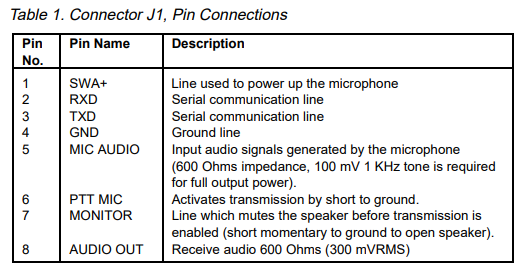
Digirig’s audio cable:
J1 pin 4 (GND) → 3.5mm TRRS sleeve (GND)
J1 pin 5 (MIC AUDIO) → 3.5mm TRRS ring1 (RIG_AFIN)
J1 pin 6 (PTT MIC) → 3.5mm TRRS ring2 (PTT)
J1 pin 8 (AUDIO OUT) → 3.5mm TRRS tip (RIG_AFOUT)
Digirig serial cable (not sure how usable):
J1 pin 2 (RXD) → 3.5mm TRRS tip (RIG_RXD)
J1 pin 3 (TXD) → 3.5mm TRRS ring1 (RIG_TXD)
J1 pin 4 (GND) → 3.5mm TRRS sleeve (GND)
Accessory Connector J3
The accessory connector J3 is located on the radio rear panel. It is intended for use with external accessories such as: modem, linear amplifier, phone patch, etc.
The user can use the 25-pin D-type plug to make his own required connections or he can use the Interface cable FKN4403 (same as S809 option) when Morse key and headphones are needed to be connected by their standard connectors. Also, the user can utilize FLN2271 if he needs to connect up to four devices. Table 2 lists Connector J3, Pin Connections.
Digirig’s audio cable:
J3 pin 4 (RX_AUDIO) → 3.5mm TRRS tip (RIG_AFOUT)
J3 pin 6 (TX_AUDIO) → 3.5mm TRRS ring1 (RIG_AFIN)
J3 pin 8 (PTT_IN VOICE) → 3.5mm TRRS ring2 (PTT) - one of the two PTT or both (?)
J3 pin 9 (PTT_IN DATA) → 3.5mm TRRS ring2 (PTT)
J3 pin 18 (GND) → 3.5mm TRRS sleeve (GND)
Digirig serial cable (not sure how usable):
J1 pin 15 (RXD) → 3.5mm TRRS tip (RIG_RXD)
J1 pin 16 (TXD) → 3.5mm TRRS ring1 (RIG_TXD)
J1 pin 18 (GND) → 3.5mm TRRS sleeve (GND)
please report your results
I have a MICOM 3T transceiver that I am planning on interfacing with a DigiRig for VARA HF / Winlink. Has anyone here been successful with the above cable construction?
-or-
Can I buy any DigiRig cable, cut the end off, and DIY? But what about the required balanced audio in/out for the MICOM?
@rbuxton I don’t have answers to your questions, and I do not own the Micom II.
I have prototyped custom cables with breakout cables:
73 Constrainted
For the MICOM 3T radio I used a DigiRig configured for RS-232. I built a audio transformer (using the schematic from K1DOS. Pins 4, 5, 6, 7, 9, 15, 16, and 18 from the 44 pin (or 25 connector) of the MICOM are used.
From the audio transformer to the DigiRig Audio port: Pin 4 (RX audio from radio) > TRRS Tip; Pin 7 (TX audio from radio) > TRRS Ring 1; Pin 9 (PTT) > TRRS Ring 2; Pin 18 (Ground) > TRRS Sleeve.
From the 44 pin (or 25 pin) connector to the DigiRig Serial port: Pin 15 (RXA / Receive input) > TRRS tip; Pin 16 (TXA / Transmit output) > TRRS Ring 1; Pin 18 (Ground) > TRRS Sleeve.
The pin diagram on the schematic for the Serial connector is incorrect. See above.
Micom_Paclink_PTCIIusb_Cable.pdf (42.4 KB)
@rbuxton Congratulations! Thanks for reporting the good news here with those details about your configuration.
73 Constrainted
You’re welcome. And now I need to get my hands on the CAT commands for the MICOM radio so I can create a config file for VarAC.
@rbuxton somewhere I have the commands as they were used for an Arduino control head. Would this be helpful?
@rbuxton There is a conversation from 2012 here:
Motorola Mobat Micom and Arduino | RadioReference.com Forums
Good luck!
73 Constrainted
@Constrainted Good luck is right. I didn’t see anything helpful to me in the RR thread. I think the list of commands from @n4tcw may be something, if he can find them.
I got the MICOM radio, along with the homebrew audio transformer and DigiRig, working with RMS Packet and RMS Trimode.
I cannot get VarAC to work with the MICOM since it needs a particular configuration file that I think can be created once I get my hands on the CAT command list.
-Randy
@Constrainted @rbuxton the commands I got were emailed to me from the person that developed the Arduino control head. My dream has been to have a app that would act as the control head (control and audio) for a MICOM 2 (I have a bunch of them).
Lee N4TCW
@n4tcw So, do you have the email with the commands that you can forward?
-Randy