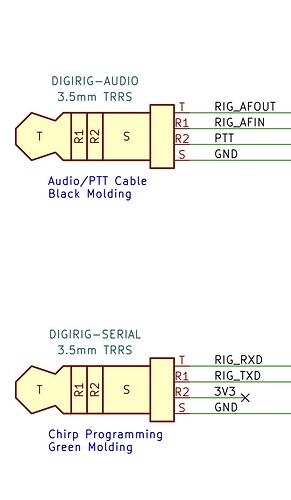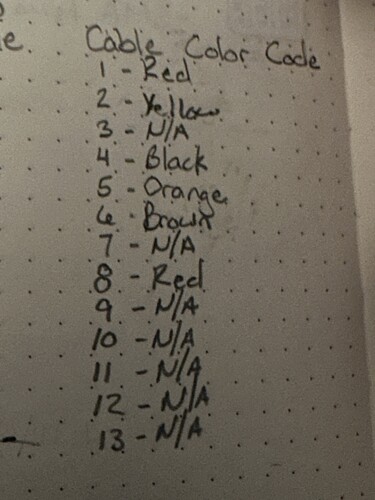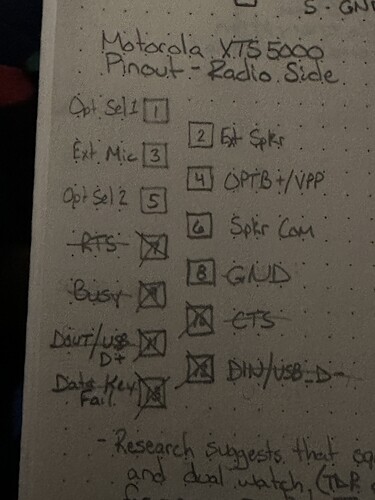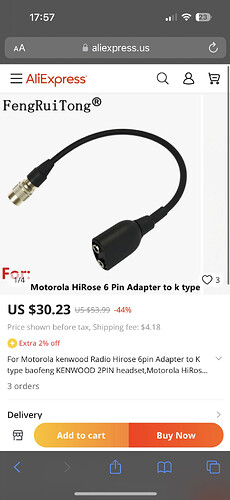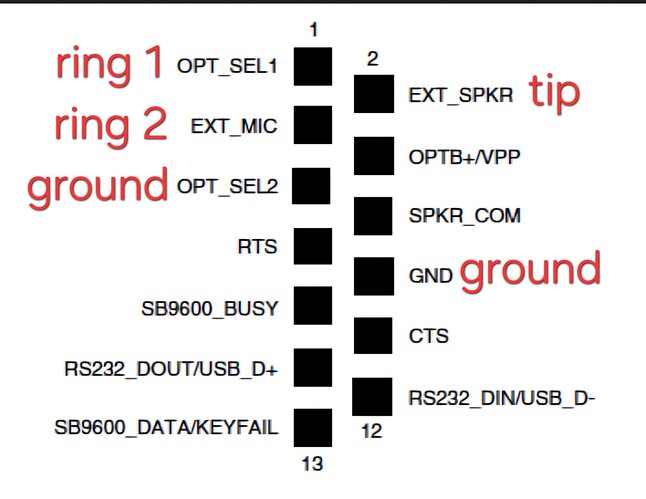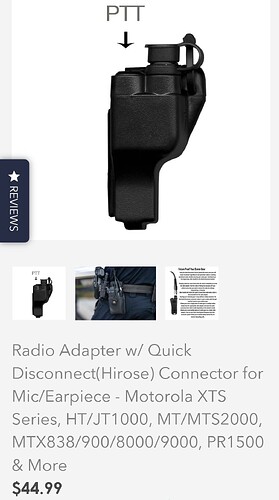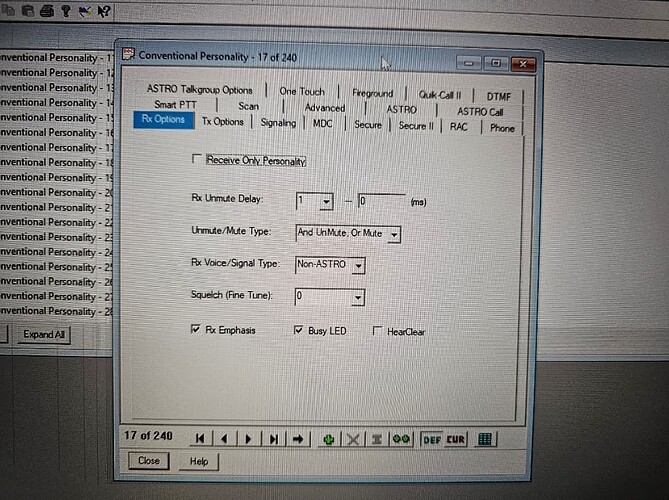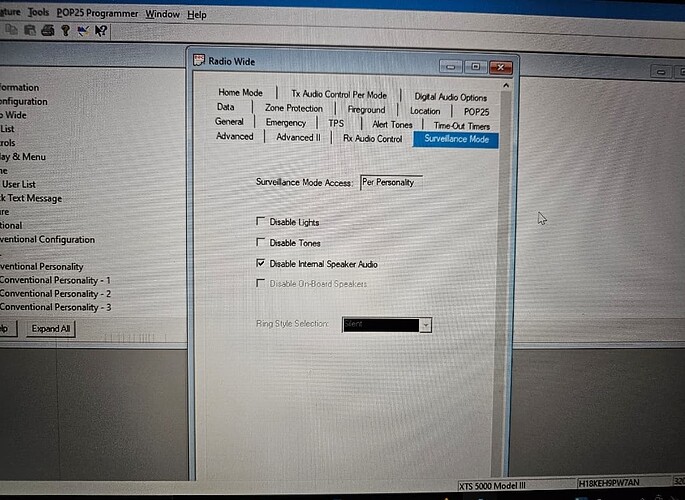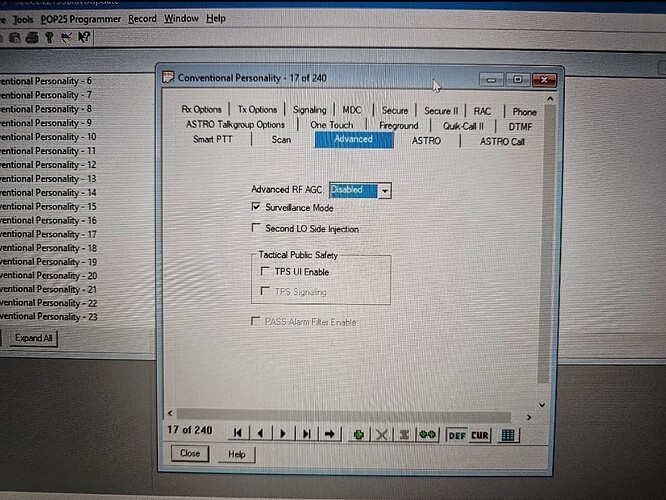I’ve got the pinout for the XTS and the diagram for the TRRS connectors. I’m going to be chopping up an old speaker mic to make a cable. It uses pins 1-7. I just can’t make heads or tails of which pin corresponds to which position on either of the TRRS connectors. Can anyone look over these diagrams and point me in the right direction?
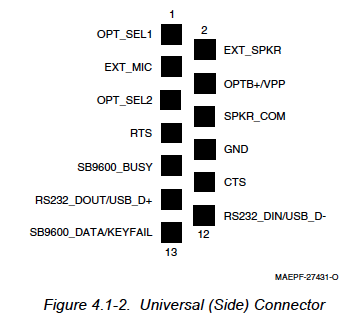
I’m pretty certain:
2 (EXT_SPKR) → tip (RIG_AFOUT)
3 (EXT_MIC) → ring1 (RIG_AFIN)
8 (GND) → sleeve (GND)
More info is needed which pin is PTT. Maybe 13?
You can determine that by checking which line in speaker/mic drops resistance to GND when you press PTT. Take some pictures of the insides of the speaker mic and we can try reverse engineering the connections.
Thank you for your help! I’ll have to crack the mic open because it’s a sealed unit. In looking at the actual mic connector I’ve learned that only pins 1-6 & 8 are present on the mic side. I tested the pins with a continuity tester to the wires on the mic end. I’ve learned that 1 shares a wire with 8. 5 had no wire as far as I can tell so that only leaves 4 and 6. I’m inclined to think that 4 is PTT. Thoughts?
The other thought I had is using the QD adapter which has a hirose 6 pin. I’ve found a cheap hirose to K type adapter, would this allow me to just use a baofeng/Kenwood cable?
Yes, that should work. This will also help reverse engineer the pinout so that you can a cleaner build.
Thank you for your help!
So I’ve been able to do some testing. I’ve definitely isolated the PTT and have been able to engage it from FLdigi. I’m not terribly tech savvy by any standard let alone Ham standards so Im not sure if my mic circuit is wired wrong or if the audio settings in FLdigi are incorrect bc but when i transmit I’m getting only an open PTT but no digital audio on the Rx radio in the next room. I have “EXT-SPKR” wired to T and “EXT-MIC” to R1. I’ve got some unused pins on the Motorola connector which include “OPTB+/VPP” and “SPKR-COM”. I currently have no way to test digital modes Rx.
I primarily wanted to use andflmsg via an android Sonim XP10 phone. Does this support RTS PTT? If so, how do I make that work?
Do you have audio from radio on the computer? You can monitor it by checking “listen” box in properties for Digirig’s recording device. I’m asking to ensure you connected audio input/output correctly. Those being swapped could be the reason for no audio getting on the air.
Additionally you can confirm there is audio output from Digirig by plugging in regular headphones into Digirig’s audio socket.
I have confirmed that there is audio from the Digirig by plugging headphones into the audio port.
The sound is expected when the software transmits.
If you don’t get the audio then check the software settings to make sure Digirig’s playback is selected as the output device.
Yeah… I’ve been trying to do this for over a year. You can get an XTS to Motorola 2-pin adapter, which I thought would get me halfway there, and BTech just came out with a K1 female to Motorola 2-pin male adapter, which should have finished the job.
No joy. I’m about to chuck it and go back to trying to figure out how to send data over P25 using the DB25 connector on the XTS Convertacom dock.
Want to buy a couple of DigiRig 1.5s with PTT mod, cheap?
Did you get any results? Audio out of radio, PTT, audio to the radio?
Does andflmsg support RTS PTT? If so how do I access that feature?
Please sir, do not give up!
I know this post is old but I figured that I would update it with how to successfully implement APRS on an xts5000 or xts2500 in case someone comes to this page looking for the answer like I originally did.. This was done with the Mobilinkd TNC4 but I believe that it should work on the Digirig. I haven’t acquired one yet but intend to do so. To start…the keyload adapter will NOT work for this. It interfaces with the radio differently and prevents it from working properly. I stumbled across that crucial piece of information on another site and I was able to confirm this is indeed the case after I got my setup working by using a key adapter that I have. Instead you will either need to repurpose an old mic cable cable/connector (I have not tried this but it should work) or use a PTT adapter like I did with hirose connector (see pic) .
TRRS wiring works as follows:
Tip = EXT_SPKR [2]
Ring 1 = OPT_SEL1 [1]
Ring 2 = EXT_MIC [3]
Ground = GND [8] & OPT_SEL2 [5]
The positions of OPT_SEL1 and OPT_SEL2 can be reversed and still achieve the same results. Keep in mind that the above wiring is for the Mobilinkd TNC 4. The Digirig wiring is DIFFERENT so consult the appropriate resource.
Beyond the cable you will also need to make some changes in CPS. Under the Radio Wide tab you will need to turn on Surveillance mode. You will then need to create a Conventional Personality for your APRS frequency and select Surveillance for that specific Personality. This will shut off audio through the front speaker for just the APRS frequency/Personality. This is necessary in order to get the proper audio levels out to the TNC without blowing out your ear drums or the speaker. You will also want to assign a button to the Monitor setting. I prefer the orange button at the top of the radio but you can pick what you want. This will allow you to open the squelch by holding down the button for 5-10 seconds to ensure you are receiving all packets. The other workaround would be to turn off the squelch for that Personality, presuming CPS will let you, but I haven’t explored this.
So the downsides. One is that there is no easy way to confirm if you successfully opened the squelch via the radio since there is no audio from the front speaker. One way to check, provided everything is set correctly through the Mobilinkd app, is the Bluetooth light on the Mobilinkd TNC4 will flash rapidly if the audio overdrives the device so that is the easiest way to tell if the squelch is off. If the squelch is on you won’t overdrive the audio when the volume is cranked therefore you won’t see the Bluetooth light flash rapidly i.e. squelch is likely on.
If in doubt turn the radio off and back on and then hold the monitor button for ten seconds. You can also switch to a different frequency and then back. I experienced one anomaly where the radio wasn’t outputting audio on other frequency/personalities but I was never able to duplicate this again and it was solved by turning the radio off and back on.
The next downside is that you are dedicating a radio specifically to APRS which means you will need a second radio for anything else unlike a dual VFO radio with built in TNC like the Kenwood D-74/75. Also, for the price and “sweat equity” to get the setup going you’re basically into it for the cost of the Kenwood depending on what you paid for your xts to begin with. The Mobilinkd TNC4 isn’t cheap! So, at the end of the day, does it work and is it usable…definitely! Are there better and easier options out there for APRS…yes there are. I hope someone finds this useful.
Thanks for sharing the info! The only difference in Mobilinkd ↔ Digirig pinout is that ring 1 and ring 2 need to be swapped. If you own both devices then you can use the same share the same cable by adding the adapter:
My pleasure. That’s a slick piece of kit! I haven’t picked up a Digirig yet but I intend to. I’m undecided on the Digirig vs the Digirig lite at this point. I need to research the two a bit more.
I ran into an issue where for one reason or another the open squelch would close so I went back into CPS and disabled the squelch entirely by setting the squelch(fine tune) under the Conventional Personality to zero for the APRS frequency. If you plan on using Winlink you might want to create an additional digital personalty as well for it. The receive indicator LED near the antenna on the radio will flash consistently with the squelch removed so if this bothers you you can disable the LED on the same page.
Since I was in CPS already I took some quick shots of the Surveillance tabs that need to be set as well since they were missing from my original post.
Toobad thathirose to ktype cable is not available from aliexpress
Aliexpress noblonger has the hirose to ktype cable
The hirose to ktyp cable is novlongeravailable from ali express. I have not neen able to f8nd a suitable substitute.