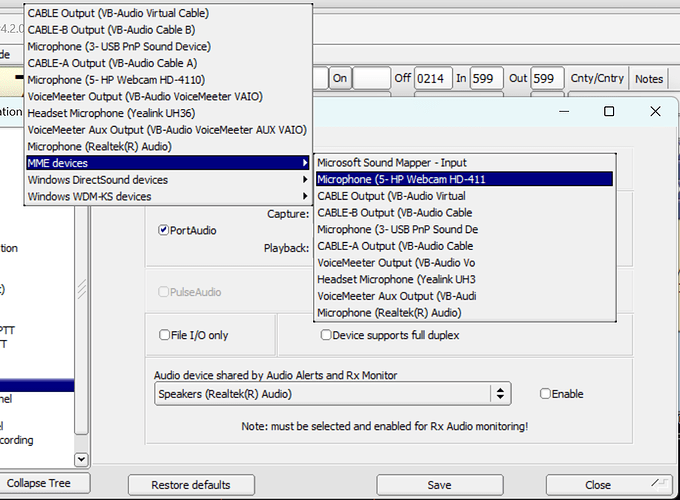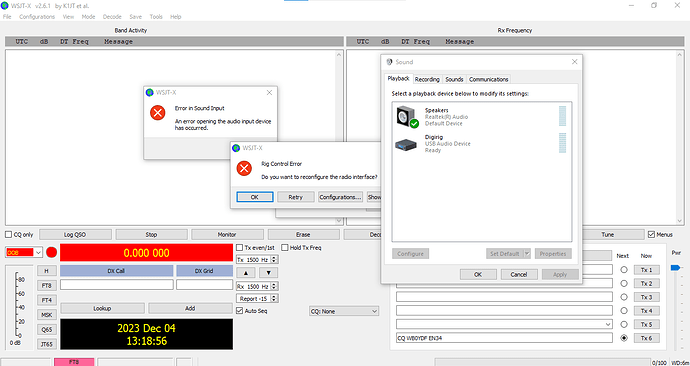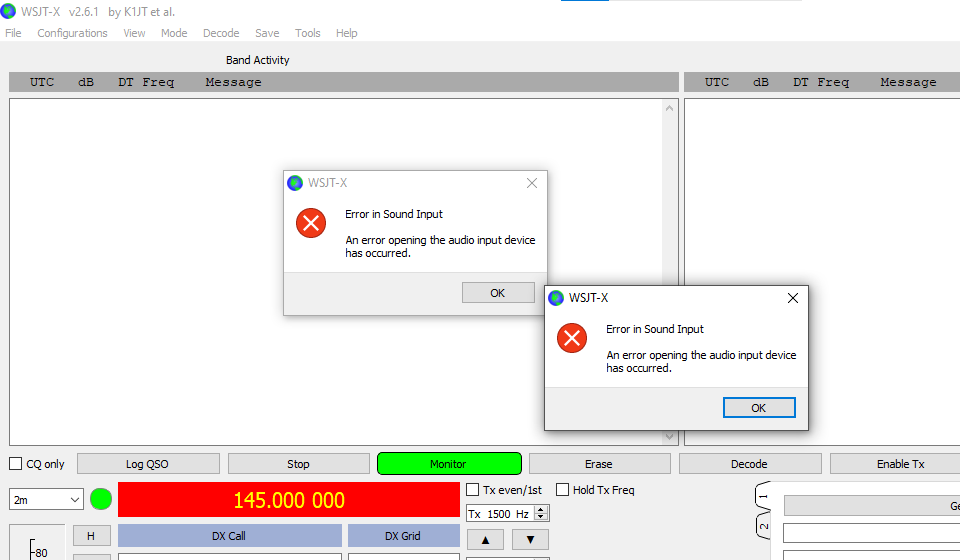‘USB PnP Sound Device’ does not appear under ‘Sound, video and game controllers’ in ‘Device Manager’.
Installed on both Win10 & 11 with same result; Win11 error message ‘Sound card not found or disabled’.
The possibilities are:
-
general USB issue such as bad cable or USB hub failure. The sound card will not be detected by the computer, but neither will be the COM port.
-
sound card failure. The sound care will not be detected, but COM port will show up as CP210x UART bridge under COM and LPT ports.
Please check the device manager to see which one of the scenarios we are dealing with.
Also, I don’t think I ever observed the error message you quoted. Please post the screenshot if you catch it again.
“The latest USB device you connected to this computer malfunctioned, or Windows does not recognize it.”
That’s with two different USB type C cables on two computers; Windows 10 & Windows 11, with all updates.
Device Manager on both computers with both cables shows:
Silicon Labs CP210x USB to UART bridge (Com3) appears under “Ports”.
Under “Sound, Video, and Game Controllers”, Intel Display Audio and Realtek Audio appear.
Under "Universal Serial Bus Controllers’, a “Unknown USB Device (Device Descriptor Request Failed)” appears.
Screenshot of error message and Device Manager attached.
(Attachment dev_mgr digirig.doc is missing)
Attached is the error message and Device Manager screenshots in .PDF format.
dev_mgr digirig.pdf (296 KB)
This looks like scenario #2.
I’m sending you a replacement unit and a pre-paid return shipping label for the original one.
Thanks; I’ll keep an eye out for it.
How did this work out? Success?
73 Constrainted
I am seeing the same thing. Sound card shows up as “USB audio device”. Both fldigi and WSJT-X are not able to access sound card. Serial port works, I am able to communicate with radio (Yaesu FT-817). I am using the USB A to USB C cable ordered with digirig.
Computer is a Evolve Maestro III running Windows 10 Pro.
That sounds frustrating, but I am sure you are very close to a solution.
Have you installed the latest CP210x driver for your operating system? There is a Getting Started with Digirig Mobile – digirig and a troubleshooting guide, Troubleshooting Digital Modes – digirig, which have links and explanations for everything you need.
73 Constrainted
“USB audio device” is a correct entry for Digirig. Do you see Digirig’s playback and recording components in the control panel?
How does “xxx not able to access sound card” issue manifests itself? Sound card mot showing up in the dropdown list or getting some error message?
On fldigi v4.2.03 , and Windows 11, I have encountered problems when I select audio devices which are not from the MME submenu. If I do select WDM-KS or DirectSound devices, I get " audio device unavailable" errors. I have attached an image from fldigi to show more:
73 Constrainted
Digirig entry in the list is one with USB PnP Sound Device in description.
Do you get the error message selecting that entry?
Yes, but not from the main or MME submenu.
Maybe I did not explain clearly. If I select any device including the Digirig audio device, from the Windows DirectSound or Windows WDM-KS submenu, I get device unavailable/not found. Since the submenu parent does not appear in the “Capture:” window, the error message is unhelpful and confusing.
On further consideration, I do not think this is what the original poster is dealing with. I reported this problem which also leads to a lockout, to fldigi/W1HKJ a while ago.
Does that answer your question?
73 Constrainted
@kb0fxk I think you are not seeing the same thing as the original poster.
@KO4ZHU did not see the device appear in Device Manager. Something else.
Maybe this needs a separate thread.
73 Constrainted.
In fldigi, when I select the “port audio” check box to select the digirig sound card, an error message pops up saying that “port audio device is not available”
In WSJT-X, as soon as I start the program, it says that an error opening the audio device has occured.
@kb0fxk That screen capture of the error message from WSJT-X is helpful. I defer to @K0TX, but what does the Settings → Audio tab show if you press “OK” to reconfigure the radio interface? What choices of audio devices does it show? Or you can wait for K0TX.
73 Constrainted
Thank you for the screenshots. Let’s deal with the sound card error first. I’ve seen this before when sound card gets disconnected, kicked out by RFI or reassigned to a new USB entity because of the changes to where it is plugged on the computer. Just go to the audio settings, re-select Digirig’s input and output components there, save the changes by clicking “ok” and then close the app. The error should be gone upon re-opening WSJT-X unless hardware configuration changes again.
Please let me know if the error is gone or not. We’ll then deal with communication error.
I’ve made sure that the Digirig is selected and closed out of the program. Each time I start WSJT-X, i keep getting the soundcard error. I have made sure that the Digirig is enabled in Device manager, and that there are no issues with it.
The Cat error is because I don’t have the radio connected. That shouldn’t matter to the sound card, should it?
Yes, if configured correctly, the sound card should not throw errors with or without radio. When you come back to audio settings after dismissing the error, do you see Digirig’s audio components selected in dropdown boxes?
Also, if you want to temporarily stop serial port error from popping then set rig=NONE ptt=VOX