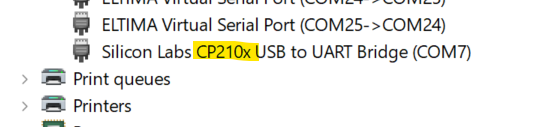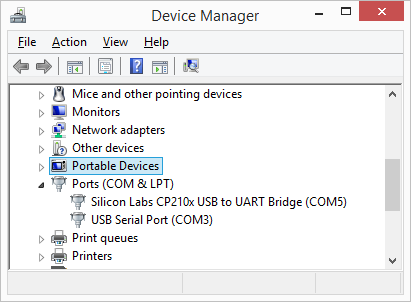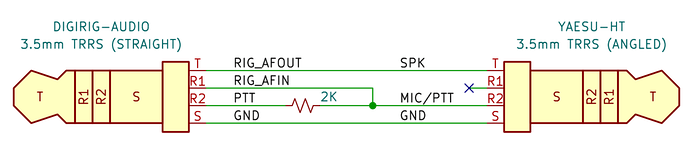I am on Windows 8.1 Not enough space for 10. In Device Manager, it does not offer Com Port number directly. I only have 2 USB A ports.
When running Winlink through my for a KX3, the two USB Ports show as either Com3 or Com4. I tried both 3 and 4 in turn, and both just showed the waterfall on RX but nothing to TX. The SoundModem is processing the incoming signal with good copy of intelligible text on RX.
My Yaesu FT60 does not show any sign of output when I sent a Message to myself - eventhough the SoundModem shows it as having been transmitted on the Text Screen, but nothing shows on the Waterfall. I have a second Baufeng on the side which also hears nothing when the FT60 should be transmitting.
I’m wondering if there is an alternative way around determining the Com#? for the Digirig? I will append two Window Prints showing the Setup:
I am on Windows 8.1 Not enough space for 10. In Device Manager, it does not offer Com Port number directly. I only have 2 USB A ports.
When running Winlink through my for a KX3, the two USB Ports show as either Com3 or Com4. I tried both 3 and 4 in turn, and both just showed the waterfall on RX but nothing to TX. The SoundModem is processing the incoming signal with good copy of intelligible text on RX.
My Yaesu FT60 does not show any sign of output when I sent a Message to myself - eventhough the SoundModem shows it as having been transmitted on the Text Screen, but nothing shows on the Waterfall. I have a second Baufeng on the side which also hears nothing when the FT60 should be transmitting.
I’m wondering if there is an alternative way around determining the Com#? for the Digirig? I will append two Window Prints showing the Setup:
I am on Windows 8.1 Not enough space for 10. In Device Manager, it does not offer Com Port number directly. I only have 2 USB A ports.
When running Winlink through my for a KX3, the two USB Ports show as either Com3 or Com4. I tried both 3 and 4 in turn, and both just showed the waterfall on RX but nothing to TX. The SoundModem is processing the incoming signal with good copy of intelligible text on RX.
My Yaesu FT60 does not show any sign of output when I sent a Message to myself through Pinpoint - eventhough the SoundModem shows it as having been transmitted on the Text Screen, but nothing shows on the Waterfall. I have a second Baufeng on the side which also hears nothing when the FT60 should be transmitting.
I’m wondering if there is an alternative way around determining the Com#? for the Digirig?