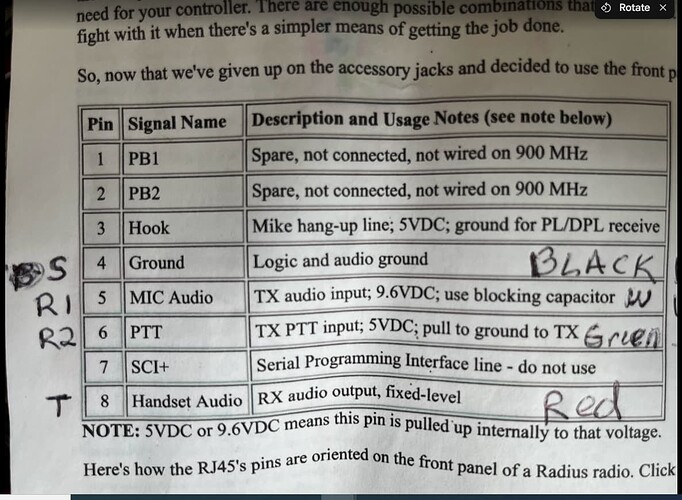I am making a cable for the Motorola Maxtrac Radius VHF to connect to the RJ45 Mic plug in the front but it looks like is not working, Any suggestions? This is how I am making the cable:
In what way doesn’t it work?
You can test each individual feature separately: audio to computer, PTT, audio to radio.
See the troubleshooting videos on digirig channel
PTT is working but not receiving data or presume TX data. I did swap TX/RX same result.
If you have a scope you can confirm that the received audio is available on pin 8 and makes its way to the tip pin on the Digirig’s side connector. You may be able to also test it by connecting headphones between sleeve and tip on Digirig’s-side connector and test for audio.
Don’t forget that the rx audio will be squelched and de-emphasized from pin 8. tx audio will have pre-emphasis applied as well.
Unless you truly have to use the mic jack, using the acc connector gives you access to “proper” audio paths without pre/de.
Matt
AL0R
This Motorola radio doesn’t have the acc connector on the back, I am using the front RJ45 port to achieve PTT/RX/TX. I found the issue since the cable I am using is not CAT5 cable when I punched the connector some cables where not making contact with RJ45 plug. Using the same layout picture previously submitted was able to achieve communication. Thanks for your assistance.
When using the mic jack, be aware that 9600 packet isn’t achievable, nor VARA FM wide. Only use 1200/VARA FM narrow.
Matt
AL0R