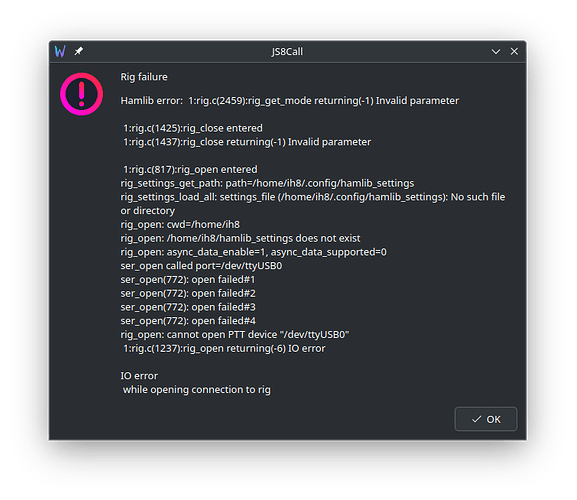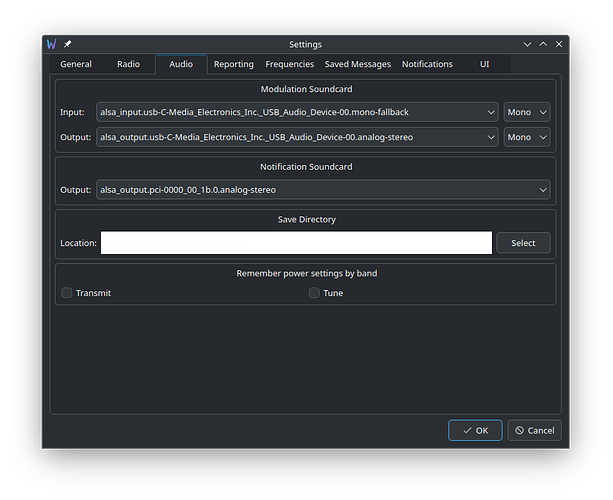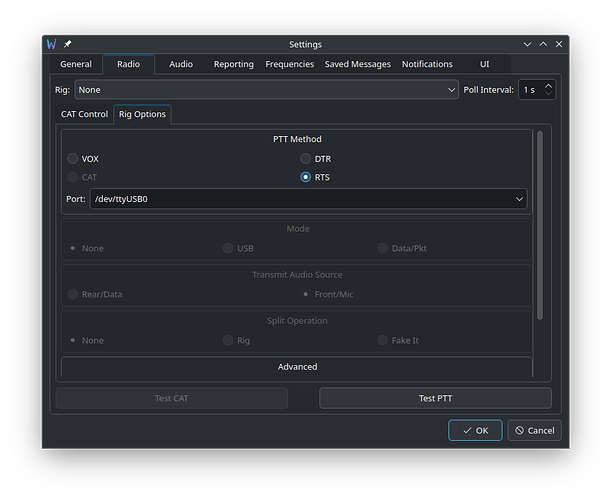I’m trying to get my digirig to work for the first time, and i seem to be hitting a snag when it comes to getting the ptt to engage, here’s how I’m set up and the error that I keep getting, seems to be something to do with hamlib, but I can’t figure out exactly what to do to fix it and nothing im reading seems to be really relevant. I have been trying with a yeasu ft70 , I made a homemade cable and i have it plugged into the audio port of the digirig, though i also have homemade cables for the baofeng as well, that i built off the schematics on the product page for them. Eventually i’m going to try to use my htx10 cable which i built which should work now if I can figure out the software side of things
Congratulations on homebrewing your cables. Other linux users have reported a conflict between the Digirig’s USB device and /dev/brltty in some distros:
Latest linux-brltty topics - Digirig Forum
Please let us know what you find.
73 Constrainted
There’s no /dev/britty in my distro, I’m using OpenSuse tumbleweed
OK you have ruled that out. Do you have the driver and are file permissions set properly on /dev/ttyUSB0 for your application JS8CALL?
73 Constrainted
Read through that, got to the bottom of the page, nothing seemed super applicable to the situation, so i did what it said and came to the forum. But yeah, read that, wasn’t helpful so that’s why i’m asking.
I’d assume I have the driver, the digirig shows up as an audio device, and my distro is a “rolling release” which updates the whole distro every few days if there is updated software.
File permissions, that’s a good question. I’ve been real tempted to try running js8call as root and just seeing what happens, but so far i’ve managed to talk myself out of that. Is there any documentation on what groups/users /dev/ttyUSB0 should be set to? I added myself to the audio and dialout groups, there is currently no netdev group on my machine so i don’t see how that would help (Linux Mint device driver issue? - #4 by K0TX)
Still getting the same error.
I think I figured it out! It was having myself in the dialout group that did it, but i needed to log out after adding myself to said group. Appears to work now, at least as far as transmitting! I’d assume receive would work though, sure seems like it would, thanks, 73
Congratulations! That seems like progress! Thanks for reporting here so others may benefit.
73 Constrainted