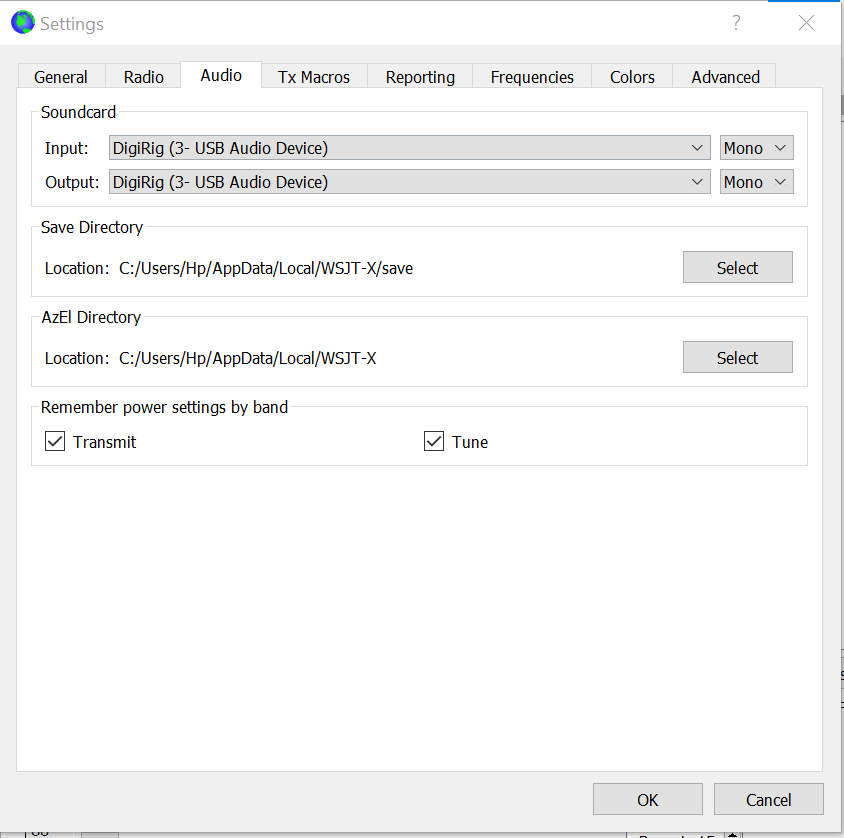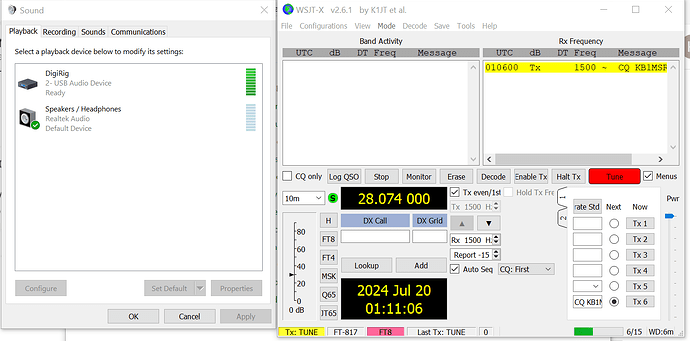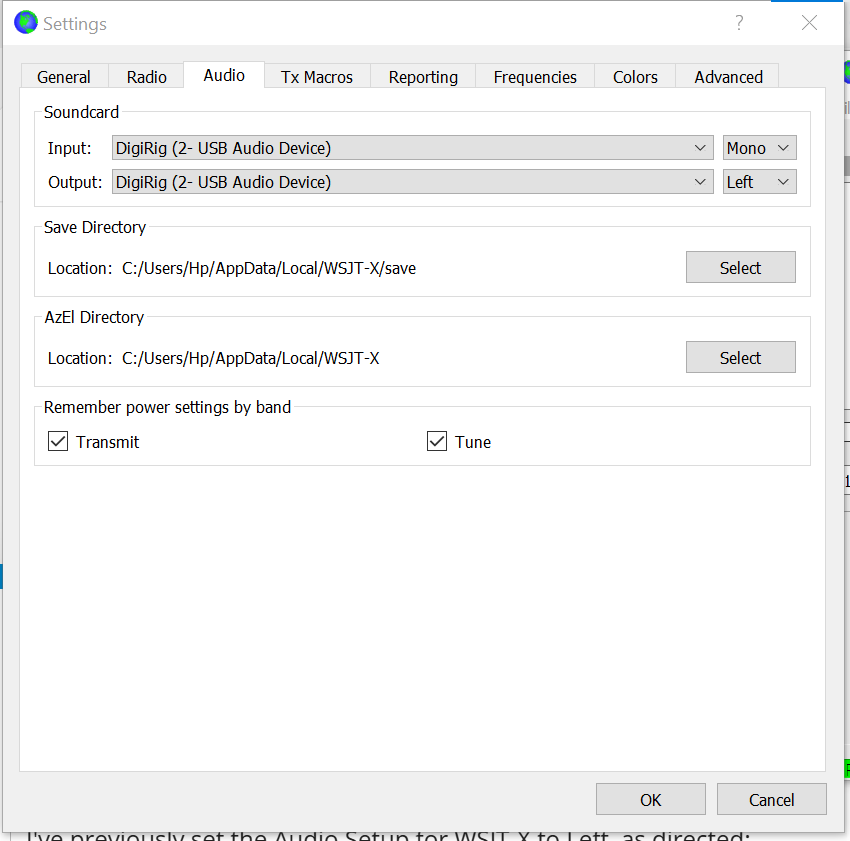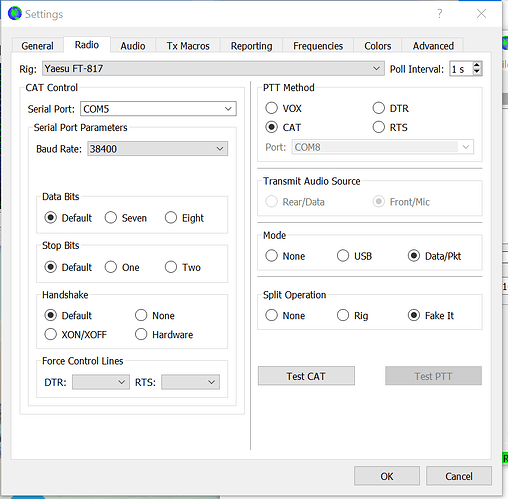My results are similar to many comments found online. When I first brought out my newly purchased FT-891 and DigiRig FT-8xx to the beach to “play radio”, I was only able to make one successful FT8 QSO (for which I received an eQSL card) and then the radios failed to transmit any signal.
I’ve tried connectivity with both an FT-817 and an FT-891, both individually connected thru a recently purchased DigiRig FT-8xx, to my Dell Latitude 7212 Rugged Extreme Tablet running Win10 and WSJT-X, Ver. 2.6.1. CAT control of the attached radios is confirmed, Yaesu frequency tracks the WSJT-X settings, WSJT-X displays received FT8, etc., signals but when the time window for TX comes, up, the attached Yaesu radio goes into TX mode (either in DIG or DATA mode depending on the attached radio) and there is a TX6 entry calling CQ in the WSJT-X right window, transmitted digital data audio can be heard in the local PC speaker (after the configuration for routing audio to the local speaker is made) but there is no audio received at the attached Yaesu radio (as monitored thru connected headphones to the Yaesu radio) and there is no output RF from the Yaesu radio (which has switched into TX mode).
Both radios are configured per the generally accepted settings I’ve gathered from other more successful operators:
FT-817 DigiRig Settings
Menu Value
3 9600 MIC 100
14 CAT 38,400
24 DIG DATA 0 Hz
25 DIG MIC 50
26 DIG MODE User-U
27 DIG SHIFT 0 Hz
29 FM MIC 50
45 SQL/RF-GAIN SQL
51 VOX GAIN 50
FT-891 DigiRig Settings
Menu Value
05-06 CAT RATE 38,400
08-01 DATA MODE OTHERS
08-02 PSK TONE 1500
08-03 OTHER DSP 1500
08-04 OTHER SHIFT 1500
08-06 DATA L CUT FREQ 300
08-07 DATA H CUT FREQ 2800
08-09 DATA IN SELECT REAR
08-10 DATA PTT SELECT DAKY
08-11 DATA OUT LEAD 50
08-12 DATA BFO USB
16-03 HIGH POWER 30
16-10 DATA MIC 50
FT-891 Front Panel Menu:
AGC OFF
Bandwidth (WDH) 3,000 Hz
Processor (PRC) OFF
DNR OFF
Front Meter (MTR) POWER
I have gathered these settings used for both the FT-817 and FT-891 in one place for user comparison/comment.
After my disappointing field trials, I came home and setup these radios into a dummy load to test out different settings, but without any success. The only difference between my field trials thru a SuperAntenna vertical on the beach and my bench into a 50 Ohm load was the addition of a new LDG Z-11 Pro II tuner for the FT-891 (the FT-817 already had an LDG Z-817 tuner).
I’m not colorblind and have connected the provided analog green and black submini plugs into the respective connectors on the DigiRig Serial and Audio jacks. The radios track the WSJT-X frequency settings and shift into TX when appropriate. There is audio sent to the radios from WSJT-X but not received (as monitored by radio-connected headphones). The DigiRig Mic Audio (Recording) is set to 35 in the Windows10 Sound Control Panel.
What am I missing? Do I have a defective DigiRig unit?
73
de David/KB1MSR