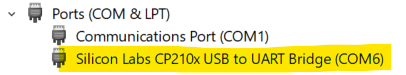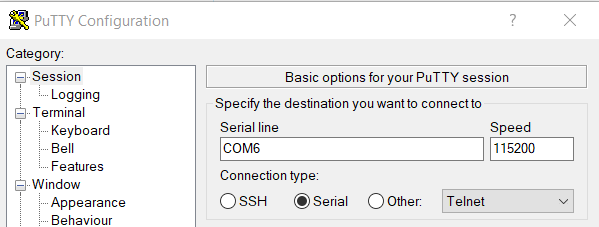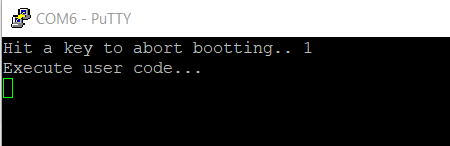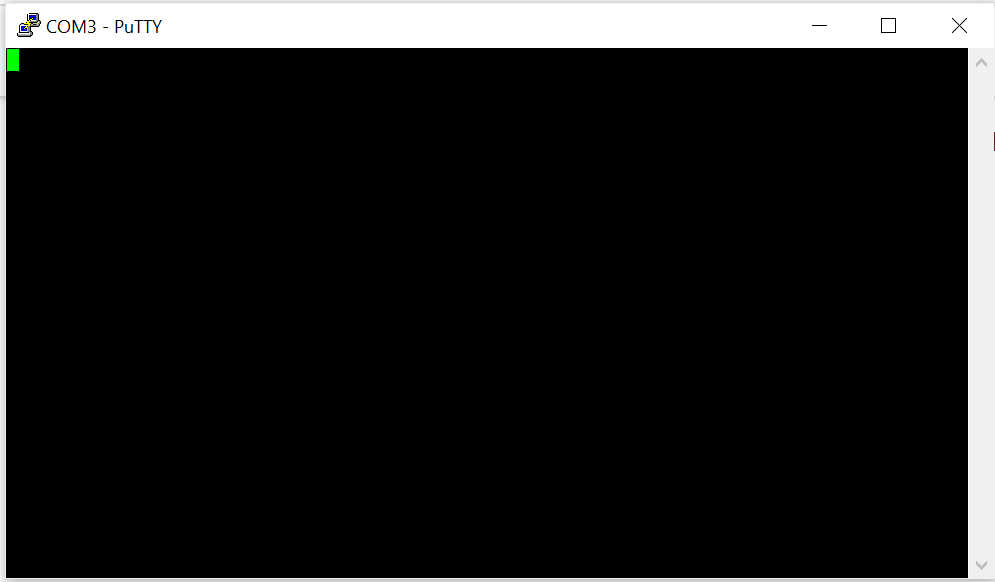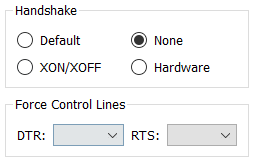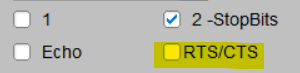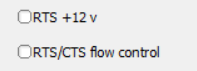Confirm the settings
If you run into any issues setting up G90’s serial CAT control with Digirig, then try making it work with Xiegu’s native blue USB cable first.

This will confirm that the software and transceiver are configured correctly. You can then swap out the connection to Digirig and change the COM port number in software preserving all other settings.
Select correct COM port
Make sure you use correct COM port number. When interface is connected to computer via USB the Digirig’s port should appear in the Device Manager with “Silicon Labs CP210x USB to UART Bridge (COMx)” label. If there is an exclamation mark next to it then the driver needs to be installed/updated.
Check the connection
For G90’s serial CAT use 3.5mm TRRS to TRS cable. Straight TRRS end goes into Digirig’s serial port, angled TRS goes into the socket with person icon at the side of the head unit.

Disable hardware flow control
Additionally to PTT via CAT, Digirig supports a hardware PTT driver via RTS signal of the serial port. Disable hardware flow control and handshake features if the radio switches to transmit the moment you connect the audio cable.
Loopback test
Open Digirig’s serial port in the console (I use PuTTY) and type any text – there should be no output in the window. Short TX and RX lines of the serial port on the end of CAT cable where transceiver would be connected and type some more text – you should see the text echoed back in the window.
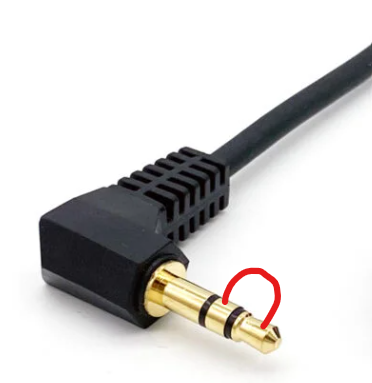
Find additional troubleshooting steps here.