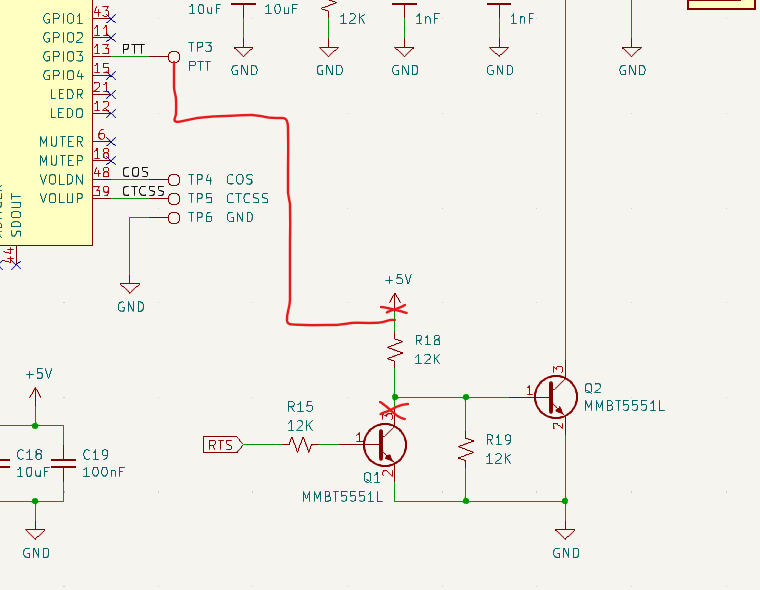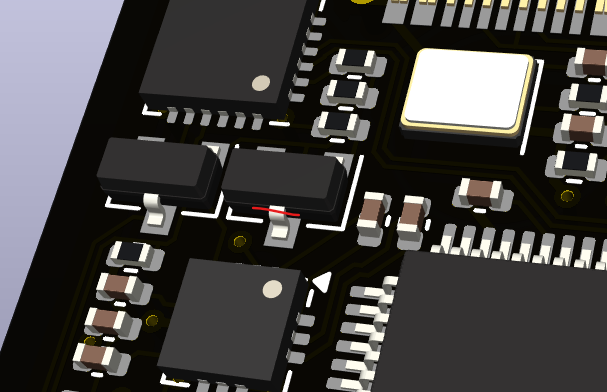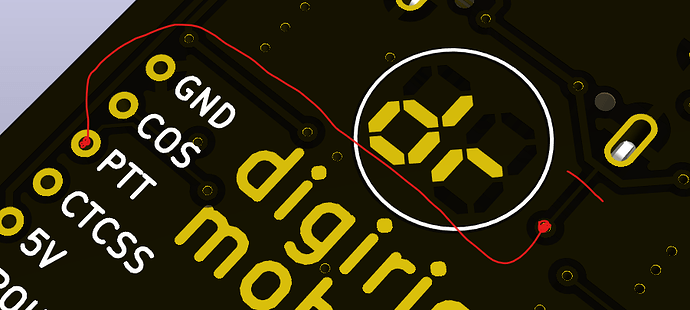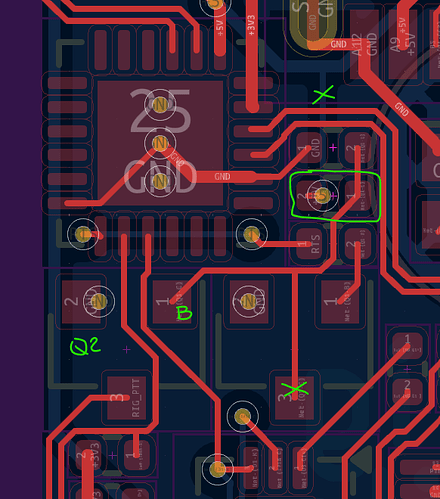I’m trying to get my digirig mobile (PCB v1.9) to work with Direwolf and a Baofeng radio from a Raspberry Pi. I have the Baofeng HT Digirig Cables Set from Digirig.
I’m unable to get the PTT function to work. I’ve ensured the /dev/hidraw0 device is set to rw permissions for the user running Direwolf (I’m using group audio, my user and direwolf user both are members of group audio, group audio has rw permissions to /dev/hidraw0). I have set a PTT CM108 line in my direwolf.conf. Direwolf never keys the radio.
I’ve tried using the cm108 tool included in direwolf (v1.7). Running that as
cm108 /dev/hidraw0
shows it toggling between 0 and 1. Radio is still not activated. Measuring voltage or continuity/resistance between GND and PTT on the two-pin Kenwood connector with a multimeter shows no change when cm108 toggles ptt state.
What am I missing?
Thanks
Hrafnkell TF3HR
Output from cm108
he@tnc:~/direwolf/build/src $ ./cm108
VID PID Product Sound ADEVICE ADEVICE HID [ptt]
--- --- ------- ----- ------- ------- ---------
** 0d8c 013c USB PnP Sound Device /dev/snd/controlC1 /dev/hidraw0
** 0d8c 013c USB PnP Sound Device /dev/snd/pcmC1D0c plughw:1,0 plughw:Device,0 /dev/hidraw0
** 0d8c 013c USB PnP Sound Device /dev/snd/pcmC1D0p plughw:1,0 plughw:Device,0 /dev/hidraw0
Permissions of /dev/hidraw0
he@tnc:~/direwolf/build/src $ ls -l /dev/hidraw0
crw-rw---- 1 root audio 242, 0 Nov 5 17:29 /dev/hidraw0
My udev rule for hidraw permissions
he@tnc:~/direwolf/build/src $ cat /etc/udev/rules.d/99-direwolf-cmedia.rules
SUBSYSTEM=="hidraw", ATTRS{idVendor}=="0d8c", GROUP="audio", MODE="0660"