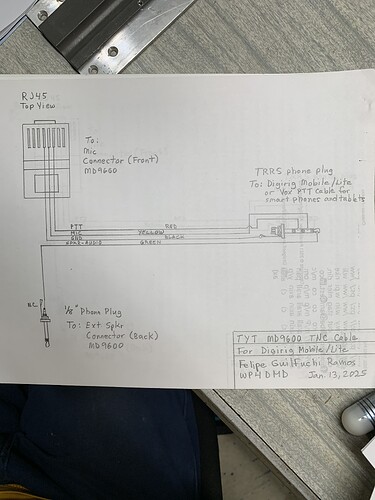I am having difficulty making my digirig lite work to successfully initiate handshake and traffic exchange with my local RMS. The RMS sees what just appears to be a mic key, so I’m getting there, just not properly. I saw a similar problem in another post with a Yaesu user, whose problem was solved by a cable reversal. My configuration is a Windows 10 laptop, the digirig lite cable connected to a homebuilt interface. The interface is comprised of a RJ45 wired to pins 4,5 and 6 of the mic input and the appropriate rings and sleeve for the digirig connection. The tip of the TRRS connector that plugs in to the digirig is wired to feed the speaker port on the back of the radio. I’ve been told this configuration should work, but alas, no true handshake and info exchange, just a mic key “ping”. There is a data port on the back of the rig, but I’m not sure if that is a better approach. Does digirig make a cable for my application? Any assistance in helping me understand what I’m doing wrong would be greatly appreciated.
Verify your connections against my schematic.
If everything is correct, check your Vara settings. Press monitor button on your MD9600 and verify that receive audio is reaching Vara…audio input meter needle in green area (adjust radio volume as needed). If no signal present, verify soundcard settings in Vara. Verify PTT settings in Vara also. Vara has tune and autotune for your tx settings. This appears in sound card settings. In Vara setup verify you put in your call sign. I highly recommend to obtain your registration key. One last thing, even though it might be obvious, verify that your RMS station is setup for VARA. Winlink can update your Vara station list. Try another station just in case. RMS stations can sometimes have problems and become non operational.
Forgot to mention, the “data port” on the back of the MD9600 is for programming the radio with special programming cable. It cannot be used for connecting any equipment or modem.
Hello Felipe and thank you for responding. It was actually your schematic that I built my cable from! I am away from my QTH for a few days but will indeed check all settings(again) you have suggested.
Again, I appreciate your reply as I tried to find your contact info through QRZ when I initially built the cable.