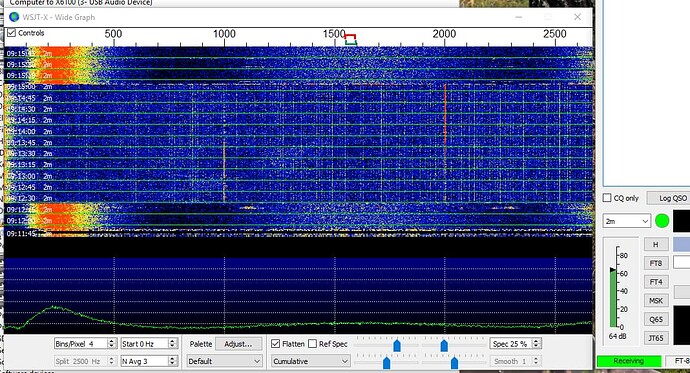As I wrote in a separate thread
I have some issues.
I have two digirigs, one for 12V RS232 and one for 5v TTL, i will call them 5v and 12v going forward.
Trying to get connected between my Windows 10 machine and a Yaesu FT-8100R, i have two separate issues.
PTT TX switching and audio in to the computer
I was worried that my switching back and forth between the two digirig had the computer confused as to the identities, so I have uninstalled both and reinstalled, with numerous computer reboots inbetween.
They now have separate com ports and audio device names, for a while they had separate comports but the same audio device name, this triggered my uninstalling and reinstalling.
I use WSJT-X for main troubleshooting as suggested in a youtube video. It gives consistent results. Some of my problems were related to Direwolf and PinPoint APRS, but with WSJT-X I have the least amount of problems, but not 100% OK.
With 12vdigirig I have audio behaving as expected in WSJT-X. I have a green bar at the bottom left corner with audio input level. I can move that bar higher and lower by adjusting the windows sound settings. With 5v digirig I do not have the green bar. The waterfall looks “empty” and if I adjust the sound settings in windows, I get a green bar momentarily, which goes back to 0dB as soon as I stop manipulating it.
In this screenshot you see the difference between 12v top and bottom and 5v in the middle. 12v is running at the time of the screenshot and the green dB bar is seen:
When I disconnect the 5v digirig from one usb cable and connects it to another usb cable in the computer, where digirig12v was previously connected, the audio devices change name to 12v digirig. The bahaviour remains “flawed” as 5v digirig with 5v digirig names. This is getting very confusing.
COM port follows the device, not the usb cable, as expected.
PTT is working in WSJT-X for 5v digirig but not for 12v digirig.
I seem to be having issues with hardware, cable and/or digirig(s). Please help in directing me for further troubleshooting.
Thanks
Tobias