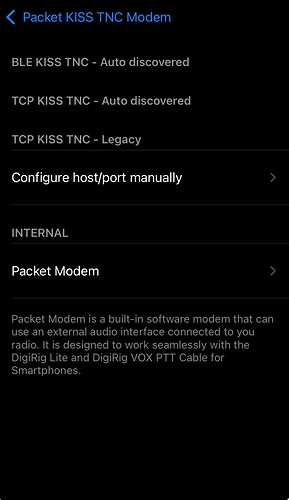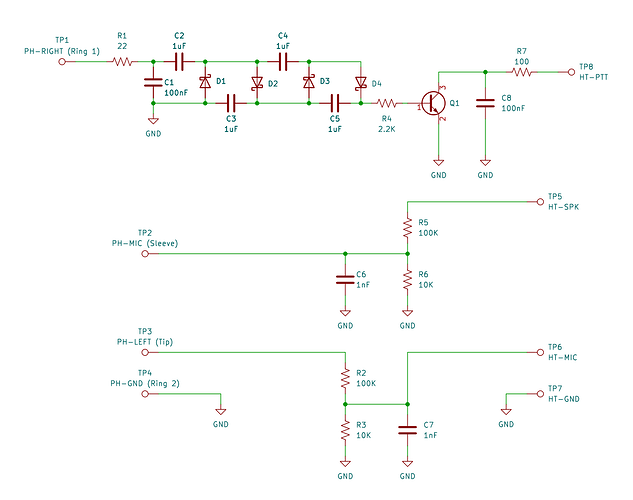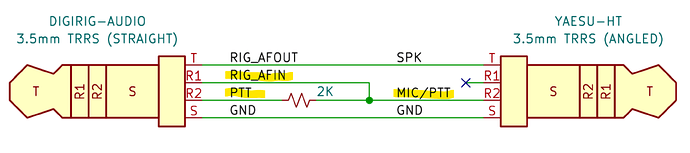I just bought the VOX cable and a Yaesu HT audio cable to use with my FT-60. I intended to use with RadioMail on my iPhone (iPhone SE2, IOS 18.1.1).
I also purchased the Apple Lightning to Headphone adapter cable (from Target, so I assume it was authentic).
It does not work for me. The radio PTTs when I set the phone’s headphone level at the correct point, however I also get a tone (assume the 1K PTT tone) on my transmitted audio when trying to connect to a node (when listening on another radio). I might hear the packet data as well, but not certain. Definitely getting a steady tone on the TX audio when I try to connect to a node in RadioMail. Even if the packet data is there, I assume the superimposed tone would make it undecodable.
In RadioMail, I chose Packet KISS TNC Modem, Default TNC: Packet Modem (Internal).
If I send some regular audio from the phone (not in RadioMail) and manually PTT the radio, I do hear that audio on the listening radio (and no 1k tone). If I max phone’s headphone volume all the way, it will (intermittently) key the radio itself (from VOX on the spoken audio I assume).
I also had a complete Digirig setup for a VX-8, so I borrowed that HT and audio cable and tried with the purchased VOX cable and same issue.
I checked the iPhone under Accessibility and Balance is set to middle (0.00) and Mono Audio is Off. I found an app in the Appstore that allowed me to generate a tone and balance right vs left. When tone is generated on the the right channel only, the radio keys up AND presents the tone to the transmitted audio (I hear it on another radio). When it’s set to the left only, the PTT stops (but if I hold the PTT button, I hear the tone).
It’s perhaps like the PTT keying tone audio is getting mixed and sent to the radio. If I understand how the VOX cable works, only left audio should go to the radio, and the right side is only there to PTT the radio. The VOX cable assembly seems to be sending the PTT tone side to the radio. Am I missing a step, do I have a bad VOX cable, or ??