tried using WSJT-X after putting on ferrite beads (clamp on) and I again got a different error here.
Modules have been selected as Digirig for Input and Output Sound Devices.
screenshot below:
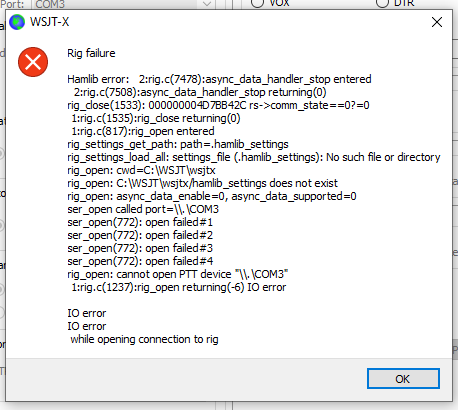
tried using WSJT-X after putting on ferrite beads (clamp on) and I again got a different error here.
Modules have been selected as Digirig for Input and Output Sound Devices.
screenshot below:
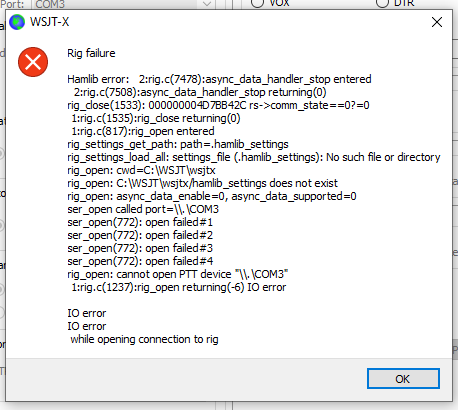
Yes, this looks like RF kicking out USB or serial connection. You may need to add counterpoise to the antenna or use a remote (more balanced) antenna. Some of this was recently covered by techprepper in this video:
Going step by step and now this is a new issue…
Error says: Error opening wave input device (unspecified error)
and yes the Digirig Modules have been selected and the Output and Input Devices
Removed the driver installed fresh drivers for CP210x and then deleted Soundmodem file extracted a new file… still the issue persists…
Device Settings:
That’s frustrating, but your persistence will be rewarded. Here is my working soundmodem → Settings → Devices configuration:
Please show us your Packet Winlink Session → Settings configuration. You are getting close to success.
73 Constrainted
Thank you. Maybe I am missing something, but I do not see:
Could you post that? Also, can you make the adjustments to soundmodem → Settings → Devices that I have in my example, unsetting DualPPT, for example?
73 Constrainted
Thanks! I do not see anything wrong with that. So the remaining issues may be RFI.
The remote antennas I have had success with are 1/4 wave magmount and rollup J-pole style.
73 Constrainted
hi again…
so as it happens I mailed the exact error screenshot to UZ7HO and he was kind enough to reply promptly on this issue.
it solved the issue finally!
thanking this forum and you for all the help provided!!! ![]()
73’s
Siddharth
VU3EQX
pasting UZ7HO’s reply below:
Hello, Siddharth.
Do you see any input devices in the Soundmodem settings?
Check for system privacy settings:
Congratulations! I am glad you found success! I check those settings with mmsys.cpl but I did not mention that in this thread.
73 Constrainted