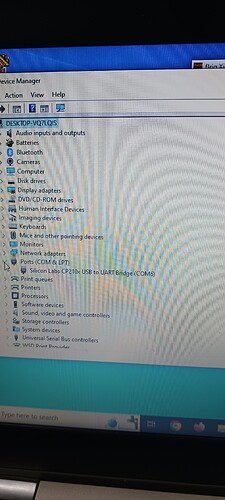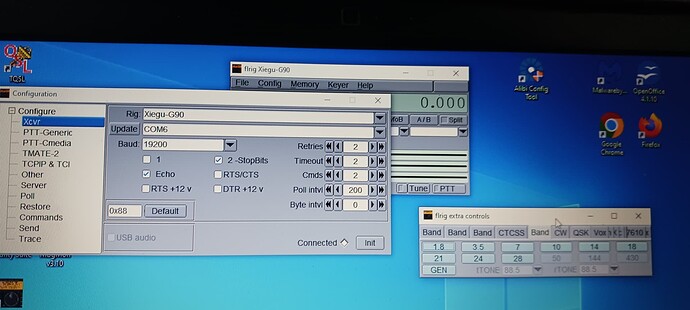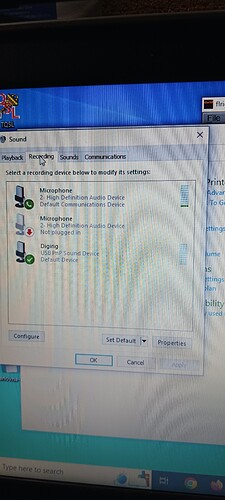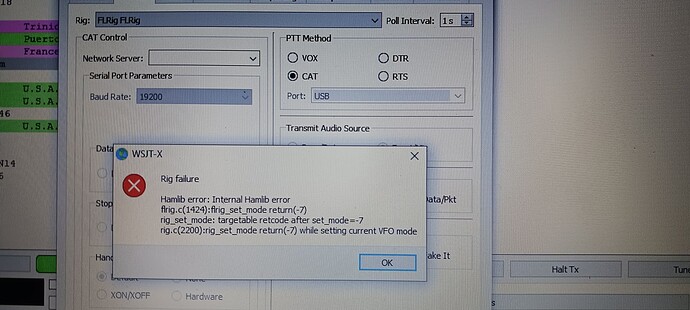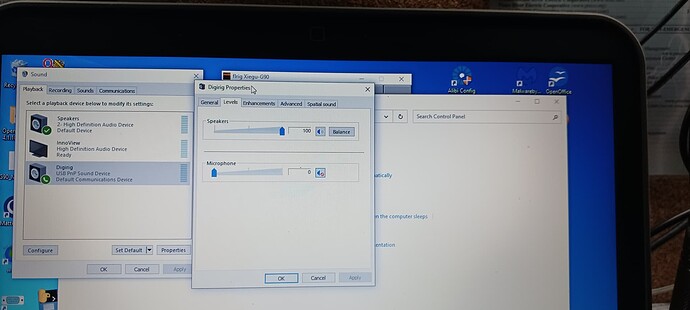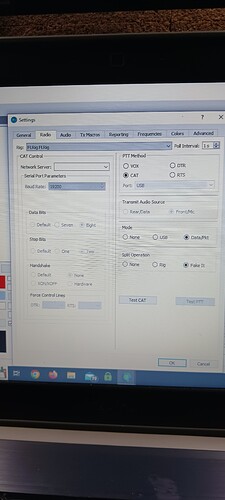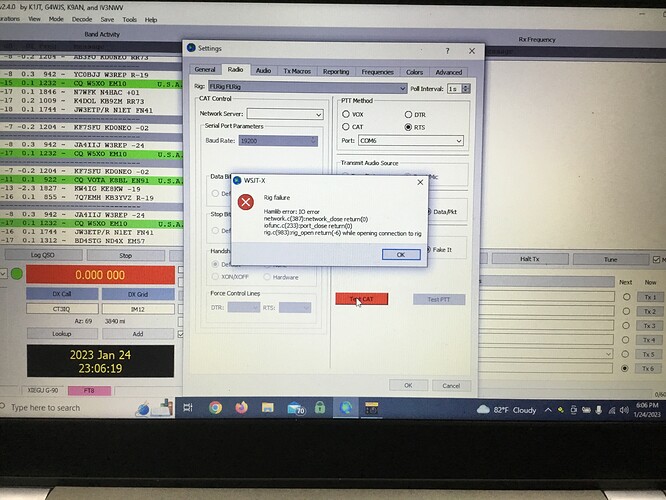This is a great Video. Could not wait to get my Digrig and with the help of this video I was hoping able to use my G90 on F8. I followed your instructions and have rechecked my settings so many times that I memorized them! now for 72 yr old guy that’s an accomplishment. Anyway all went well right up to Test CAT which turned green. Test PTT came back red and Test CAT went red. I’m sure that I have missed something. Now several hour later, and reading the blogs and trying suggestions, no joy. I have done something wrong but can’t figure it out. Any suggestions are welcome?
Peter,
Let’s look at your WSJT-X settings. Can you post the screenshot of the “Radio” tab?
I can, Give me a minute to gather them together. How do I attach them to the post?
Drag an image file to the edit window.
Before trying FlRig, let’s configure your G90 with the rig control directly from WSJT-X.
Also, in sound settings, please make sure to move any defaults from Digirig components to your computer’s internal mic/speaker.
How do I do that “configure your G90 with the rig control directly from WSJT-X” It will be looking for FlRig, wont it?
on WSJT-X in radio tab when I press Test CAT it turns green but when I press Test PTT , They both turn red! So to me it appears that the PTT is not working.
Let’s set PTT to RTS over Digirig’s COM port and also try the PTT test with the RF power set to a minimum (1W). Do you get the same effect? I’m suspecting this could be an RFI issue.
RF power was at 1 watt.
This still looks like configuration involving FlRig. Let’s first try direct configuration with rig profile and COM port settings configured in WSJT-X. We can keep power at 1W for the duration of the troubleshooting.