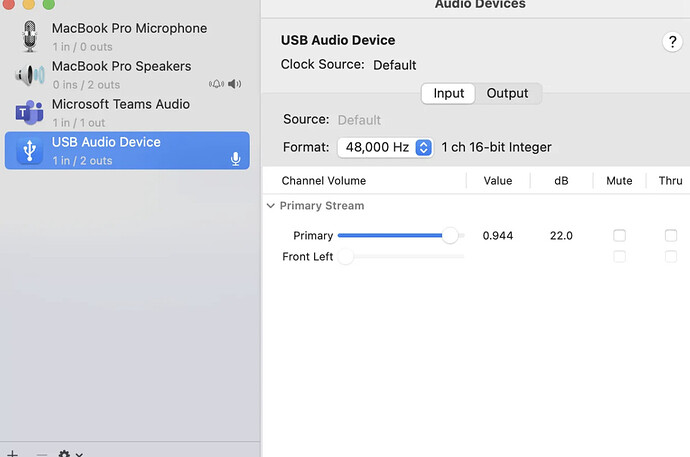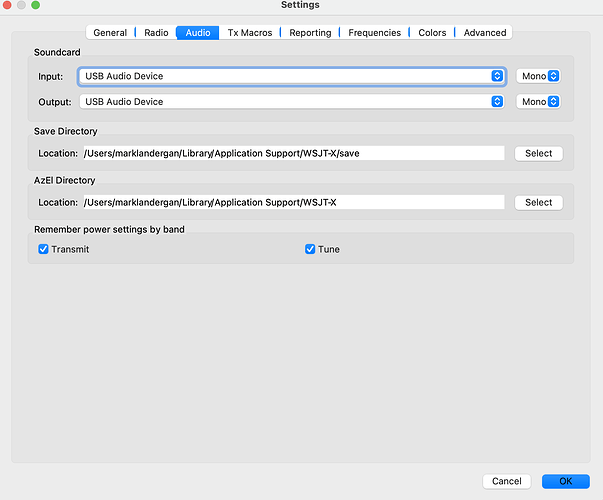Hardware Setup
- Yaesu FTA-250L aviation transceiver
- Digirig Lite audio interface connected to Mac computer
- USB isolator between computer and Digirig Lite
- Standard 3.5mm TRRS male cable with Mobilinkd adapter (https://digirig.net/product/mobilinkd-adapter/) connecting Digirig to radio
- No SCU-42 adapter being used
Radio Configuration
- VOX: ON
- VOX Level: MAX
- VOX Delay: 3.0 SEC
- MIC SELECT: EXTERNAL
- Noise Cancel: OFF for testing
- Operating mode: COMM (on aviation band)
Tests Performed
- PTT Test (Manual): When physically pressing the PTT button, transmission works correctly. Radio transmits audio from the Digirig, and another radio can receive it. This confirms basic audio path is working.
- Audio Frequency Sweeps: Created and tested Python script to generate various audio frequencies:
- Sine waves from 100Hz to 3500Hz at different durations
- Square waves (which typically trigger VOX better)
- AM modulated tones
- Various amplitude levels and gain settings
- Special VOX trigger patterns with sharp attack characteristics
- Visual Confirmation: When playing audio tones through Digirig Lite:
- The Digirig’s red PTT light illuminates (indicating it detects audio)
- The Yaesu’s TX indicator light does NOT illuminate
- Audio can be heard on radio speaker (with volume turned low)
The Problem
Despite the Digirig Lite’s PTT light coming on when audio is played (indicating detected audio), the Yaesu radio’s TX indicator never lights up and does not go into transmit mode with VOX operation. However, manual PTT works perfectly with the same audio setup.
This suggests a disconnect between the audio being sent to the radio and the radio’s VOX detection circuit. Either the signal isn’t reaching the VOX circuit correctly, or the VOX circuit is not recognizing the audio characteristics coming from the Digirig as valid for triggering.
Relevant Observations
- VOX works fine with physical button press
- Red TX light on radio does NOT activate during audio test tones
- Red PTT light illuminates on Digirig during audio
- Audio path is confirmed working (manual PTT test)
- All VOX settings appear correctly configured
Has anyone successfully used the FTA-250L with Digirig Lite and Mobilinkd adapter for VOX operation?
Any insights would be greatly appreciated. I need this working for an automated weather reporting system.