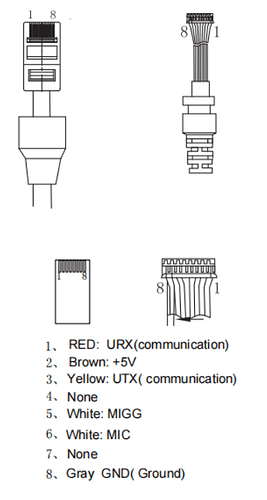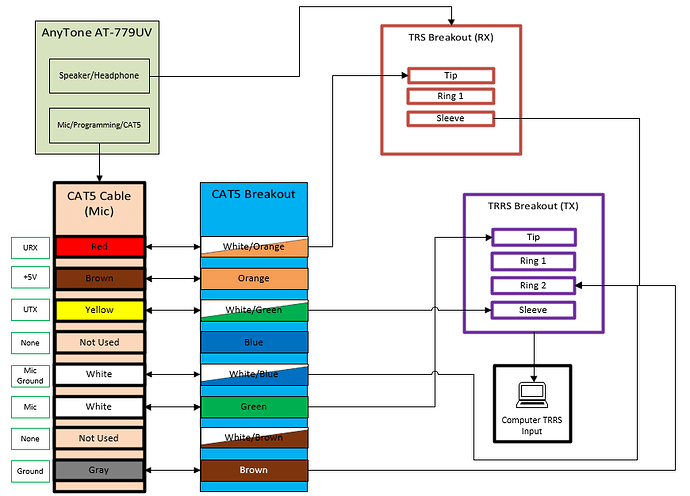Does anyone have a cable for the Anytone AT-779UV? From my searches, I understand that it would be different from the AT-778UV, but I can’t find a complete pinout for it.
Thanks in advance.
If you come across the pinout for the mic jack, please post it here.
I see a lot of info on serial programming lines, but not for audio/PTT lines.
I ordered a second microphone so I can do some testing. If I get it figured out I will post it here.
I was able to obtain the pinout for the Microphone cable. It appears to be nearly identical to the pinout for the Anytone AT-D578 Cable with the exception that pins 4 (SPK) and 7 (one of the ground connections) on the AT-D578 cable aren’t present in the AT-779UV. I haven’t had a chance to test this yet. Does this mean that the AT-779UV might be able to use CAT control with the right cable?
Here is the pinout I was given:
I ordered an AT-D578 cable (coiled without CAT control) and will add a pigtail with a 1/8" jack to plug into the speaker output on the AT-779UV. Since the AT-779UV has VOX, I think that should work. I’ll let you know how it goes.
There are several close cables, but I’m afraid there isn’t an exact match.
This cable gets the received audio from the headphones jack, but requires hardware PTT line on the mic (pin #7). I the manual for Anytone AT-779UV I don’t see a menu setting to switch from PTT by CAT command to hardware PTT like “Hand Type” setting in AT-D578.
This cable has serial CAT capable variant, but it expects received audio on mic’s pin #4 instead of getting it from the headphones jack.
For Anytone AT-779UV I think it will take the combination of the two e.g. all connections of serial capable AT-D578 cable with received audio picked from the headphone tail like in AT-779UV cable instead of pin #4 of mic jack.
With PTT only available via serial CAT command, you’ll be limited to digital modes apps supporting serial CAT control and transceiver commands profile.
Please post the update if you decide to give it a try.
I bought the AT-D578 cable and will be adding a speaker jack tail to it and will let you know the results.
I added the external audio cable that plugs into the speaker jack on the radio and set the radio to VOX=Max and VOX delay is set to 0.5 seconds. It receives and decodes APRS but still doesn’t transmit. I tried the test of shorting the sleeve and the nearest ring on the cable that plugs into the digirig audio jack and the radio goes into transmit mode. Question: Does shorting that connection simulate RTS or does it simulate PTT? My problem could be that I’m using it with APRSDROID and it doesn’t have the ability to do RTS. When I switch back to my Retevis RA-89 with a Baofeng cable the DigiRig works perfectly so I’m guessing the problem is software. I’m still playing around with it and will do some testing with my PC and WSJT-X later tonight.
Shorting the pins simulates PTT - exactly what happens when RTS signal is activated. If you want to use radio’s VOX functionality make sure you set associated parameters in the radio (e.g. sensitivity to high, delay to short) and also the audio level need to be high enough coming into the radio so try different settings there too.
I modified the non-CAT variant of the AT-D578 cable by adding a short cable with a TRS plug. When I clicked the transmit button in WSJT-X, set to use RTS, it transmitted, and quit transmitting when I clicked the button again, so at least I know it works and I can use it with software that supports RTS. I connected a wire that goes to pin 4 (Speaker) to the tip of the add-on TRS cable. That plugs into the speaker jack on the back of the radio. I’m still hoping to get it working with an android and I’ll be checking settings again tomorrow, but at least I know the cable is good. Currently it can read and decode packets in APRSdroid.
I set the VOX level to 9, and the Vox delay to its minimum setting of 0.5 seconds and it still doesn’t transmit with VOX, so no joy for APRSdroid users.
I even tested VOX with the standard microphone and it wouldn’t transmit no matter how loudly I spoke or whistled into the microphone, so I think the VOX function is broken on my radio.
These are the voice-optimized options. Some APRS traffic is pretty much done in half a second.
I’m working on the low cost interface with PTT by tone/VOX which will be compatible with existing Digirig audio cables. Here’s a preview of the work in progress:
It should be available at some point this year. Please keep an eye for the announcement in the mailing list.
I’m running my AT-779UV radio with the modded cable with Direwolf and APRSIS32 right now in my shack as an igate. Pretty sweet.
Thanks! I’ll be watching for it.
- KK7NPK
Can you explain your final cable configuration?
I have a 779UV and want to make it a packet digipeater or Winlink gateway.
Ultimately, what I did was to purchase the Anytone D578 cable (WITHOUT CAT CONTROL) and I removed some insulation near the RJ45 connector. I added a TRS pigtail cable with the tip connected to Pin 4 on the RJ45 connector. This was the only red wire on my cable so it made it easy to identify. The additional TRS cable gets plugged into the audio out jack on the back of the radio. I’m using it as an APRS igate and digipeater and it works great. Below is the pinout as checked using my multimeter. Let me know if you have any other questions:
TRRS RJ45
T ------ PIN 4
R ------ PIN 6
R ------ PIN 1
S ------ PINS 5, 7, 8
TRS RJ45
T ------ PIN 4
R ------ NOT CONNECTED
S ------ NOT CONNECTED
I’m trying to wire a cable to work over direwolf/winlink using this and the other cable diagrams i’ve found, but I’m running into an issue.
the cable currently is only RJ45 to TRRS. I can send data, I hear it going out, but I assume because the cable does not have input from the speaker output of the radio, that the computer cannot hear the replies to translate.
your schematic above shows pin 4 and 7, but the previous pinout you show has them both listed as “none”.
This is what I have so far:
Is this breakout correct or am I mixing something up?