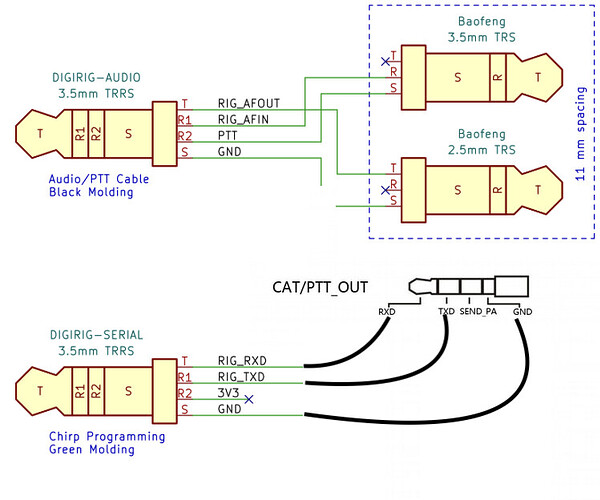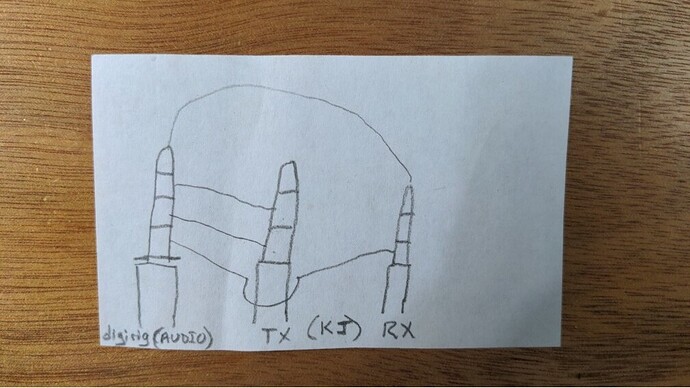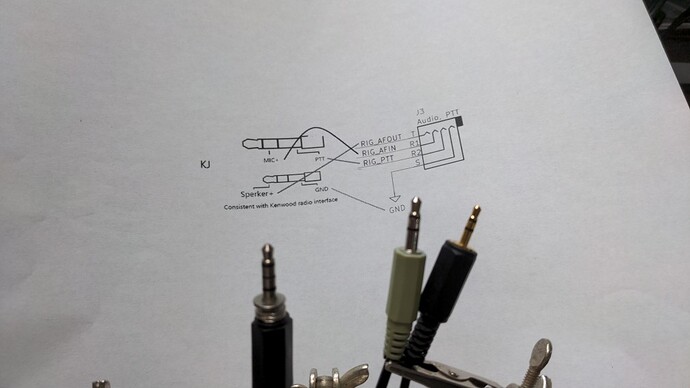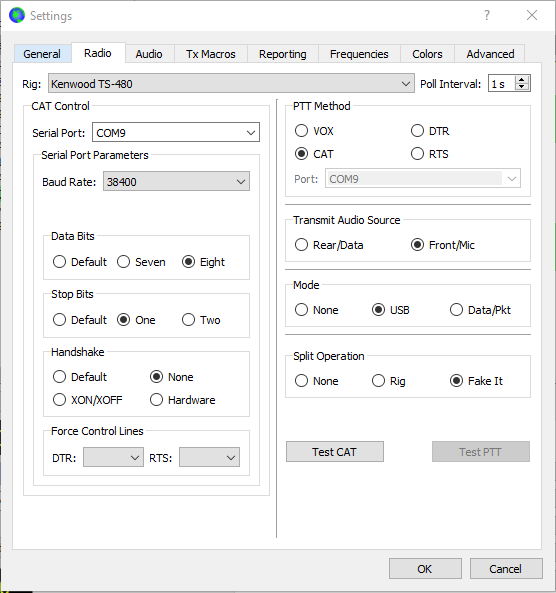These voltages come from the radio and should not be a problem.
Digirig with ground PTT to key up the radio and it will ignore any DC bias on audio input/output.
I measured those voltages with the cable unplugged from the uSDX.
Is it possible that there’s a component failure inside the Digirig that could cause them?
Can you supply some pictures of the connections/measurements that you are making?
The audio lines on Digirig are DC decoupled and with exception of the serial lines when configured for RS-232, there are no voltages over 5V anywhere in Digirig.
I’ll try to get you those tomorrow. Meanwhile …
UPDATE: I asked an young AV guy from the college, who’s also an active Ham, to have a look. He discovered that PTT works in VOX mode - but then the rig then turns the receive volume way low. I’m going to see if someone who is familiar with the 8-band uSDX has a fix for that, or if maybe there’s a firmware update.
I’m sorry I didn’t explained about the other end of the cable. This is the image of the other end. Basically two (2) TRRS 3.5mm jack, one for audio and the other for CAT.
And this how the wiring goes. There is no concern for using a straight TRRS to TRRS cable, because the R2 from DigiRig in default configuration is disconnected. So the R2 wire in the TRRS to TRRS cable will doing nothing.
P.S. The GND (sleeve) on the audio side of DigiRig should connect to sleeve on the 2.5mm jack on the uSDX side. My bad, editing the image for the CAT part.
Based on this photo. The PTT method should be CAT.
This is from the “Audio” port on the digirig to the “KJ” TX & RX ports on the uSDX+ …
The CAT side (Serial port on the digirig to CAT on the uSDX+ via a straight-thru TRRS)
Both cables have been checked ‘Ohm’d out’ with a Fluke 85iii meter.
The app is fussing about what seems to be a communications error that seems to be ‘mechanical’ - cabling connection - but that seems unlikely based on this. Am I still missing something about the wiring?
Kd4e … Impressive work and thanks for sharing… can you please help me understand the need for cables in my situation using no digirig:
- Mac mini w/ headphone and mic 3.5mm jacks
- uSDX V2 (white buttons)
- Hoping to use only cables to Mac mini (no DigiRig, no Rig control needed)
Can you please giving the connections required (front and or back) and explain if any rewiring of cables is needed?
I have: 3 mm standard cables, 3mm-2mm cables, Straight 3mm TRRS cables to use.
I did read the entire thread and its just confusing for me.
Thanks so much.
Hi Chris … ca you help please …
Were you able to connect with no rig control using a TRRS cable and a regular 3.5mm cable?
Can you explain which jacks you used on a uSDX V2 (White buttons)?
Thanks,
Andi
I haven’t used my uSDXV2 in a while. I’ll dig it out and let you know.
Chris
W5CMM
Thank you appreciated! At the moment I have the audio HP jack on the front feeding the audio to my Mac audio in for receiving and a 2.5 mm jack cable on rear KJ to Mac audio out. uSDX set to VOX but it does not actually transmit a signal although wjstx does send tones on transmit.
It’s been frustrating.
Cable setup is shown in my post #9 from July 2023. I’m only using the back connectors as shown in the pictures in post #9. Nothing is connected to the front panel. i tried using RTS for PTT, like you would for a HT, but kept getting errors in WSJT-X. Actually, there’s no reason to even attempt using RTS since you can do PTT with CAT. This is what my settings for Radio look like in WSJT-X. Your COM port number will likely be different. I can confirm this configuration works perfectly…I just logged 2 QSOs on 20m.
Just note that you need a DigiRig, or some other digital interface that provides CAT control, to do this. You can probably get audio working by hooking up cables directly to your computer or to a cheap USB sound card, but that DOES NOT give you CAT control.
Good luck!
73,
Chris
W5CMM
[How to enable PTT in CAT on uSDX+]
『uSDX+のCATでPTTを有効にする方法』
[Download Ham Radio Deluxe 5.24]
(Ham Radio Deluxe 5.24.38 Download - Final Free Version)
『Ham Radio Deluxe 5.24のダウンロード』