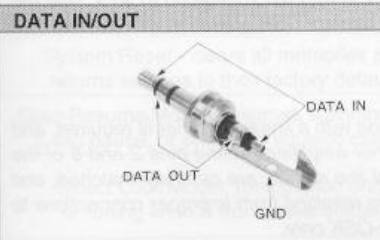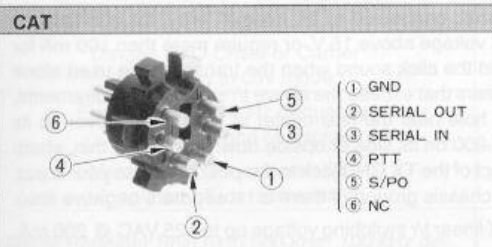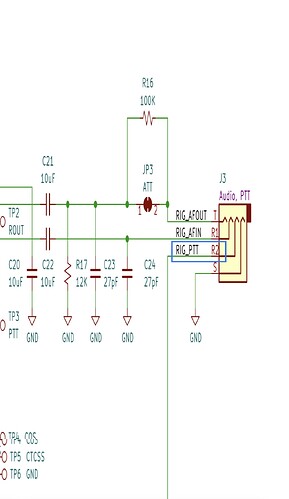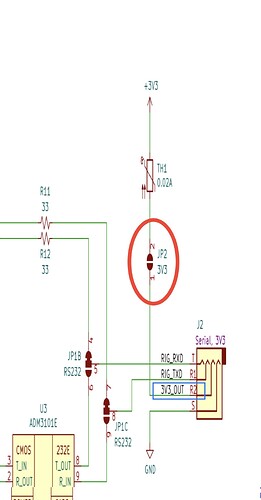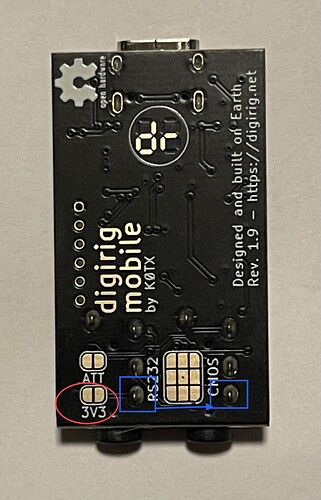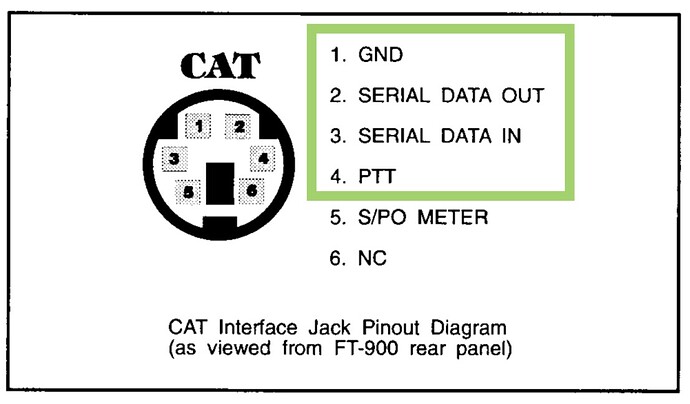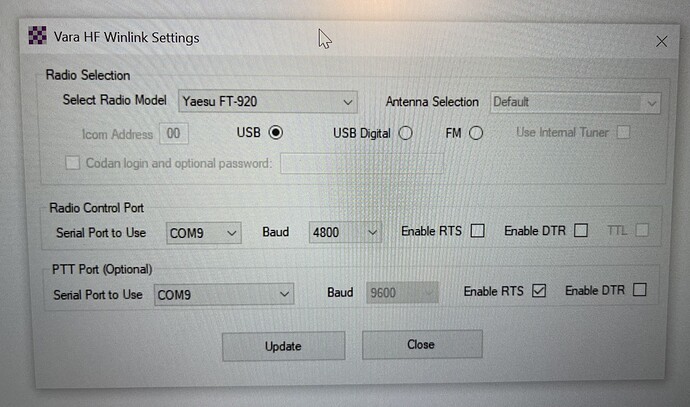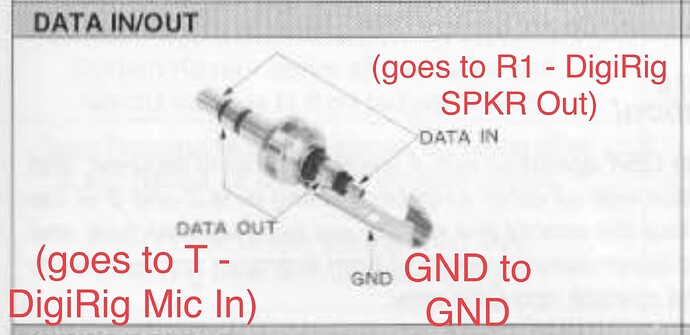So there are no commercial ready made cables for the FT-900. Hams have always been tinkering making their own setups. I will say buying a ready made cable is slick and easy. You too can make your own cable.
I did cheat a little bit. I did not make the entire cable from scratch. I like the DigiRig quality of cables so I purchased a set of Xiegu G90 cables to cut up.
The reason I chose the Xiegu G90 cables is because I have one and I already knew the pinouts would work.
The FT-900 radio uses a old school PS-2 connector type for the serial connector. It has Ground, TX data, RX data, and PTT in that connector ready to go. The Audio path for the FT-900 uses a 3.5mm stereo plug which has Ground, and Mic, and Speaker audio.
The DigiRig has the Audio path setup with PTT which is awesome, but I want clean cables. So we have to make sure the 3.3v jumper pad on the Digirig is not soldered. By default it was not. I then needed to jumper the PTT internally on the DigiRig from the Audio side to the Serial side. (See drawings below).
The 3.3v Jumper Pad is highlighted in RED circle.
PTT (Ring 2) and 3.3v (Ring 2) jumpers boxed out in BLUE.
Here is where the actual jumper goes on the bottom of the DigiRig (Blue highlights)
So I took the Xiegu G-90 cable and cut off the PS-2 style connector right where it enters the connector.
The wire colors were the default colors that the Xiegu G90 cable I had used.
I wired it up as this.
T - DigiRig TXD. (Red wire)
R1 - DigiRig RXD (White wire)
R2 - PTT (jumper int) (Green wire)
S - GND (Black wire)
FT-900 (PS-2 plug)
Pin 1 - GND. (Black wire)
Pin 2 - Serial Out (White wire)
Pin 3 - Serial In (Red wire)
Pin 4 - PTT (Green wire)
With this cable made it will work with fldigi and WinLink setup.
Flrig software list a FT-900 for use. WinLink with Vara HF setup has no FT-900 to use. I used a FT-920 in the settings and it worked great.
Only settings on your setup that will vary should be the Com port. On this computer it was Com 9, but yours may vary.
I will post the Audio cable in another reply.