MUST the cable set for the ICOM rig plug into the connect terminal on a IC-7700 or can it plug into a port on the CT-17?
I ask for an older friend of mine. He has his CT-17 plugged into the IC-7700 and he was using the serial port on the CT-17 to connect to the computer for rig control. It worked as it is supposed to.
He bought an ACOM 1200 and plugged it into the CT-17. The amp and the radio talk together just
fine, but after plugging in the amp to the CT17, the serial port of the CT-17 seems to have stopped communicating to the PC. I 'm thinking that by using the CIV version of digirig and your cable set we could plug the CI-V cable into the CT-17 for rig contol.
I just want to confirm that this digirig configuration would control the rig thru the CT-17 before he spends another sum of money.
Thanks
Jim KG2H
My understanding that your friend had computer connected on RS-232 side CT-17. Digirig can be configured for RS-232 and connected to the same port if needed.
Is ACOM 1200 connected to one of four CI-V sockets or RS-232 connector?
From what ICOM describes, up to 4 radios (CI-V) can be connected CT-17, but only one computer (RS-232C):
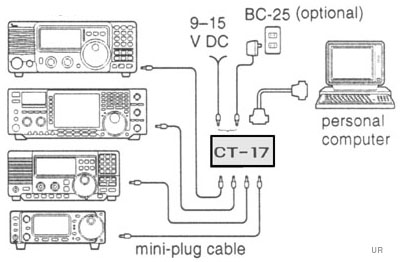
The ACOM is connected to the CI-V socket on the CT-17. Another socket on the CT-17 is connected to the IC-7700 transceiver.
What I am thinking is that I would connect the DigiRig to the 3rd socket on the CT-17 and that would provide Rig Control thru the CT-17. I would then disconnect the RS 232 connection to the PC which was formerly doing the rig control before we connected the ACOM to the mix.
The aim is to dump the RS 232 connection all together, since it doesn’t seem to be working properly for rig control after we connected the ACOM.
Jim KG2H
With RS-232 side not connected you can probably ditch the converter box and just connect all three CI-V lines together with a dumb 3.5mm TRS splitter.
Denis,
Thanks for the insight. I didn’t think the CT-17 CI-V ports were just parallel wired. I looked at the owners manual, and there was no schematic in it. I guess its worth a shot.
Jim KG2H
working ao7, my ic-736 and ic-821 were plugged into the same generic ci-v usb cable using a ‘y’ cable.
radios talked to each other (manual calls it ci-v transceive) and the pc software at the ‘same’ time without the icom branded ‘box’ (i always wanted one but never bought one)
so in my setup, the simple ‘y’ cable worked fine.
good luck
kb0wlf
Thanks Webmonkey. Its nice to hear confirmation that a simple Y cable works.
I finally found a schematic for the CT-17 on the web and indeed, all 4 of those CI-V jacks are indeed simply wired in parallel.
They do have a couple of inductors and a cap as a RF filter is guess associated with that section but still just parallel wired.
73
Jim KG2H
Jim,
Please share the schematic if you can. I’m personally interested in checking out the filters. Maybe something to add to Digirig’s CI-V or regular serial lines.
Denis,
thanks for all the input. I just dragged this PDF into the text box. I hope it shows up properly. My friend (W5BN) did order the digirig box, and hopefully it will ship soon.
If you have a problem with the file, just let me know, and i will try to figure out another way to send it to you.
Jim KG2H
CT-17 Schematic.pdf (1.2 MB)
Hi Denis,
I’m curious if you learned anything from the CT-17 schematic. I have an Icom IC-781, CT-17, and Digirig Mobile in hand and I’d like to know if it’s worth trying to rig everything up with the CT-17 or just look for a simple Y cable.
Also would like to know if you’re aware of rig control software compatible with Digirig and IC-781.
73s,
Mike KO6CGS
as far as ci-v control of the ic-781;
if the software you want to use doesn’t have the 781 listed, look for an entry such as:
icom hf radios, early icom hf radios, or even select the ic-736 or 738.
ICOM has been very good to keep their CI-V commands consistent as the model years go by.
![]()
so the basic commands ‘work’ across the entire line of ci-v capable radios.
the ‘advanced’ commands are in addition to, rather than supplanting the old/basic.
the only caveat is that if your 781 is not listed, you may have to specify the ci-v ‘address’ in order for the software to find the radio.
in your case, 0x26 is the address for the ic-781.
this is also why a simple ‘y’ cable works for simultaneous multiple radios.
each radio is on the same ‘serial’ line but has a unique address.
like an apartment building?
every apartment has the same building but a unique address.
![]()
good luck
kb0wlf