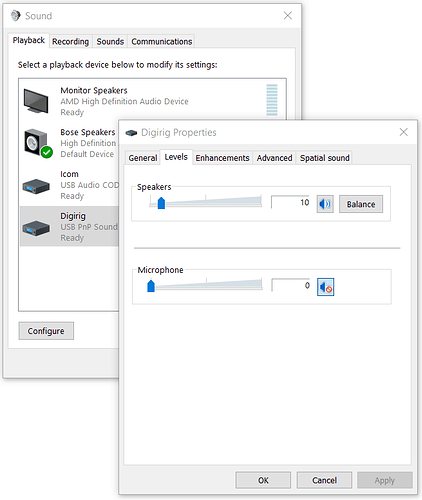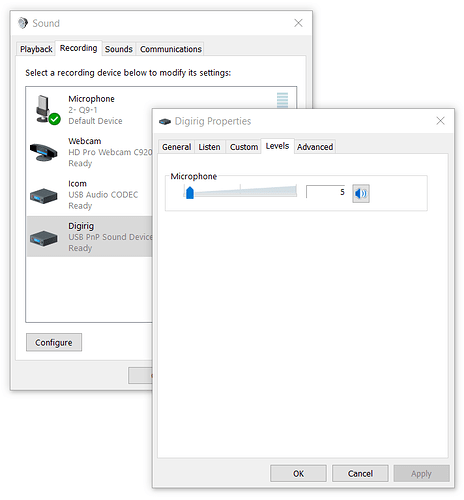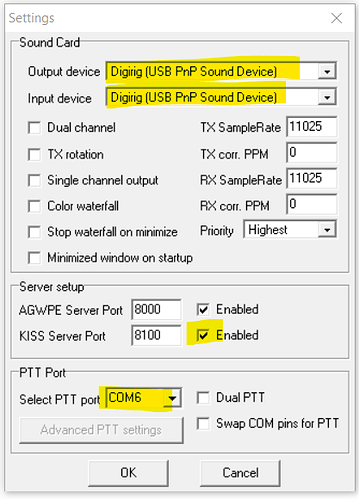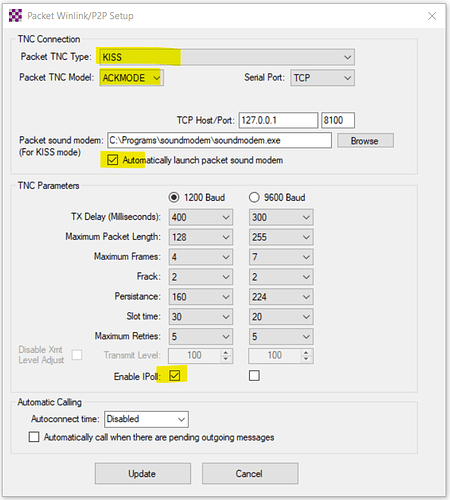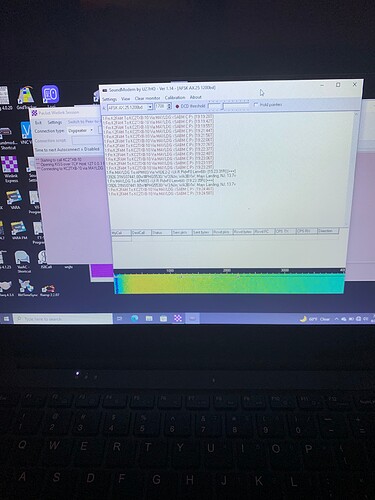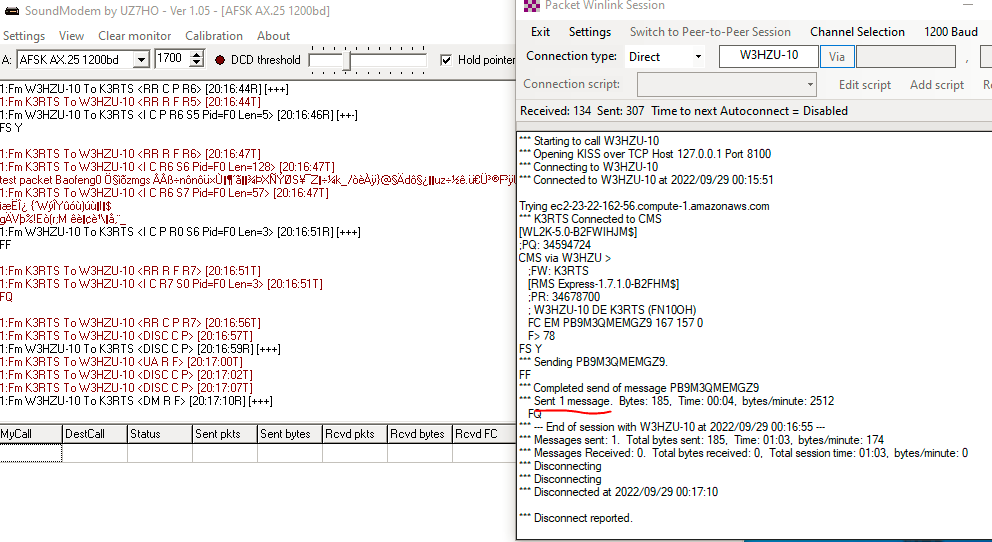No, said unable to open COM4
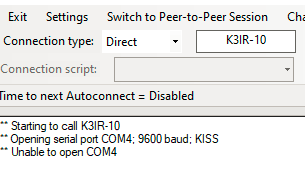
Maybe we can both get it to work eventually. I have a Signalink and it worked very well until recently. Actually the only thing it is not working for me currently is Packet Winlink. It still works for VARA HF, Fldigi and WSJT-X. I wanted to get the Digirig to be able to be able to use with HTs addition to getting Packet Winlink to work again. I have tried a bunch of different setting too and at one point it appeared to be activating a Baofeng but there was no transmission heard on another monitoring radio.
Gotcha-Just noticed that. I’m in the same boat! I’m good with Vara HF, ARDOP, and hopefully Pactor soon. Currently just having issues with (Packet Winlink, Soundmodem, and Digirig config). The Tech Prepper on YouTube has a lot of great videos and most recently a bunch on the VX-6R and Digirig. However, he uses Pat Winlink ON Ubuntu(sp) so the configuration he uses is not the same.
Ok, you guys got me interested in this soundmodem business so here’s what worked for me:
- Winlink Express v.1.7.1.0
- AX.25 Sound Modem v 1.14
- Windows 10 (shouldn’t matter)
- Baofeng UV-5R (same process for any transceiver without CAT control)
Digirig’s serial is on COM6 in my case
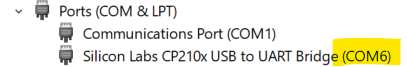
Renamed and adjusted Digirig’s sound devices per getting started guide. Low sound levels set on playback and recording devices.
Opened squelch on HT, confirmed audio coming in by checking “listen” box on recording device. Also noise visible on waterfall.
Sound Modem Settings (your COM will be different):
Packet setup:
Didn’t arrange a partner to test locally, but the radio keys up and I can hear it on the other HT tuned to the same frequency.
Looks like I was at least able to decode something that I was receiving. Was not able to get out via digipeater even though I can hit the digipeater with my FT5D. At least I’m a step closer! Thanks for helping us out K0TX!
That’s a start. Additionally to quality of RF link it can also be a matter of audio levels. Start out low and add gradually. It’s easy to overdrive the audio.
If you have a buddy with the similar setup it is easier to try with the radios close to each other so RF link is not a factor.
I was able to send a message through my Baofeng and the Digirig! Thanks for helping us get it set up K0TX
OK, so you got it working. What settings did you use? Was it an issue you were having with the mic and speaker levels in Windows?
I have been having no luck connecting to a RMS node. I sometimes get a response from the node, but Winlink won’t take ‘yes’ for an answer and just keeps sending connection requests, which is really annoying. I’m so frustrated, because the Baofeng/Digirig/Soundmodem combo works great with APRS but not at all with Winlink.
I’ve got a pdf how-to outline with settings that worked for me here:
Instructions - Win10 computer - Winlink Express - Digirig - HT.pdf (183.2 KB)
I used the settings in the post from K0TX that is 3rd one up from my post.
Make sure AGC is off. In windows 11, I can only get to that setting with mmsys.
I know that you got this working, but I wanted to point out a problem that was there early on. In the photos, there was a baud rate mismatch between Winlink Express and Soundmodem. One was at 1200 baud and one was at 9600.