I am using the serial cable option for the Baofeng with Fldigi and the I am having difficulty getting Fldigi invoking the PTT on the ^%$# radio no matter what settings I choose. Thoughts?
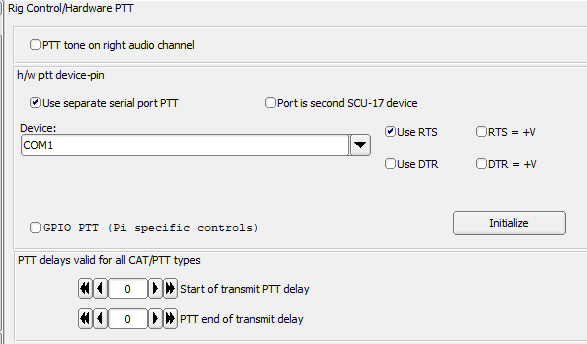
I am using the serial cable option for the Baofeng with Fldigi and the I am having difficulty getting Fldigi invoking the PTT on the ^%$# radio no matter what settings I choose. Thoughts?
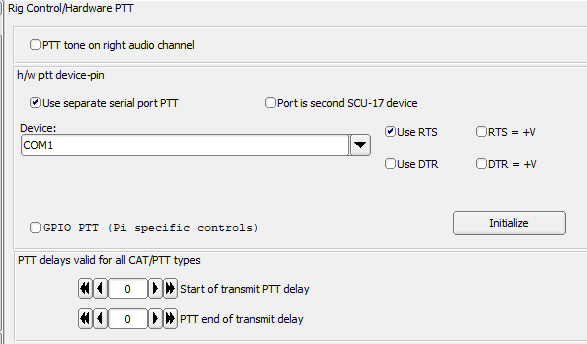
Dave,
Can you please share the screenshot of the device manager having ports group expanded and visible.
Thanks! Not sure how I missed the “Driver”…oops.
Still not able to get Fldigi to invoke the PTT. Weird. Thought it might be a “Baofeng” thing so I switched to my Kenwood TH-F6 but, same issue. I know it is going to be something super simple but, just not sure what at the moment. Really want to get this ready for my go kit but, will need to dive into it tomorrow.
Dave, let’s see your updated device manager screenshot.
BTW, you can test the PTT functionality in cable and radio as shown here:
I am not sure if it was the PTT test or what but, it is working perfectly now. Thank you for all of your help!!!
5 posts were split to a new topic: Baofeng AR-152 HT fldigi digirig PTT settings Windows 11