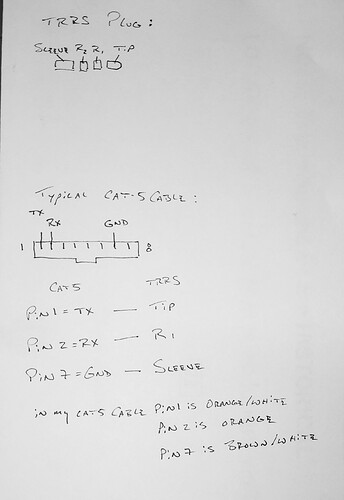So, like several of us that go mobile/portable with the FT-897D (even in 2022) I have the FC-30 tuner attached to the side of the radio and it naturally uses the CAT port on the rear of the radio. To fully use the DigiRig and it’s CAT port functions I had to do the following, and this was after a LOT of searching the internet.
The FT-897 and FT-857 have a unique function that allows you to use the Mic connector as an additional CAT port. After receiving my DigiRig a few days ago I made up a special cable using an old piece of CAT-5 cable and a TRRS connector. If you aren’t sure what some of the things are I’ll be talking about let me know in a follow up post and I’ll try to clarify. I do not believe the FT-817 nor FT-818 allow CAT on the mic port. Someone will have to check me on that.
I swapped out the standard FT-8xx cable I purchased from DigiRig for my new RJ-45 type mic connector and had to make the following changes to the radio settings. Menu 19, CAT Rate to 9600. Menu 59, Mic Sel set to CAT. Note that for some input level control you may need to adjust the Menu # 37, Dig Gain for setting the Power level in TX. I have a lot of trouble keeping the ALC level tamed and still get full output power.
Set the WSJT software for the following under the radio tab:
Rig: FT-897D
Serial Port to COM5 (my particular port YMMV)
Data Bits Eight
Stop Bits One
Handshake None
DTR/RTS blank
PTT Method CAT
Transmit audio source front/Mic (I cannot change this on mine, grayed out)
Mode Data/Pkt (SUPER IMPORTANT)
Split Operation None
The Mode chosen in WSJT is very important as I was chasing my tail for almost 24 hours trying to figure out why I had no TX audio when in CAT mode for PTT. I could get VOX to work in USB or other modes but for PTT using CAT, you must have the RADIO in Packet mode, aka Digital mode. In USB or other modes it will indeed key the radio as expected but if you are not in the Data/Pkt mode, you will have NO audio from the PC into the radio unless you use VOX mode in WSJT.
One thing I did not realize is that even though I set the radio manually to Digital mode when the software would key the radio it would put it in whatever mode was selected in the software. By default this is USB so you must select “Data/Pkt” in WSJT.
After playing with the soundcard settings a while I have realized the FT-897D is very picky abut the incoming data audio levels and will quickly shoot the ALC into high gear. From my simple experimentation watching the PWR output while adjusting for various levels of ALC indication I see no gains in trying to push the output levels in WSJT higher than needed to get a bar or two of ALC indication. There are several online articles about ALC action and in the case of several discussing the FT-897D in particular the consensus seems to be that a bar or two (or even 3) of ALC indication isn’t really doing anything to drag the levels down on the 897.
You have the Digital Gain on the radios menu 37 to use as an incoming audio level control when using the data port on the back of the radio for in/out audio. I set mine to 50 and was able to make it work using the “Power” setting slider on WSJT. Also remember WSJT can remember tune vs TX levels and it will remember levels per band so you will want to set every bands tune and TX levels.
So in the end, I believe I have the radio and the software set up to work some FT8, FT4, MSK144, etc. I will be testing this combo on the air in the next few days but so far, into the dummy load, all seems to be working. I can still use the FC-30 on a multi band antenna, like my Chameleon or my 6BTV and tune, and I still have full CAT control of the frequencies, modes, etc from the laptop.
If anyone needs more detailed info or wants images of the setup, I will try to accommodate but am super busy the next few weeks. I may not get to check this forum often and in fact only really joined hoping to save folks the headaches I have had in trying to get the FT-897D, FC-30 tuner and DigiRig to all do exactly what they were designed to do.
Thanks,
Enjoy,
See you on the air
Sean
KB8JNE