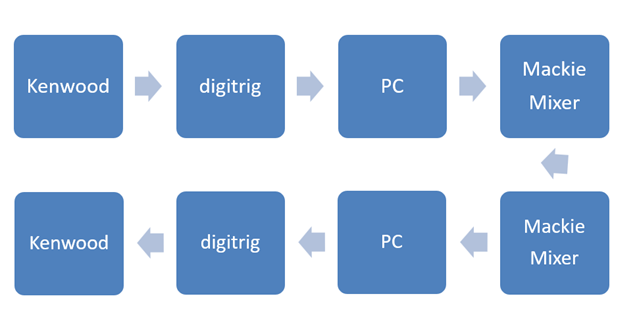My intention was to connect the Kenwood to the computer and somehow control all with the Mackie mixer. I’m aware of connecting the Kenwood to the computer with the Digirig but this leaves the mixer out of the loop which was my purpose of getting the Digirig. I’m going crazy with different configurations, one post I read said there was a separate audio in/out on the Digirig to connect to the mixer but that isn’t mentioned in the instructions, and I don’t have my unit yet. Need some input badly. Thanks for any and all input.
The Digirig Mobile provides USB audio RX and TX devices available to the OS on the computer side and an interface of RX/TX audio on the radio side. It also presents a Serial port COM device which the OS can use to control PTT on the radio.
What is your goal with the external mixer? Can you provide a diagram?
73 Constrainted
Listen
Transmit
Currently I’m using a Sound Blaster USB audio interface, which has been working great, and thinking this might be the answer if the two USB devices play nice with each other. Thanks for all, 73 Bob
If they do not play nicely together, a software mixer like banana may achieve what you want. You might need custom Digirig cabling to control PTT with a hand-switch or foot pedal.
Good luck.
73 Constrainted
Thanks for the input. Early in the learning stage. For the handheld switch I was planning on using a TRRS Y connector with the straight thru cable on one leg and the second jack cut off and connecting the sleeve and first R wires to the switch to momentarily short. I’m using a telephone handset cable to connect for looks and functionality.
You’ve been most helpful, thanks.
73 Bob
I’m still a bit confused by what you are attempting to do. I use a ProFX in my station and do route “some” audio through it, but mostly for receive applications.
The challenge I see is that neither the ProFX nor the Pro v3 line are made for “two way” audio. Yes, they both have in/out routing, but the “out” for PC use is limited.
In the past, I ran two mixers, one for radio “in” audio and one for radio “out” audio, but those days aren’t needed anymore.
If you run higher rate data, the mixers are detrimental. You mentioned VOA, so I’m thinking you may be trying to record more than anything? Or are you trying to manipulate your transmit voice? If you’re trying to “EQ” the receive audio, you could assign that to an input and Sub it, peeling it out without sending it to the main mix?
Thanks much for your input. In regard to the VOA, I help with A/V presentations and archiving, currently digitizing old tape broadcast. What I would like to do, if possible, is instead of using the TM-V71A mic w PTT use the Pro FX for T/R and a handheld PTT switch. This way the mixer could be used for both send and receive with the added option of recording any transmissions. On the surface it seems simple but in reality, a challenge. I know the Digirig can also be used as a soundcard for the PC but then the issue is how to get the mixer into that sound card. Currently I’ve been using a Sound Blaster USB because the Pro FX USB port has been rolling off at 100 Cycles, but the Sound Blaster works great. I’ll be receiving my Digirig Wednesday, but it seems like having two sound cards isn’t going to work.
Voicemeeter Banana running on the PC. You may have latency problems, though.
Sweetwater support might be able to help with the Mackie, or to identify audio hardware that will do the job.
73 Constrainted
Could this be the solution I was looking for in having my ProFX control my TM-V71A using a Digirig.
With Y connector on the Digirig audio cable plugged in to one of the Y legs, cut the tip lead and connect to ProFX line in, connect ring 1 to ProFX sub out allowing for mic to be assigned to both LR and sub 1-2 for mixing and transmission while stopping loop back from receiver. Ring lead 2, and sleeve, connected to PTT handheld switch.
On paper this looks like I might work using the computer to program the Digirig and still control all audio from the ProFX with no other audio card needed. Thanks for your help with this.
You still haven’t explained what you are trying to do. Are you trying to route radio receive audio to the mixer for presentation purposes? Route voice or other input into the radio for transmit?
Using the term “control” of the v71 is extremely ambigous, as there literally is no “control” possible.
And please, stop creating new threads for the same topic.
Matt
AL0R
Sorry for the repetition still learning. I would like to use the mixer for T/R audio with a handheld PTT, the PTT I can do. Since I do use the mixer for other purposes, I would like to have it do all.
i haven’t touched a mixer since the early 80s
a yamaha 1204 i ran a bit for my dad.
![]()
the digirig mobile has a 1 channel input, 1 channel output and a connection to the RTS pin of the serial port for ptt purposes.
the radio, of course, has a 1 channel input and a 1 channel output.
so, think of building a cable that takes the TRRS jack of the digirig and breaks out all those lines for you to route through the mixer.
even a 2 channel output mixer will work since 1 output channel will go to the audio IN of the digirig and 1 output channel of the mixer will go to the audio IN of the radio.
the reverse is also true
the audio output of the radio goes to input channel 1 (or whatever) of the mixer with balance set to the output channel going into the digirig.
the audio output of the digirig goes to input channel 2 (or whatever) of the mixer with balance set to the ouput going to the radio.
now you have the 2 lines of audio isolated from each other but going through the mixer.
![]()
good luck
kb0wlf
Why do you want to insert a mixer between the PC and the radio?
I’m trying to help by determining what your actual use case is. Depending on your answer, determines the connection guidance I and others may provide.
Matt
AL0R
I want an integrated unit, not one for ham and another for projects. Would also have the flexibility to record both sides of all transmissions. I have the Kenwood, and the ProFX and would like to combine them. On the surface it seems doable I just want to have the ProFX in the loop. Otherwise, I really don’t need the Digirig. I very much appreciate your time. Input and help. Before retiring I worked in radio in Cincinnati and Detroit then stated my own IT business, so I have a little background, but the ham side is new since just getting my license a couple of months ago.
Thanks,
Bob Scott
You don’t need the Digirig.
If you wanted to do this on a virtual board, then having the “PC interface” makes sense.
As I said, I use a mix of hardware and software to do more or less what I think you are trying to do. My radios have either internal sound devices or a Digirig, which present audio interfaces in Windows, which I route with Voicemeeter virtual mixers both to each other and to my hardware ProFX. The ProFX also has USB in/out as well.
So I can talk on my Jabra through the PC to any radio, to Skype or other communications software, or I can route it to one or more radios simultaneously. Likewise, I can route radio audio in via USB or via analog audio out from the radio into the ProFX, and then loopety loopety loop. (Yes, I’ve experienced the “unknown” loop that took a few minutes to detangle.)
I can also talk via radio mic jack and get that audio back into the system too (on some radios.) Once upon a time, when I ran two hardware mixers, I had a variety of microphones to use, dependent on what I wanted to do. EQs, compressors, gates, you name it, it might be inline.
Likely, the only thing you made need at some point are transformers so you can avoid impedance mismatches between the radio and the mixer, just to make life a little easier.
Matt
AL0R
Thanks much!! This really helps now I can lay off the Valium ![]()
Seriously spent a lot of time on this and want to do it correctly, although some experience with audio I’m new to ham gear after just getting my license several months ago.
Since you are using a physical mixer, using the audio in/out from the radio will likely be the easiest. (Speaker out, mic in) The v3 can take the speaker out directly into a channel, just don’t enable the preamp on the strip.
Matt
AL0R
Thanks, but if I were to use radio in/out connected to the V3 this would result in looping back the radio out to the radio in. Stay tuned.
This is where I was going early in the replies when I kept asking what you were trying to do.
You never mentioned which model v3 you had. Assuming it is at least a 12, you can split audio functions by having the radio input assigned to sub 1-2. By deselecting the 1-2 button, whatever inputs are assigned to sub 1-2 aren’t sent to the main outs.
However, unless you run VOX, and/or dual receivers, as soon as the radio receives PTT, the radio audio out will cease, thus nothing will “loop” back into the radio. Since the 71 does have the ability to output the 2nd band, you have to work around this. There are options. Likewise, sending audio to the radio does nothing, unless PTT is active.
Matt
AL0R
And I forgot earlier. If you are seeing a 100hz rolloff, ensure you don’t have the low cut active, as that is an 18db/oct filter at 100hz.
Matt
AL0R