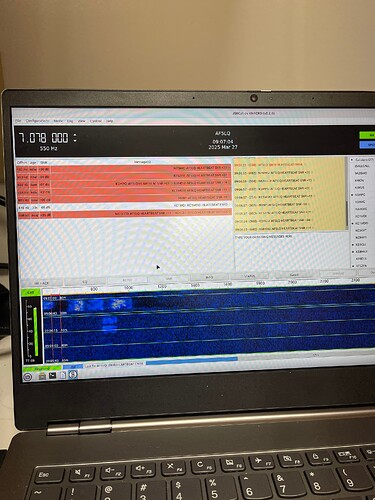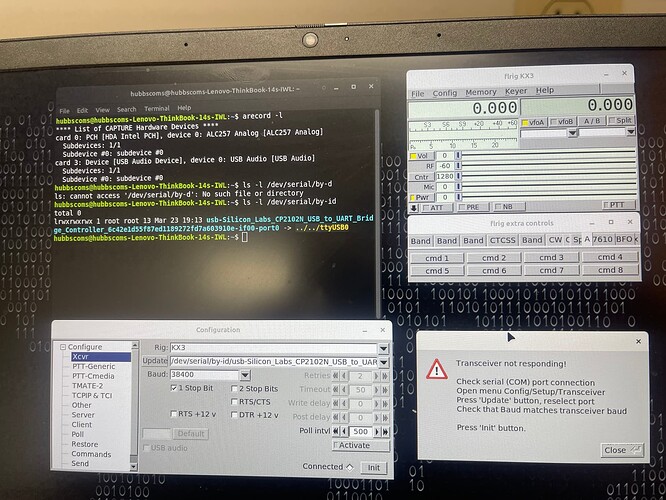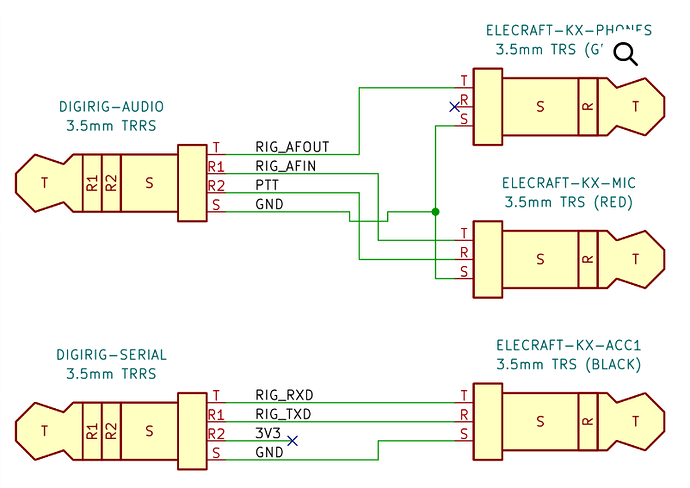I have queried Facebook’s KX3 site, KM4ACK’s multiple instructional YT Videos and successfully installed his complete 73Linux site ( but where he uses a Yaesu instead) and the KX3 viewers’ Elecraft members’ site but I simply can not make any progress. Having rooted around online from both the Elecraft to the Linux sources, I am here at Digirig with my mobile model. I disconnected the cables connecting the KX3 to the PX3 to vacate the ACC1 site for the digirig black plug. When I tried to use KM4ACK’s video https://www.youtube.com/watch?v=47SkH0iCEOQ&t=963s and press the initialize box in the lower right corner ( at @ 5:57 on the video) I was met with the message “Transceiver not responding.”
Quite interestingly, I was able to install and use JS8Call on my Linux Mint with the KX3 using a Soundblaster!3 sound card but not with either Digirig or SignaLink. I can’t get any (SL, SB, or DR) of these sound cards to work on Windows 11 either.
Quite frankly, I am surprised Elecraft would not publish a supplemental manual on how to use Fldigi with SignaLink and/or Digirig soundcards on both Windows 11 or Linux. Their KX3 radio is getting long in the tooth and I would think they would want to keep them in the running as long as possible. If I can’t get these issues straightened out, I will have to switch to more mainstream radios like the ICOM 705 or the just released Yaesu FTX-1F and sell both my KX3-PX3-KPA lines.